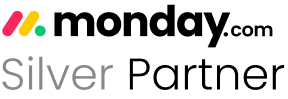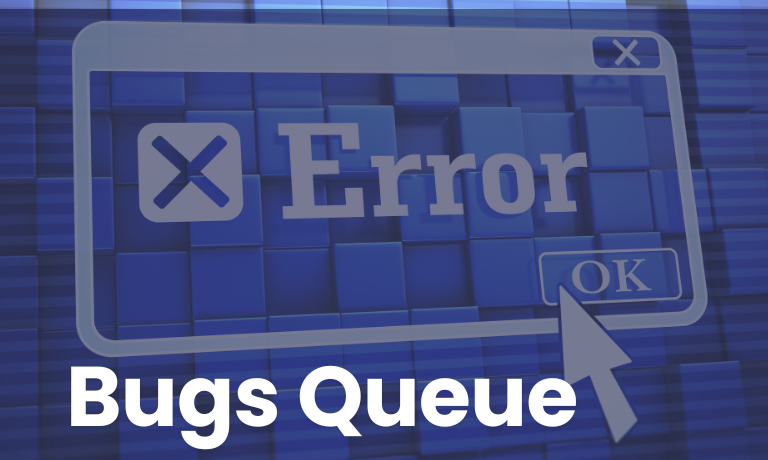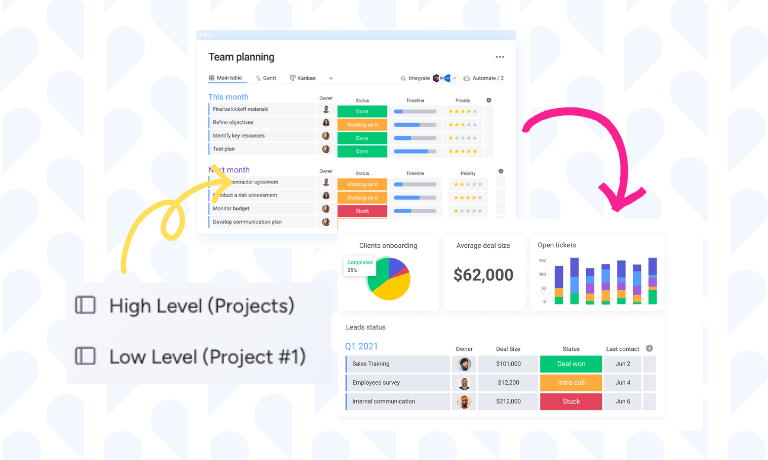This monday.com Bugs Queue Management Template was purpose-built to help software and product teams stay organized when it comes to fixing bugs. It gives you a simple way to track, assign, and update bugs from the moment they’re reported until they’re resolved. Whether you’re just starting out or already working with a big team, this board helps everyone stay on the same page and keeps the process clear and efficient.
How it works:
-
Bug submission: Anyone on the team (or even external users) can submit a bug using a form that collects important info like what went wrong, how serious it is, and how to reproduce it.
-
Bug triage: After submission, bugs are reviewed and sorted based on urgency and impact.
-
Assignment & scheduling: Each bug is assigned to a developer, with due dates added to make sure nothing gets delayed.
-
Status tracking: You can follow every bug’s status as it moves from “Reported” to “In Progress” to “Resolved.”
-
Visual dashboard: A dashboard gives you a quick overview of all bugs, their priorities, and where your team stands.
Automation highlights:
-
Status change: When a bug is marked as “Resolved,” it automatically moves to the “Resolved Bugs” group and an update is added.
-
You can also set up optional automations for reminders, deadlines, and escalations.
What’s included:
✔️ Ready-to-use monday.com board
✔️ Public bug submission form
✔️ Walkthrough video
✔️ Dashboard for easy tracking
✔️ Helpful automations
Looking for a custom implementation? Contact us directly!