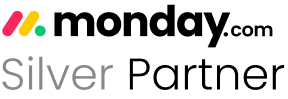The Custom Item ID & Subitem ID app by PickApps is a handy solution for monday.com users seeking more control over how they label and track their work. It helps you create personalized IDs for items and subitems, going beyond standard numbering. These IDs can include prefixes, suffixes, or unique numbering sequences to match the way your team works.
Having a clear labeling system for tasks is important for teams and businesses that handle plenty of projects. With this app, you can separate each campaign, project, or specific task with a unique identifier. This makes it easier to keep tabs on everything without mixing up related tasks. It’s an excellent choice to bring more clarity and flexibility to your monday boards.
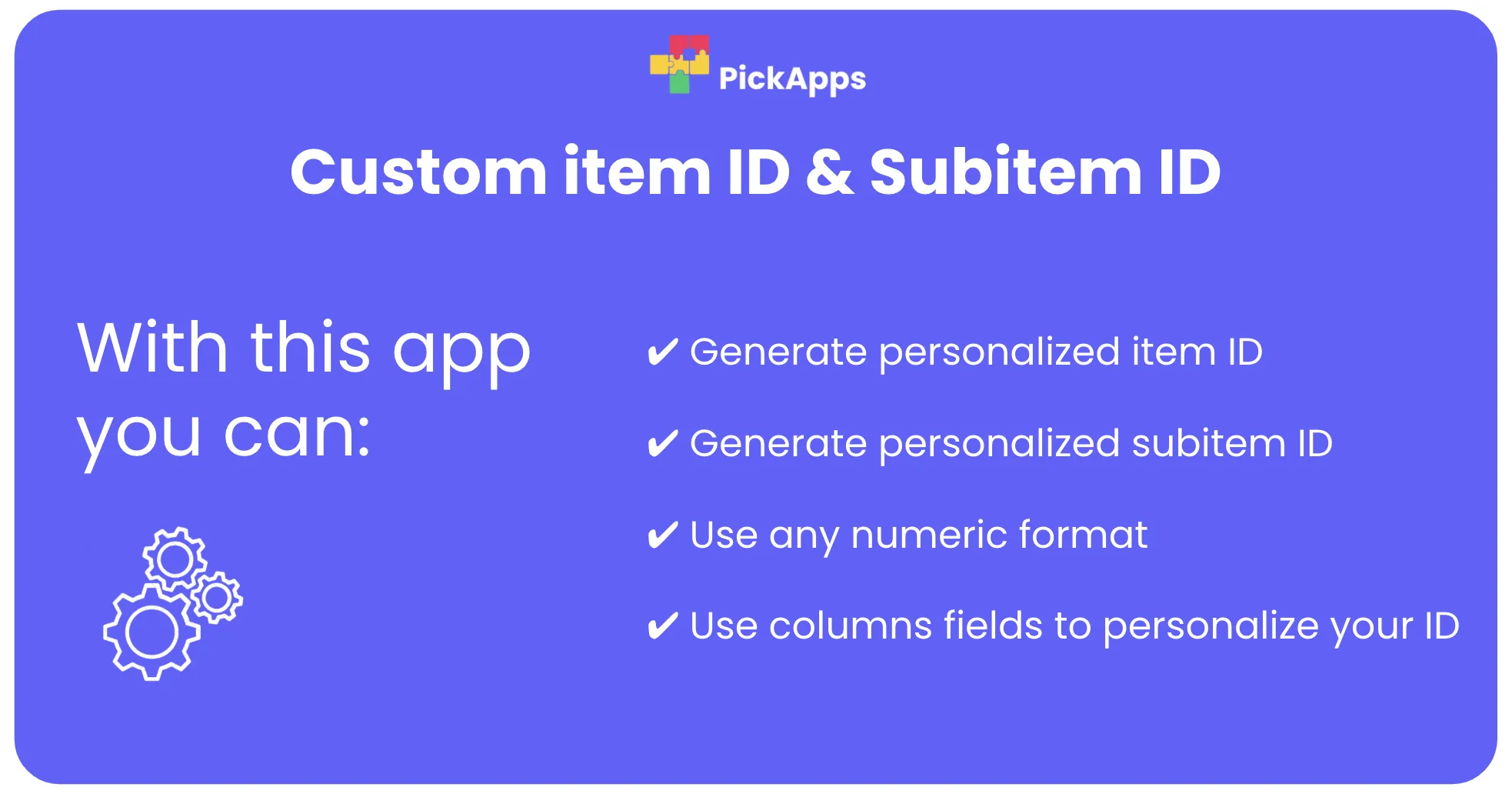
Key Features of the Custom Item ID & Subitem ID App
The app can help both small teams with limited tasks and large organizations managing multiple complex projects. Some of its most useful functions are:
1. Customizable ID Creation: One of the standout features of this app is the ability to create unique IDs based on specific board fields. You can design your ID format by including elements like campaign names, channels, and years, combined with an auto-incrementing number. This flexibility helps create meaningful IDs that explain what your tasks are about.
For example, an item ID could look like “Real-Estate-Website-2024-001,” which gives a clear idea about the type of this task.
2. Hierarchical Connection for Subitems: Managing subitems can often become tricky, especially when they are part of larger tasks or campaigns. With the app, subitems can have their own unique IDs, directly linked to their parent items.
For example, a subitem related to the “EndOfYearSale” campaign might have an ID like “EndOfYearSale-Website-2024-001.” This makes each sub-task connected and traceable within larger projects.
3. Auto-Incrementing System: You can choose where numbering starts and how many digits you want to use. It helps you keep labels tidy, especially when you have a large set of items to manage.
Why the Custom Item ID & Subitem ID App Stands Out
What sets the Custom Item ID & Subitem ID app apart from other similar tools is its level of customization and flexibility. Unlike default ID systems that generate arbitrary numbers, this app gives you the power to define your own ID format based on the specific fields that relate to your workflow. This level of personalization ensures that every ID is meaningful and aligned with your project’s structure.
Moreover, the app’s automation triggers save time and reduce the risk of human error. Once you set the rules, IDs are generated automatically based on actions like item creation or status updates. This hands-off approach allows teams to focus on executing tasks while the app takes care of keeping everything organized.
Another standout feature is the way the app connects item IDs to their subitems. Many project management tools provide IDs for items but fail to connect them to subitems effectively. With this app, each subtask inherits its parent item’s context, making the entire project easier to manage. The hierarchical connection between items and subitems makes complex projects more manageable.
How Does the Custom Item ID & Subitem ID App Help Monday.com Users?
For monday.com users, the Custom Item ID & Subitem ID app is quite helpful for organization and tracking. If you’re managing a large project with multiple teams or overseeing various campaigns, this app helps keep your board well-organized.
Custom IDs can be used to show the details of a task, making it easier to understand the context at a glance. That means when someone sees “EndOfYearSale-Website-2024-001,” there’s no confusion about which campaign or timeline it refers to. You can quickly scan a list of tasks and spot the relevant items in seconds.
Another great use case for the app is its integration with Form Submissions. A form submission entry in a monday.com board doesn’t come with a unique identifier and is often labeled simply as “New Form Submission.” It can be confusing when you’re managing multiple submissions. If you integrate this app with Form Submissions, you can automatically assign unique IDs to each new form entry. This helps distinguish each submission and ties them back to specific workflows or projects.
The app’s automation features free up your time and reduce mistakes. You won’t have to remember to assign a new code manually. If you’re working on a project that involves multiple stages or components, like a content calendar, product launch, or marketing campaign, the hierarchical ID system ensures that you can trace tasks back to the campaign or board they belong to.
Conclusion
The Custom Item ID & Subitem ID app for monday.com is a powerful tool for improving task tracking, reporting, and project management. Whether it’s for regulatory compliance, internal reporting, or just to maintain a simpler workflow, custom IDs for both items and subitems allow for better data analysis and record-keeping. The app’s flexibility, automation features, and ability to integrate seamlessly with your existing setup make it a must-have for teams managing complex projects.
Install the Custom Item ID & Subitem ID app to experience all the advantages yourself!