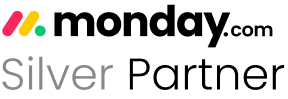The Canva Connect: Automations app, available in the monday.com marketplace, seamlessly links your Canva design workflow with the efficiency of monday.com project management.
It automates the export and import of design files between these two platforms, helping you and your team stay organized, save time, and increase productivity.
With Canva Connect, you can effortlessly share assets between Canva and monday.com through automations, ensuring that your design team stays on track while keeping creative processes intact.
Whether you’re managing a social media campaign or collaborating on design approvals, this app is built to simplify your workflow.

Key Features of Canva Connect: Automations
The Canva Connect app offers two major functions that make it indispensable for teams using both Canva and monday:
Export from Canva to monday.com
You can easily export your Canva designs to your monday.com boards, where they are stored as files in the file columns. Canva Connect supports a wide range of export formats, including:
- PDF (A4, A3, Letter, Legal)
- JPG (Low, Medium, High Quality)
- PNG
- PPTX (PowerPoint Presentation)
- GIF
- MP4 Video (480p, 720p, 1080p, 4K for desktop and mobile)
Import from monday.com to Canva
The app also allows you to import assets from monday into Canva.
This makes it easier for your team to access design files or assets from monday.com and use them directly in Canva.
You can import files as:
- A new Canva design project
- A new Canva asset (e.g., images, documents)
These features enable a seamless, bi-directional connection between Canva and monday, making it easier to manage design projects and assets without switching between multiple platforms.
How Canva Connect Helps monday.com Users
For monday users, Canva Connect unlocks a whole new level of convenience by directly integrating the design tasks into the platform. Let’s explore a few ways the app can benefit you:
Streamline Design Approval: Marketing teams can create their designs in Canva and automatically export them to monday by setting up automations. This cuts out the need for manual file transfers and ensures that design feedback is managed within the same workspace, keeping everyone on the same page.
Managing Client Requests: Creative agencies that handle client design requests can streamline the process by creating visuals in Canva and exporting them to monday for client review. This automation not only helps track project progress but also simplifies the feedback loop for faster revisions.
Coordinating Social Media Campaigns: Social media teams often need to collaborate across various channels and platforms. With this app, you can plan campaigns on monday, design graphics in Canva, and export them directly to your boards for better tracking and content management.
Cost Efficiency and Simplified Collaboration: Non-design teams can access completed designs directly within monday.com. It eliminates the need for additional design software. Meanwhile, design teams can still import files from monday to Canva for creating or refining assets. This flexibility reduces the need for using multiple tools for different teams. It also ensures that everyone uses the tools best suited for their role.
Conclusion
Want to simplify and speed up your design workflow and improve team collaboration? The Canva Connect: Automations app is your solution. It makes sure you have a fully integrated design process into your project management system.
Now coordinating your media campaigns with getting quick approvals and feedback from clients has become easier than before.
Want to check how this app works for your business? You can easily install it into your monday.com account.
There is also a free plan. It offers 30 export and import operations each per month. It’s a nice option to get a feel for the functions.