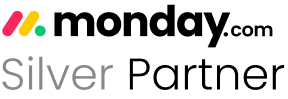Master monday.com Quickly:
Live Interactive
2-Hour Training
Is your team struggling with learning monday.com?
- Our live training offers a step-by-step approach to teach your team how to use monday.com
- Unlock the best practices and strategies to create and optimize your unique workflows effortlessly.
- Join us and take the first step towards mastering monday.com!
Team Training
Contact us today to book
a date for your company training
Do you have questions or are you interested in learning more?
Book a call here to speak to on of our reps.
Training Content
Duration: 2 Hours
Language: English
Presenter: Tara Horn
Certification: Yes
Training Content Overview
- Overview of monday.com
- Key benefits, main features and capabilities
- Understanding workspaces and their components: Boards, Folders, Dashboards, Docs, Forms
- Adding, customizing, and managing workspaces and members
- Creating new boards and using templates
- Basic board functions: Groups, Columns, Items
- Adding members and owners
- Board features: Uploading, downloading, duplicating boards, setting permissions
- Adding and managing various column types: Person, Date, Status, Text, Numbers, Formula, etc.
- Special functions: Locking columns, deadline mode, checklists
- Collaboration tools: Conversation bubbles, inbox, notifications, board updates
- Using basic and advanced filters, and saving filter settings
- Managing dynamic and favorite views, hiding columns
- monday.com workforms
- Creating automations: Pre-built recipes, custom automations, templates
- Setting up integrations with tools like Gmail, Outlook, Zoom, Mailchimp, Slack, and using third-party tools
- Understanding and managing dashboards
- Using widgets: Chart, Numbers, Long text, Embed, Table, Workload, Time tracking, Goals, etc.
- User roles and permissions: Admin, Members, Guests, Viewers
- Creating and managing teams, and using teams in boards
- Managing your profile settings and notifications
- Customizing region and location settings
- Admin section: General settings, customization, user management, security, billing, apps, permissions
- Overview of monday.com plans and their features
- Different use cases for CRM, task management, onboarding, etc.
- monday.com app marketplace
- Monday docs
Join the live training for only $199/pp

Master The Skills
After completing the training, your team will:
- Gain an in-depth understanding of monday.com
- Learn how to set up your workflow efficiently
- Master the creation of boards, columns, and groups
- Understand dashboards & reporting comprehensively
- Explore automations & integration in detail
- Acquire tips & tricks to become a monday.com masters
Train your Team
Do you have questions or are you interested in learning more?
Book a call here to speak to on of our reps.

About The Instructor
Tara is a certified monday.com implementation specialist who has been working with the platform since 2015. Her deep understanding of the platform and how to build a workflow makes learning monday.com easy and fun.
FAQ's
The live training lasts 2 hours with a short break in the middle.
Each session is live and your team will receive an email with the recording so they can listen to it whenever they want.
Join this live training session if your company is committed to mastering monday.com. It’s perfect for organizations adopting monday.com and looking to train their teams. We also offer customization to tailor the course to your specific workflow. Contact us today to learn more about our customized training options.
A one-time payment of $199 per person is required for the training, which is processed before the live session. This fee gives you access to the 2-hour live training session and allows you to use the resources after the session. Note that subscription fees for your monday.com account or third-party applications are separate and will be billed directly by the respective providers.