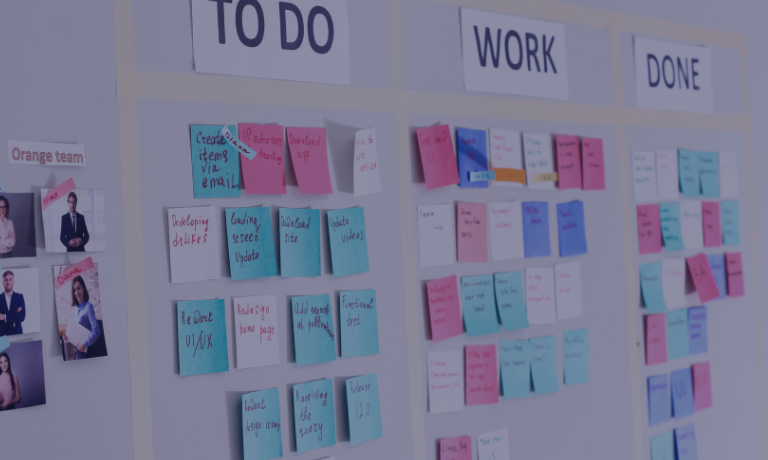The Task Management Setup includes two boards: one for daily tasks and another for recurring tasks that repeat weekly, monthly, or yearly. It’s designed to help you manage everyday work while automating the things that come up regularly.
Task Board:
This is your main board for managing tasks. Tasks are sorted into “Open” and “Completed” groups. You can assign owners, add due dates, attach files, and mark priorities. A dashboard gives you a quick view of progress across your team. Forms make it easy to submit task requests.
Recurring Tasks Board:
This board holds all your repeating tasks, like monthly budget reviews or weekly updates. When the due date for a task is near, the system automatically creates a new task in your main task board. It also updates the due date for the next cycle—saving you time and keeping your process running smoothly.
Automations included:
- Review notifications: Notify the assigned team member when a task enters review
- Time tracking: Start and stop time tracking based on task status
- Task completion: Move tasks to “Completed” and stop time tracking when finished
- Recurring task creation: Automatically create tasks in the task board when the next due date is approaching
- Schedule updates: Automatically push the due date forward after each cycle
What’s included:
✔️ Task Board for day-to-day task management
✔️ Recurring Tasks Board with scheduling automations
✔️ Dashboard for tracking task progress
✔️ Forms and file uploads
✔️ Setup instructions
Need help adjusting it for your team or workflow? Contact us!