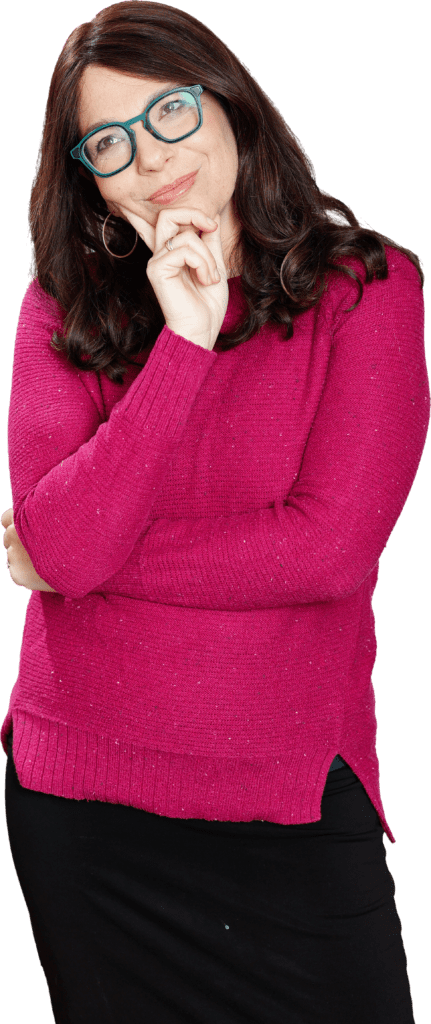Take control of your monday.com boards. On your own
monday.com training courses and tutorials

We get it
Welcome to the ON-DEMAND Mastering monday.com Course, a course that helps you go from “What is this column even for?” to “Wow, this thing basically runs my business.”
Mastering monday.com isn’t just about learning another tool; it’s about transforming how you work. And this on-demand version takes off the scheduling headaches of a live course.
Learn monday.com so you can optimize workflows, automate repetitive tasks, and create powerful dashboards that actually make sense.
This monday.com course is for you if you…
- Cannot manage to attend live classes every day
- Are overwhelmed every time you open monday.com
- Feel like you're under-utilizing monday.com (and overpaying for it)
- Spending more time managing your work than doing it, and repetitive tasks eating into your precious hours
- Want to automate your workflow
- Don't want to Google “how to build a dashboard in monday.com” every single day
Add Your Heading Text Here
What will you get in the course?
Our ON-DEMAND Mastering monday.com Course isn’t just another set of tutorials; it’s your comprehensive, self-paced journey to becoming a skilled user. It’ll help mitigate that nagging feeling that you’re not using monday.com to its full potential, or worse, might be setting things up inefficiently.
In this learn-anytime, anywhere format, you’ll get:
- 43 comprehensive recorded video lessons organized into 6 easy-to-follow modules
- Practice templates to apply your newfound knowledge immediately and easily
- Optional homework assignments that build toward a functional monday.com setup
- Self-paced learning and progress at your own pace
- Lifetime access to all course materials (because who doesn't love a good refresher?)
Why choose Mastering monday.com on-demand
You might be thinking, ‘Can’t I just learn this on YouTube?’. We don’t blame you. After all, I have plenty of resources there myself. But will it give you the focused, business-transforming results you’re really after?
To help you weigh your options, take a peek at this comparison:
Mastering monday.com Course
- A clear, structured curriculum that takes you from A to Z
- Practice monday.com templates
- Quizzes to reinforce learning
- Build a real board with professional guidance
- Lifetime access to all materials
Random YouTube Tutorials
- A maze of disconnected videos
- Starting from scratch every time
- Hoping you remember everything
- Trial and error (heavy on the error)
- Searching for that one video you watched months ago
What you'll learn
Here’s a peek at the 6 modules:
The Basics
Hit the ground running! We'll cover setting up your account, navigating admin settings, and understanding user roles.
Workspaces & Boards
Learn to create, design, and organize workflows that actually make sense for how your team operates. We'll dive into columns, item types, and the art of choosing between templates and building from scratch.
Planning Your Structure
Plan your monday.com workflow with high-level and low-level boards, connect boards like a pro, and master "My Work" for clarity.
Automate & Integrate
Build automations to banish manual work and explore integrations with your favorite tools (including Slack, Gmail, Google Calendar, etc.).
Dashboards
Learn to build dashboards that give you actionable insights using charts, Gantt views, calendars, and workload widgets.
Real World Application
Get case-studies of business like yours implement monday.com for tangible results. Get free templates that you can modify for your business needs.
Choose your learning path from our three options
STANDARD PACKAGE
- All 43 recorded lessons
- 6 comprehensive modules
- Practice templates
- Homework assignments
- Lifetime access
$497
VIP PACKAGE
Everything in the Standard Package PLUS:
- One-hour 1:1 consultation with Tara
- Personalized feedback on your monday.com setup
- Custom solutions for your specific business challenges
$747
Group Training Package
Get a customized training plan for your team
Tara's knowledge on monday.com helped us bring complex (manual) tasks into an automated and streamlined flow. Exceptional knowledge and an ability to see the bigger picture when starting the project. We'll continue to work with her in the future!

Tara is an absolute expert—not just in monday.com, but also in understanding processes, teams, and what organizations really need.
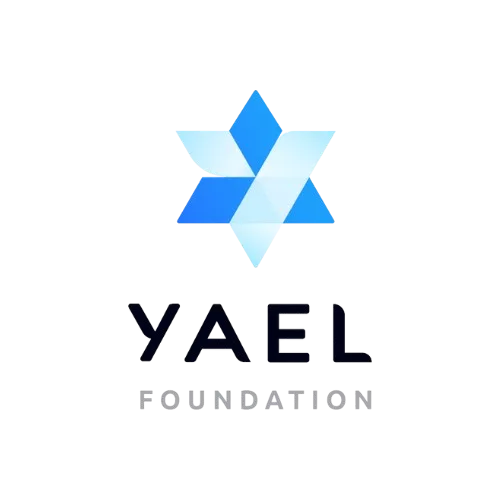
Tara demystified and simplified our firm’s experience with monday.com and we are immensely pleased with the system they’ve put in place for our team. Tara is energetic and solutions oriented, often making the changes on the fly.

We sincerely appreciate Tara's responsive communication and hands-on teaching style, which ensured our extensive team gained a thorough understanding of monday's capabilities, making them an invaluable partner for organizations deploying monday.com at scale.

Tara has outstanding knowledge of monday.com, and is great explaining how things work and come together.

After using monday.com for years, I realized I was underutilizing its features—Tara’s Mastering monday.com course helped me unlock powerful automation tools and streamline workflows across my growing company. I highly recommend it to anyone looking to maximize the platform’s potential.

FAQs
Yes! You can view the full course syllabus here. It outlines all six modules and what you’ll learn in each part of the course.
Yes, you’ll need access to a monday.com account to get the most from this course. Even a free account will work for most exercises, though some advanced features require paid plans.
Absolutely! The course covers everything from the basics to advanced features. No prior monday.com experience necessary.
Forever! Your purchase includes lifetime access to all course materials.
100%. Not only will you learn how to set up your boards and workflows faster, but you’ll be able to manage your workflows and automate tasks from day one.
Due to the digital nature of this course and immediate lifetime access to all materials, there is a no-refund policy. But we’re confident you’ll find immense value in the content!
Still not sure if this course is for you?
Schedule a free 15 minute call with Tara to get answers to all your questions.