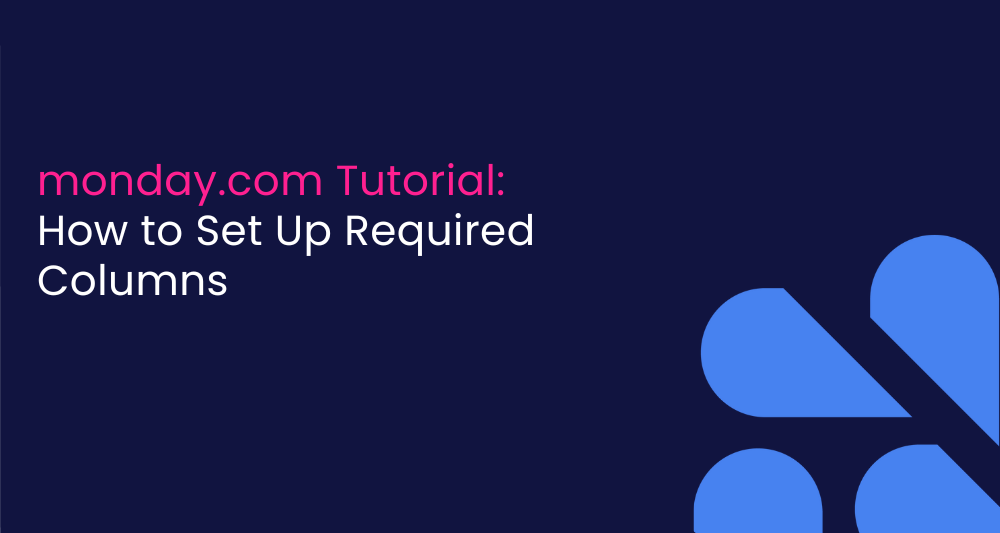
How to Set Required Columns in monday.com
When teams rely on monday.com to manage work, missing information can slow everything down. That’s where you need an option for using required columns. They
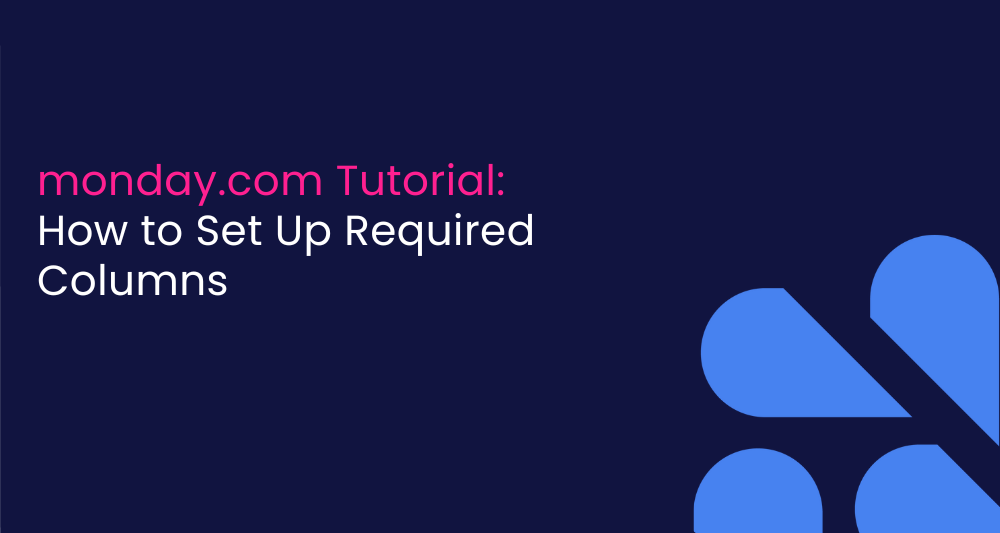
When teams rely on monday.com to manage work, missing information can slow everything down. That’s where you need an option for using required columns. They

Is your marketing request process a total mess? One marketing team we worked with was drowning in hundreds of marketing requests from every direction, like

What if you could build an entire project workspace in just a few clicks? No need to use any template or do any dragging and
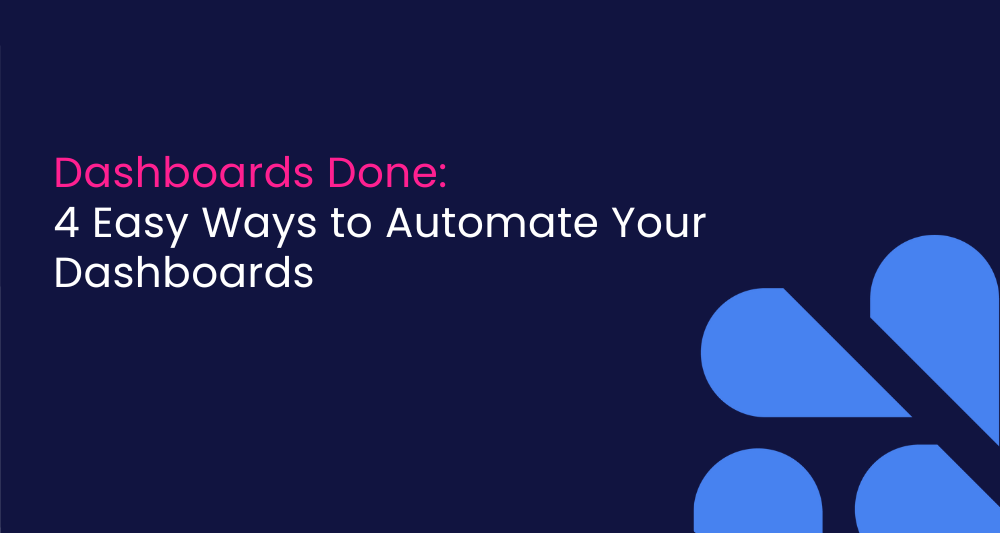
Dashboards in monday.com are incredibly powerful. They pull together data from multiple boards, helping you to track sales, projects, or team performance. But here’s the
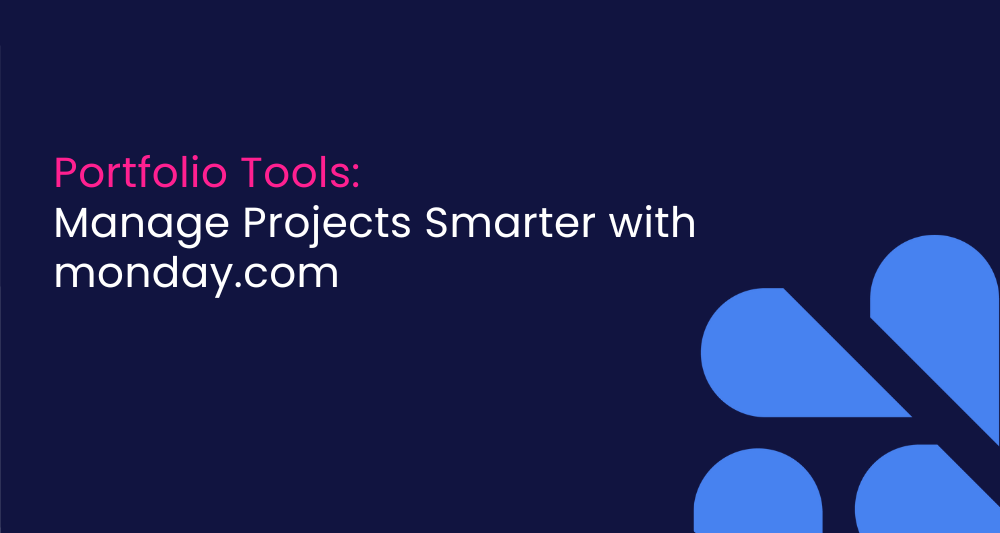
Project management has evolved, and not always for the better. Today’s teams are balancing more tasks, across more platforms, under tighter deadlines than ever before.

Want to build a portfolio system on monday.com? With the platform’s new Portfolio Management feature, creating a scalable project tracking system is easier than ever,
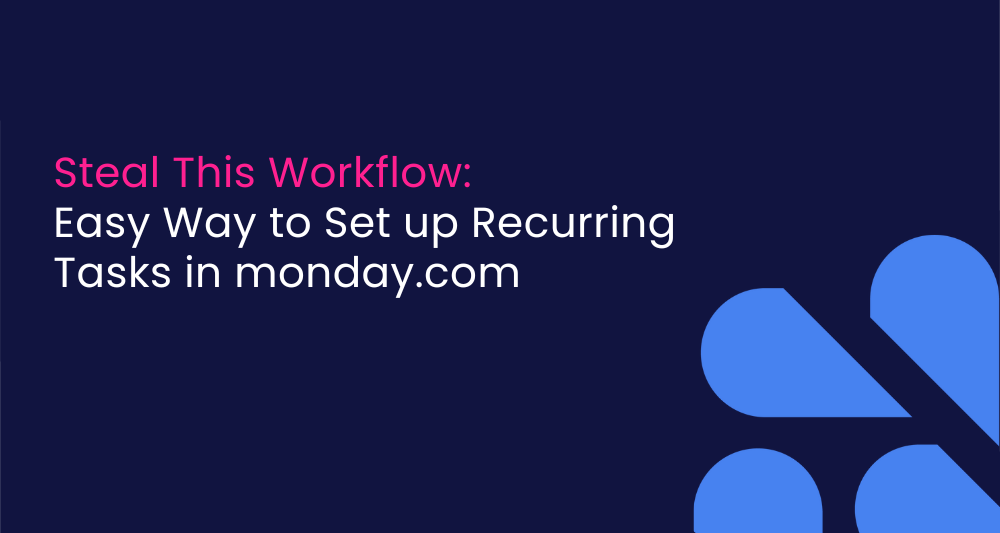
Whether it’s a weekly report, a monthly invoice, or an annual audit, there are always tasks that need to be repeated. But we often forget

I used to spend 15 minutes crafting each proposal for a potential client. Now? It takes me just one minute! That one-minute transformation didn’t come
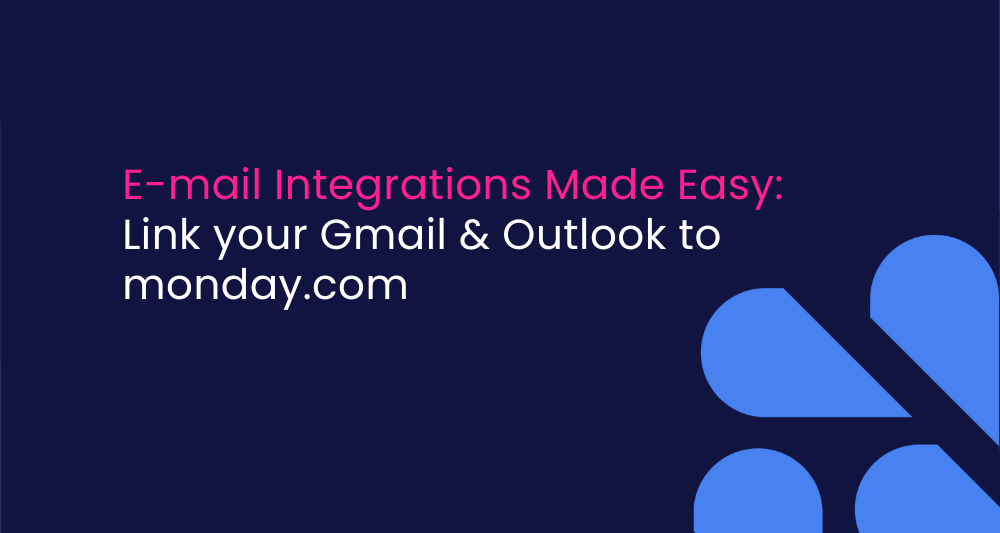
Want your emails and task boards to work better together? Connecting monday.com with Gmail or Outlook helps you save time and stay organized. And you

Automations in monday.com are a huge time-saver. They help you move items, update statuses, send reminders, and much more. But when you’re working on a
Using monday.com to its full potential is tricky. Believe us, we get it. With all those features and customizations, things can get overwhelming fast. But you’re not in this alone.
Our team at Simpleday has helped tons of companies get the most out of monday.com. We eat, sleep, and breathe this platform! After years of hands-on experience rolling out monday.com to organizations of all shapes and sizes, we’ve learned what works and what doesn’t.
Tap into Free Resources and Handy Tutorials
On this page you’ll find handy tutorials to take your monday.com skills to the next level. we’ll walk you through how to:
Set up boards and permissions, so your different teams can collaborate smoothly. No more stepping on each other’s toes. We’ll use examples to show you how to keep projects organized and on track.
Automate repetitive stuff like status changes, notifications, and data collection. You won’t believe how much time these automations will free up!
Connect monday.com to Slack, Zapier, and all your other tools. This is key for bringing data into one central hub, so you can make informed decisions. We’ll demo integrations step-by-step so even beginners can handle them.
Track KPIs and create reports to unlock data-driven insights. The articles will explain which metrics to focus on and how to visualize data. No Excel skills required.
Our goal is to break down even the most advanced monday.com features into simple, actionable guidance. We know you and your team are busy, so we focus only on the most helpful tips with clear explanations and visuals. We’ve helped tons of teams in different industries maximize their monday.com investment.
Get Custom monday.com Support
Need a little extra help getting the most out of monday.com? Just shoot us a message anytime to schedule a free consultation. We’ll give you a custom demo showing exactly how monday.com can transform those unique workflows of yours. Together we’ll pinpoint where you can optimize processes and collaborate more efficiently.
Our team can dig into your current monday.com setup to spot potential improvements. We’ll be with you every step of the way to answer questions, provide training, and make sure you get the most bang for your buck. We can unlock the platform’s full potential for your business.
And be sure to subscribe to our newsletter. We’ll send you inside tips, handy tricks, and monday.com resources right to your inbox.