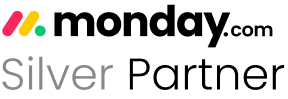Ever feel overwhelmed by project details? Like you’re stuck in so much information and can’t see the big picture? The high-level and low-level boards in monday.com can help you in this regard.
We’ll discuss what these boards are and three of their benefits that can supercharge your business.
Want to watch the tutorial? Check the video:
What Are High-Level and Low-Level Boards?
So, what are these high-level and low-level boards on monday.com?
A high-level board provides an overview of big things happening in your business. For example, if you’re managing projects, a high-level board will show all the projects your company is working on.
Meanwhile, a low-level board contains specific details. It lists everything that needs doing for a project. You can have several low-level boards, one for each project, or all the tasks could go on a single task board.
A high-level board gives you a broader perspective. For example, you may have a project to build five websites, plan four weddings, or create five webinars. So, you can have a high-level board for those five websites or four weddings.
Then, the corresponding low-level boards fill in the blanks. On the website board, you’d see all the individual tasks for one site. The wedding board breaks down each event. And so on. This gives you a bird’s eye view on high-level boards alongside an up-close look on low-level ones.
3 Key Benefits of a High-Level Low-Level Structure
If you use the high-level low-level structure in your monday.com workflow, you can enjoy these three benefits:
Benefit 1: Manage the Project Time Allocation
With high-level and low-level boards, it’s easy to see how time is allocated for projects. For example, I have a high-level “Projects” board that has two low-level boards: Project 1 – Build Website and Project 2 – Plan Company Event.
You can look at the estimated time for these projects and the actual time you or your team has worked on them. So, you can compare that low-level boards’ information on a high-level overview board.
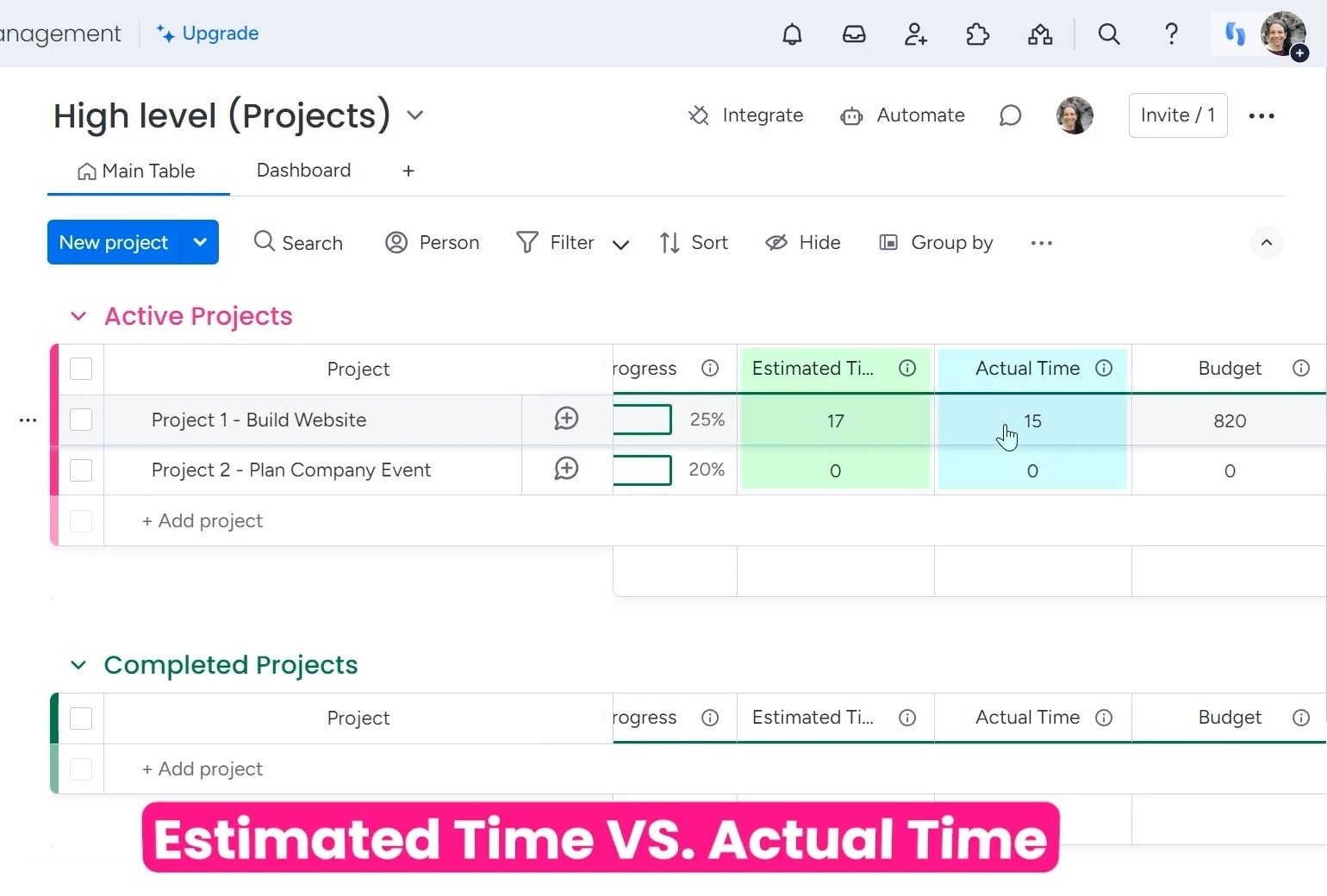
By comparing estimated time to actual time spent on both levels, you can quickly understand if projects are on track.
For the “Project 1 – Build Website,” you can see it was expected to take 17 hours total and the updates show only 15 hours worked so far, so it’s behind the estimated time. Keeping tabs here, you can have a handle on project pacing without diving into minute details.
Benefit 2: Tracking Budget
You can also track your project budget with a high-level low-level structure.
For the example Projects board, the budget column shown pulls data from the linked low-level task boards. There, individual budgets were set for each item needing completion.
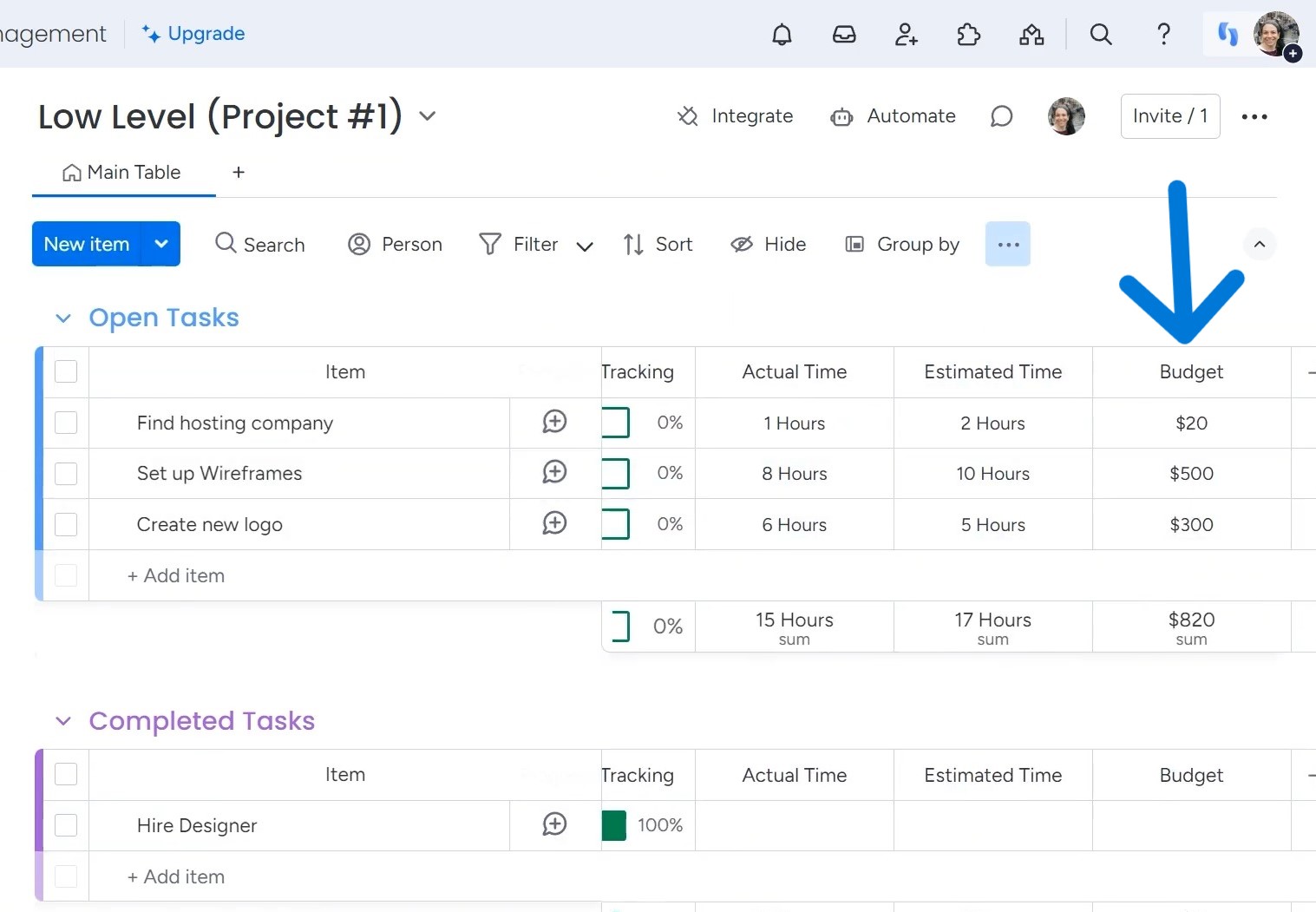
This gives high-level leaders and low-level doers the same financial view. Employees working on tasks know the budgeted amount for their work. And supervisors overseeing multiple projects instantaneously understand each budget and can track overall spending without tabbing between boards.
Whether you need to approve a purchase, make sure work stays affordable, or catch potential cost issues early, the dual board layout helps everyone literally be on the same page.
Benefit 3: Managing Resources
Being able to track resource allocation is another crucial advantage of this structure. With people and items assigned to each task on lower boards, you can clearly see who and what is assigned to which high-level project.
If you are supervising a project, you can easily find out the work time allotted to the employees, the progress of tasks, and other important information.
Juggling many operations becomes simple when all resource info is just a glance away in properly connected boards. The combined high and low views give a virtual Gantt chart-style outlook ideal for complex project management.
Are high-level and low-level boards confusing you? Learn the powerful monday.com features easily with my new online course. Discover unique use cases of these boards with 33-minute video lessons.