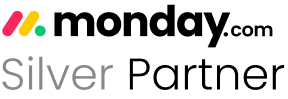As businesses grow and evolve, their needs tend to become more complex and demanding. That’s where the difference between monday.com’s Pro Plan and Enterprise Plan comes into play.
While the Pro Plan offers a solid foundation for project management, the Enterprise Plan takes things to the next level, offering a suite of advanced features tailored for scaling organizations.
Can’t decide whether or not to upgrade? I’ll share three solid reasons for choosing the Enterprise Plan over the Pro Plan.
Prefer to see the comparison in video format? Check it out on YouTube:

Reason #1: Column Template Functionality
Have you ever found yourself in a situation where you needed to recreate the same column values across multiple boards? It’s a tedious and time-consuming process that can quickly become a productivity drain. Manually entering the same information over and over again is not only frustrating but also prone to errors and inconsistencies.
Fortunately, the Enterprise Plan offers a game-changing solution to this common pain point: the Column Template functionality.
With this feature, you can save a column as a template and easily replicate it across different boards within your account.
Here’s how it works: let’s say you have a “State” column with various options like “Florida,” “New York,” “California,” etc. Instead of recreating these options for every new board, you can save the “State” column as a template.
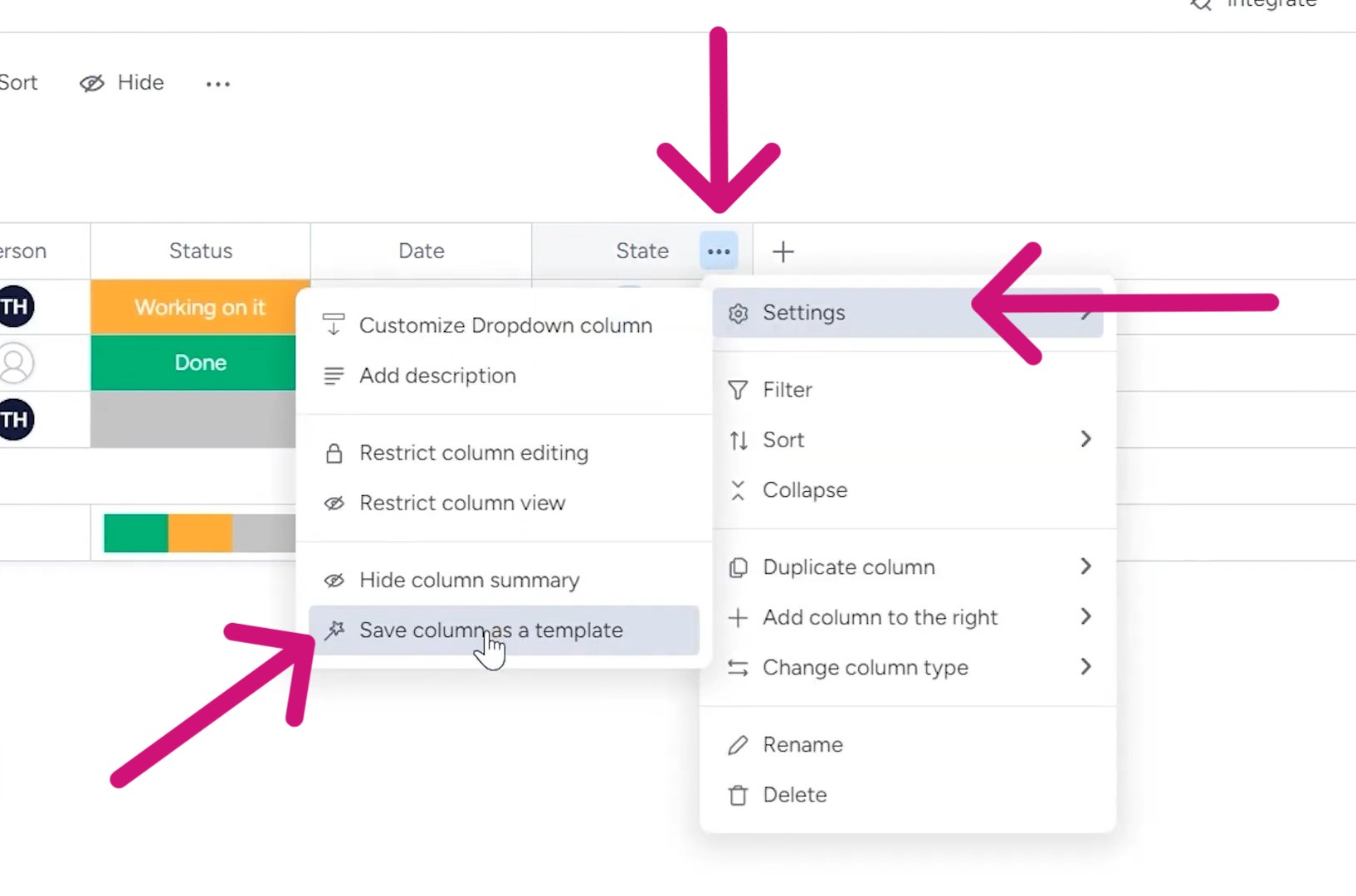
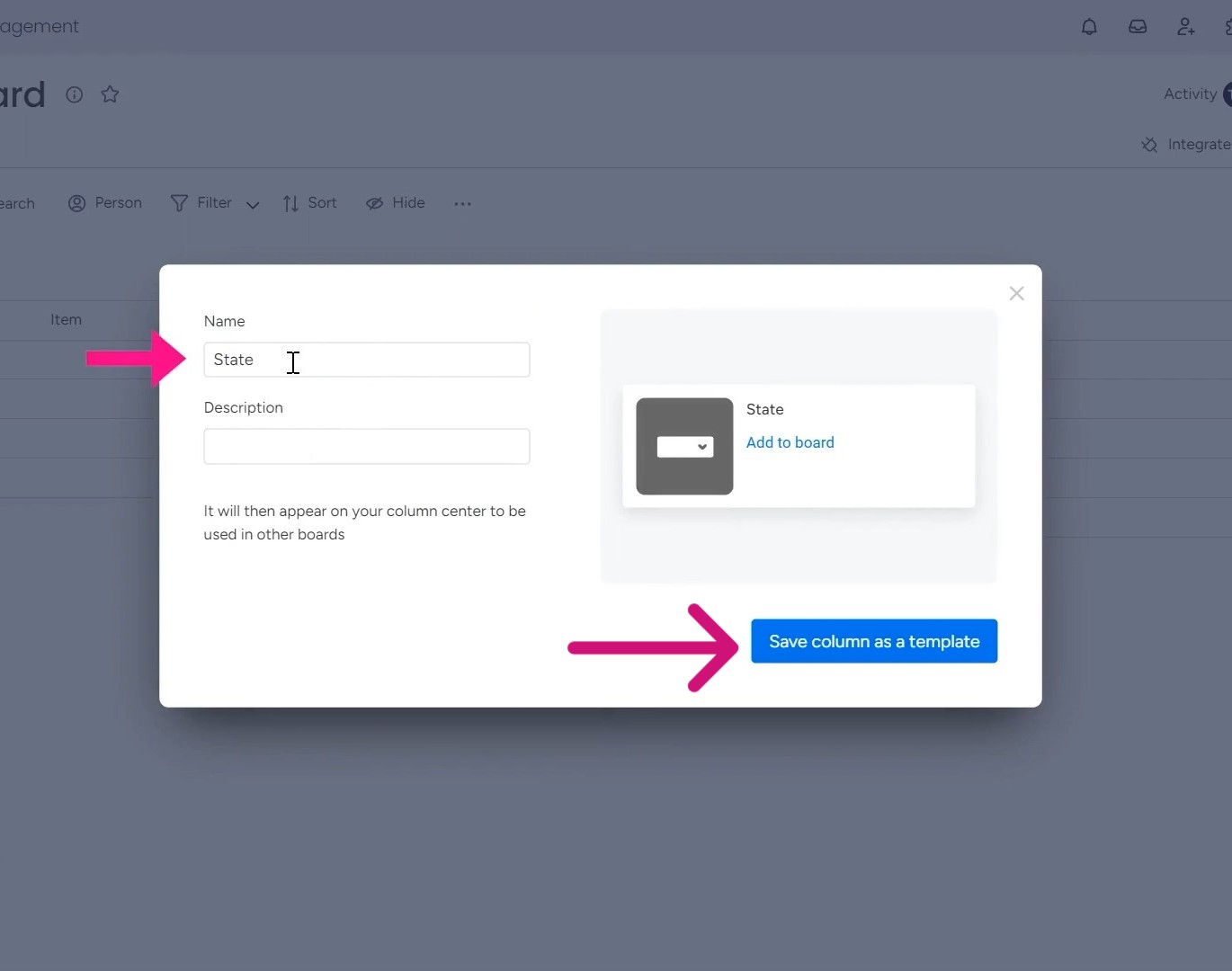
This template will then be accessible in the Column Center, allowing you to add it to any other board with just a few clicks.
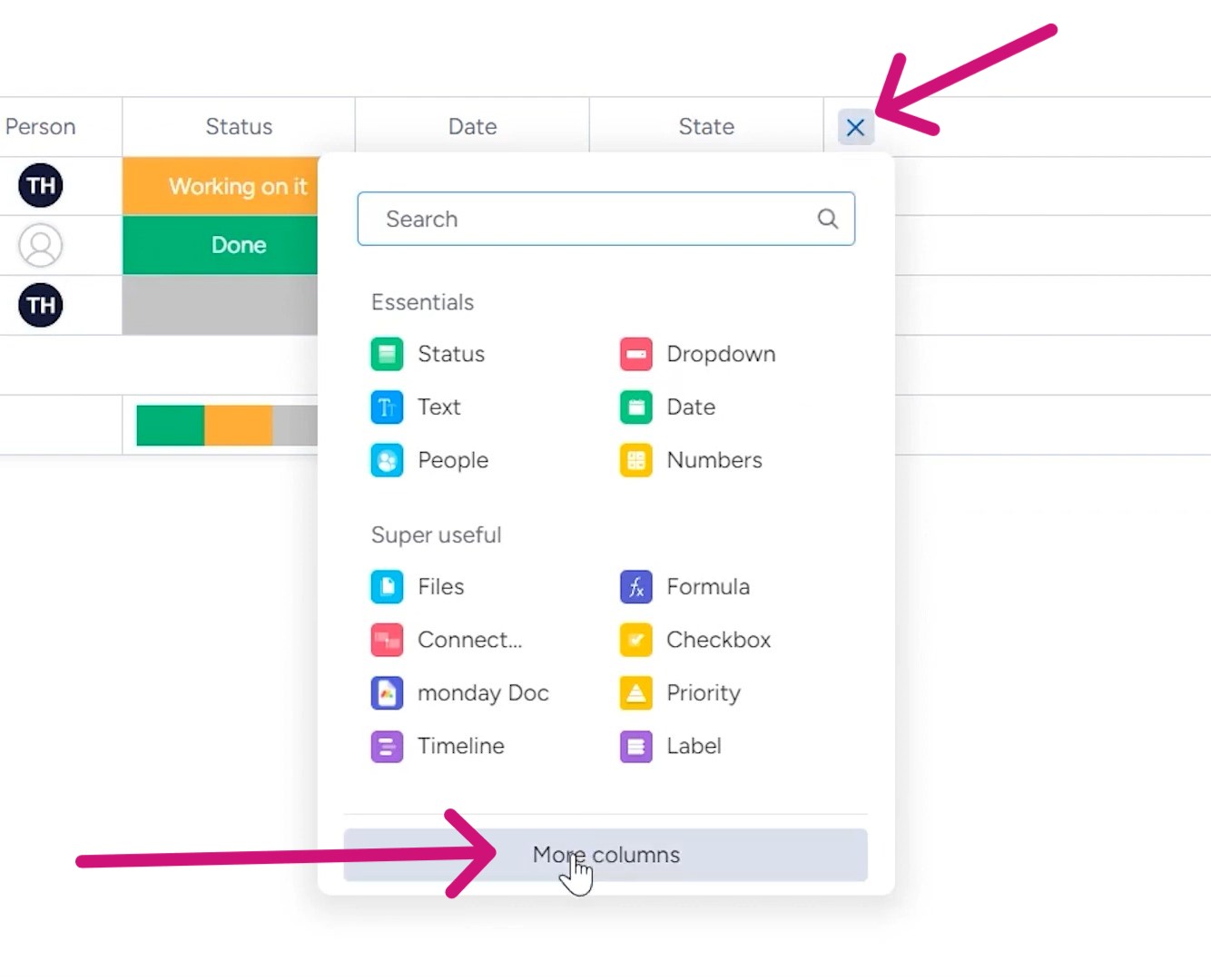
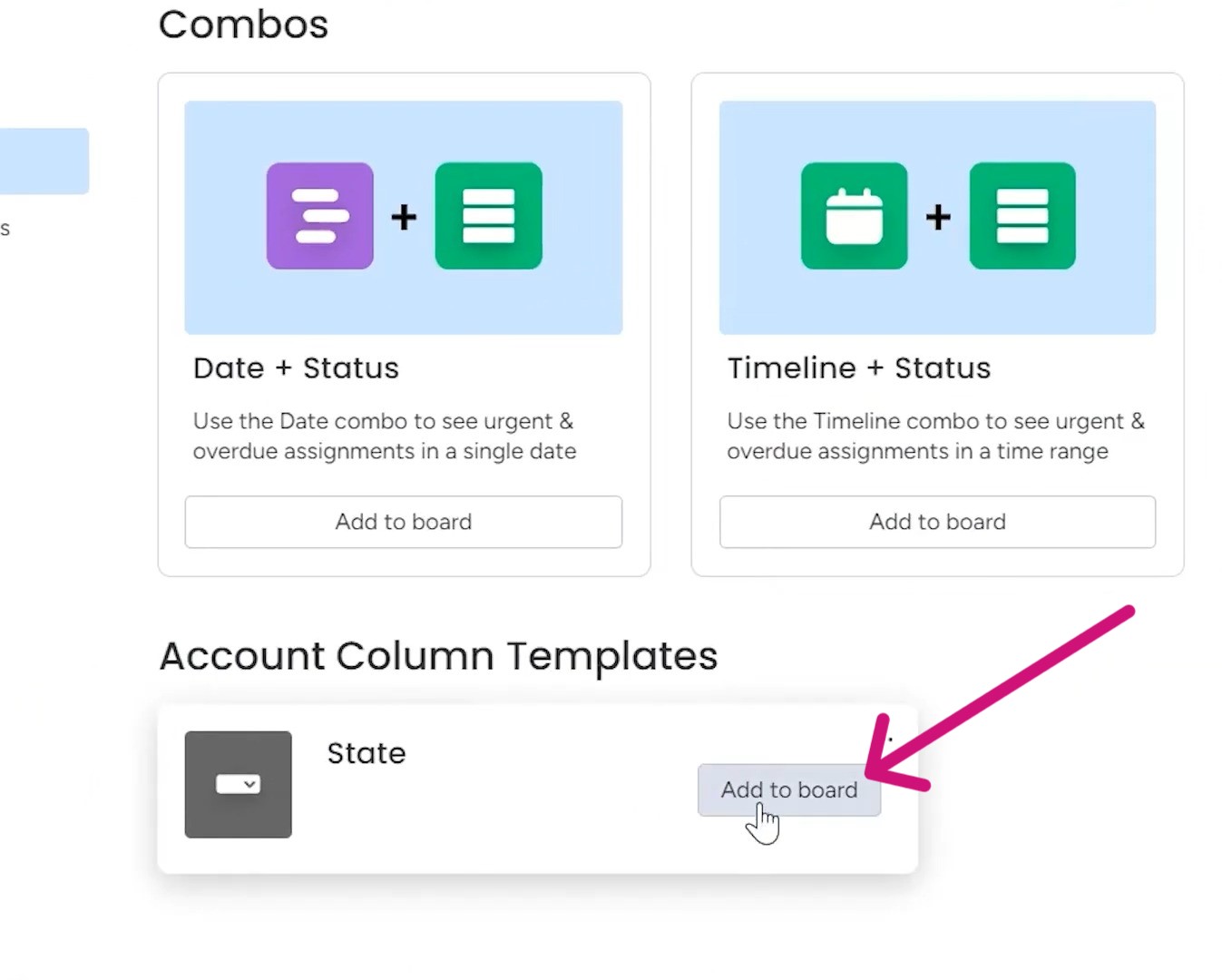
The feature brings simplicity and efficiency to your workflow. Imagine the time and effort saved by not having to manually enter the same column values repeatedly. It ensures consistency across all your boards, reducing the risk of errors and discrepancies.
Reason #2: Customizable Board Permissions
The Enterprise Plan also provides customizable board permissions.
In many team environments, there’s often a need to restrict task visibility based on user assignments or roles. The feature directly addresses that common scenario, offering a level of control and privacy.
With this feature, you can tailor board permissions to suit your specific needs. No longer will team members be overwhelmed by a cluttered board filled with tasks that aren’t relevant to them. Instead, they’ll only see the items that are directly assigned to them.
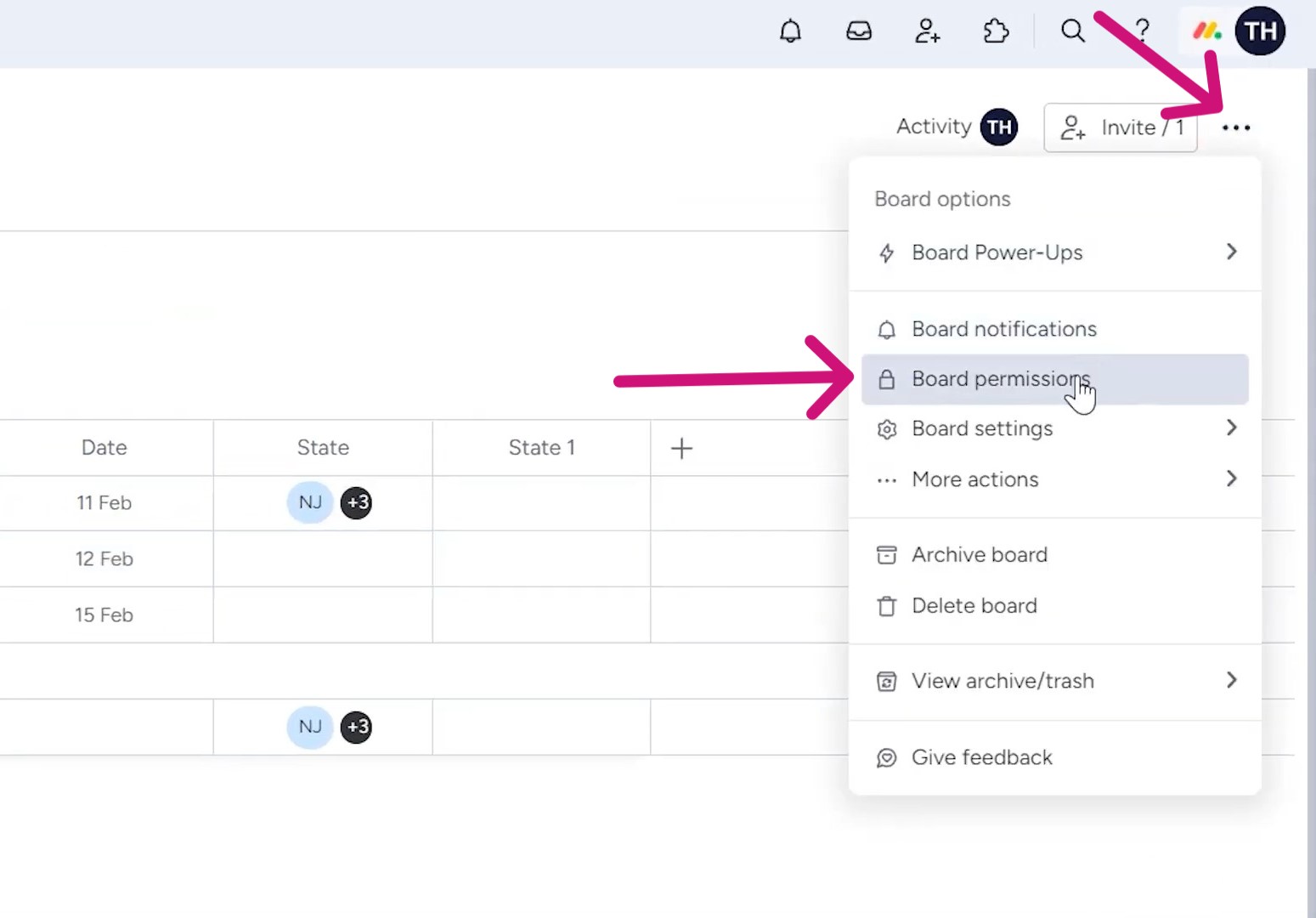
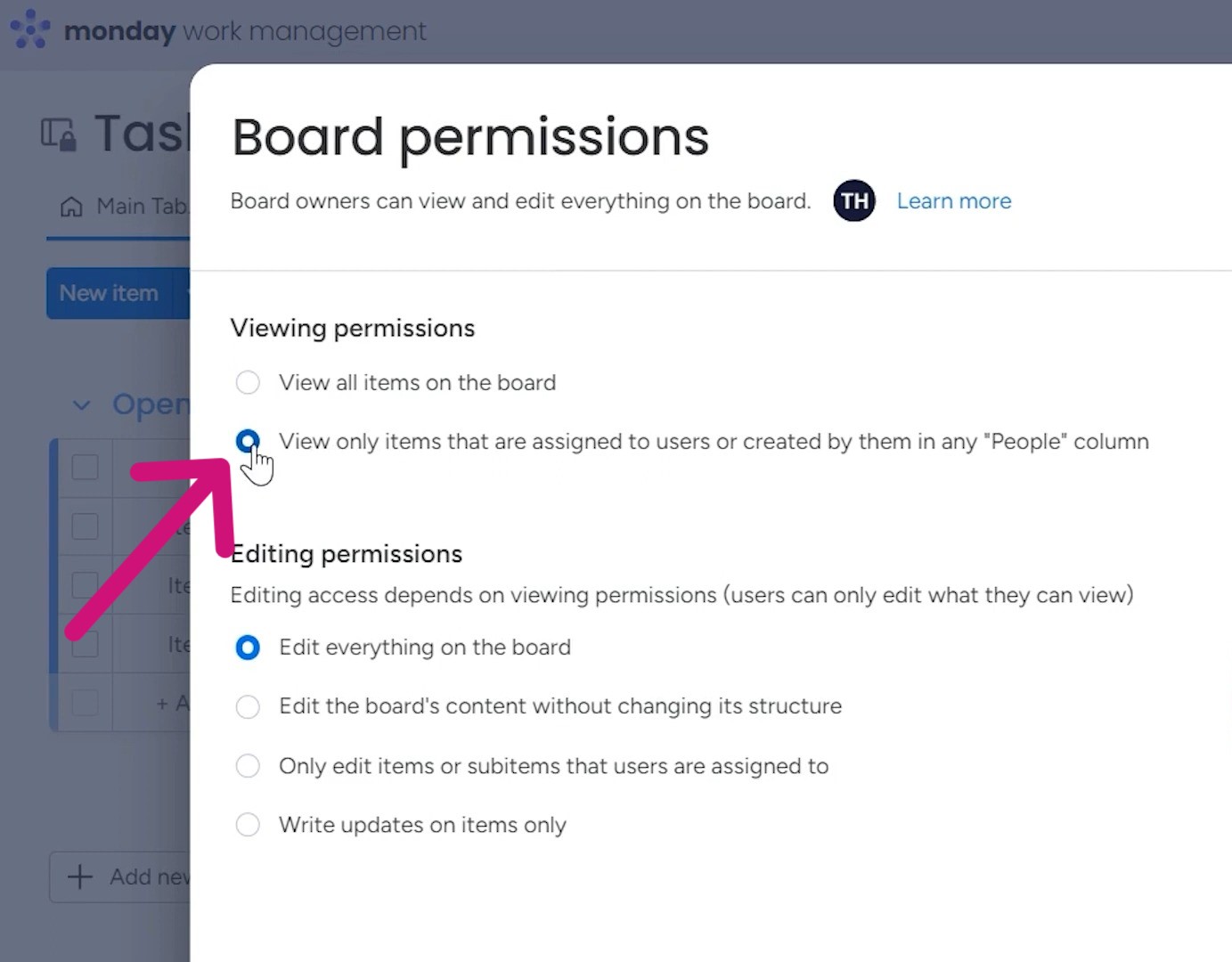
Consider yourself the manager of a sales team. You have a central board containing all of your company’s deals and prospects. While you want the entire team to have access to this board, you don’t necessarily want every salesperson to see every deal.
With customizable board permissions, you can ensure that each salesperson only sees the deals they’re directly involved with, preventing distractions and maintaining confidentiality.
Reason #3: Increased Connected Board Limits
With the Pro Plan, you’re restricted to connecting only 20 boards, which could prove insufficient for larger organizations or those with complex operations spanning multiple departments or projects.
But the number increases to 60 boards in the Enterprise Plan. So, you’ll get the flexibility to create a comprehensive ecosystem that seamlessly integrates your various workflows and processes.
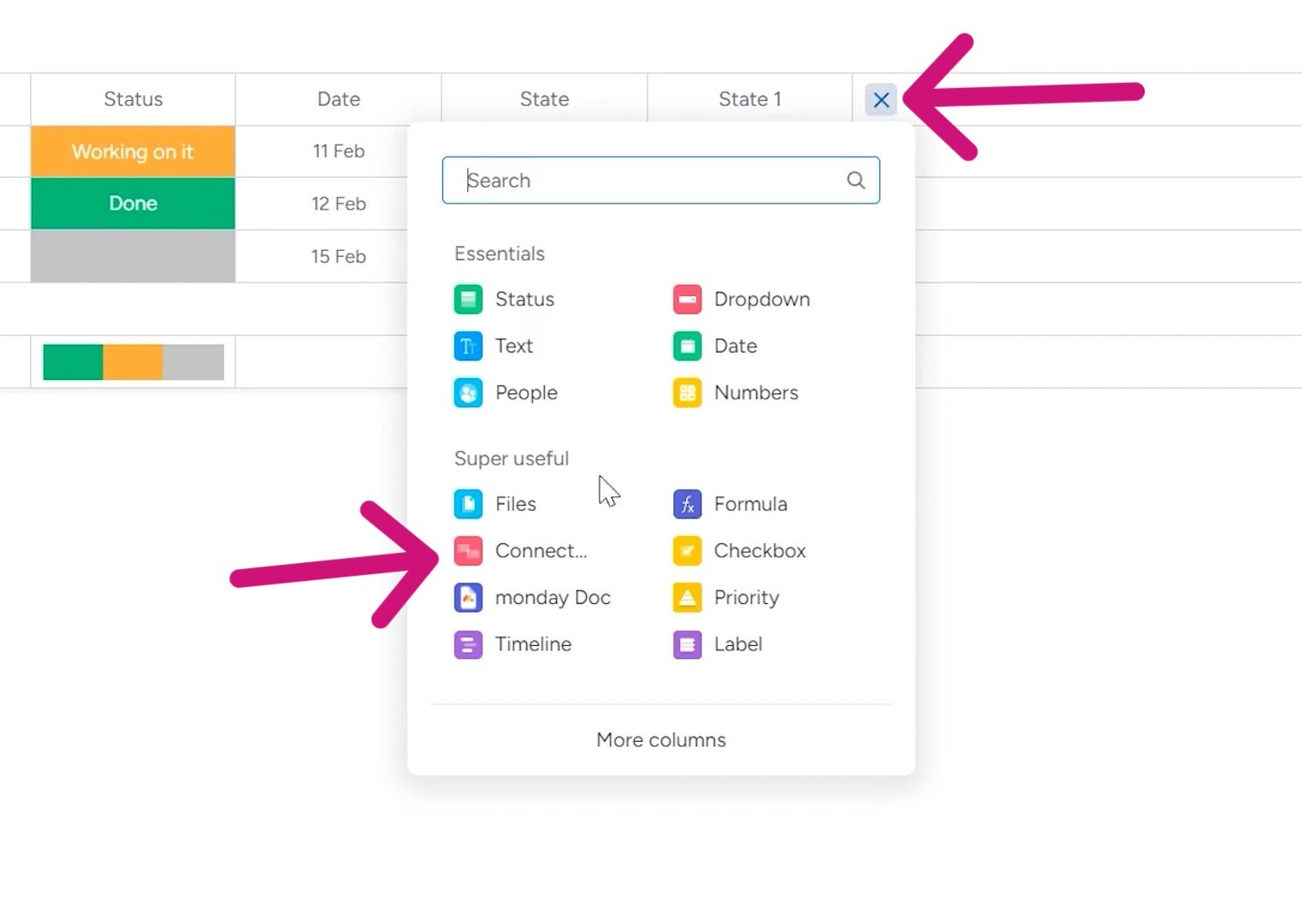
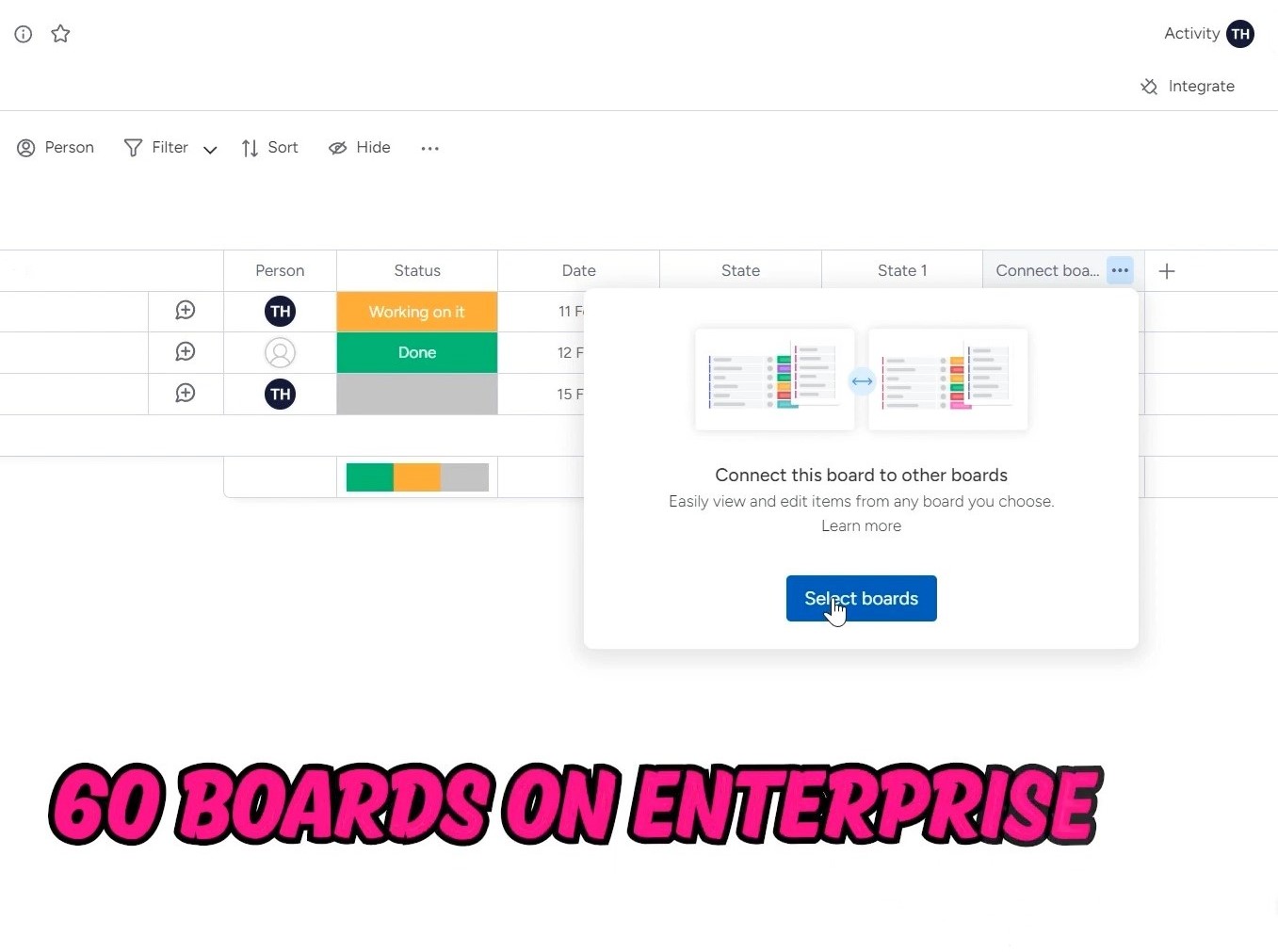
Imagine having a high-level board that serves as a central hub, providing a bird’s-eye view of your organization’s operations. From this central board, you can connect to a myriad of more low-level boards, each dedicated to specific projects, departments, or initiatives.
For example, a manufacturing company could have a central board overseeing their entire production process, with connected boards for supply chain management, quality control, and inventory tracking. This interconnected structure facilitates better communication and enables real-time visibility into every aspect of the operation, empowering data-driven decision-making.
Any organization that requires a holistic view of their operations or manages complex, interconnected processes will love this feature.
To learn more about building high-level and low-level boards, check this video.
The Final Words
The Pro Plan is an excellent choice for smaller teams or startups just dipping their toes into the world of efficient project management. However, as your organization expands, you may find yourself outgrowing the Pro Plan’s capabilities. That’s where the Enterprise Plan shines, offering a comprehensive solution designed to accommodate the intricate requirements of larger businesses.
Are you ready to take your project management game to the next level? Look no further than SimpleDay’s expert services for monday.com implementation. Our team of certified professionals will guide you through a seamless integration into your workflows.