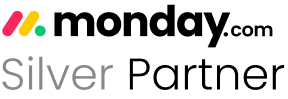monday.com has recently launched a CRM product. If you’ve been using the platform’s Work Management system for creating CRM boards, you might be confused about the purpose of this new product.
In this blog post, I’ll explain the key differences between building out CRM in Work Management boards versus using monday.com’s dedicated CRM function. Understanding them will help you decide which is a better fit for staying organized with customers and tracking your business relationships.
Check the YouTube video below if you want to watch the tutorial:
What Are monday.com’s CRM and Work Management?
When monday.com first started, everything was built on one main platform called the Work OS. Within this one place, users could access different boards to manage their work. Over the past two years though, the platform has expanded to offer multiple separate products beyond just work management.
One of their newly launched products is CRM (Customer Relationship Management) software. With monday.com, you have the option to either build a CRM within their original Work Management tool, or use their dedicated CRM product.
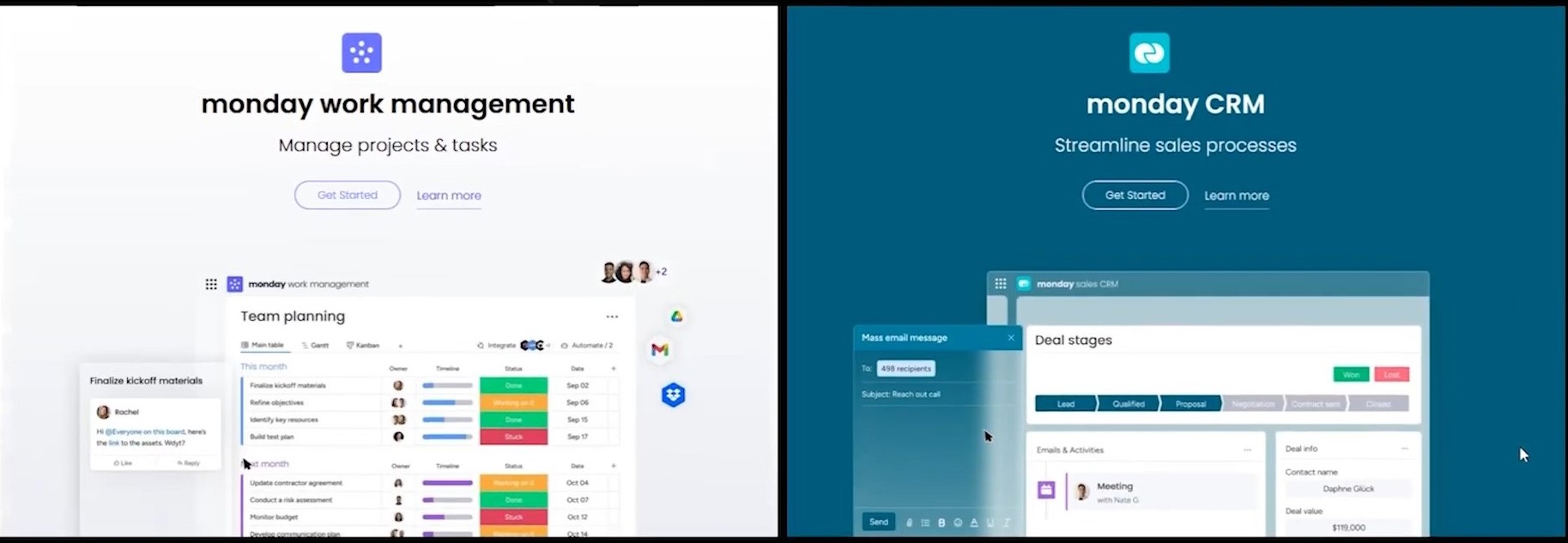
While you can definitely make CRM boards in Work Management, the separate CRM offers additional features that the work tool does not have. If managing customer data and relationships is a top priority, then their CRM may have more of what you need.
The Differences Between Monday CRM and Work Management
I’ve outlined five differences between the platform’s newly launched CRM product and the old Work Management feature.
Number 1: Mass Emailing
One big difference between monday.com’s CRM and Work Management tools is how they handle mass emailing. The CRM allows you to send designed emails to up to 500 contacts at once. You have more flexibility to customize the look and feel compared to just plain text.
Work Management doesn’t provide this email marketing feature. Having the ability to easily send nicely formatted emails to many clients or customers at once through the CRM is very helpful for communication.
Number 2: Emails and Activities App
This app brings all your email correspondence together in one organized place within monday.com. You can communicate directly from the CRM and see a full history of all emails sent and received. Any tasks or appointments related to those emails are also visible.
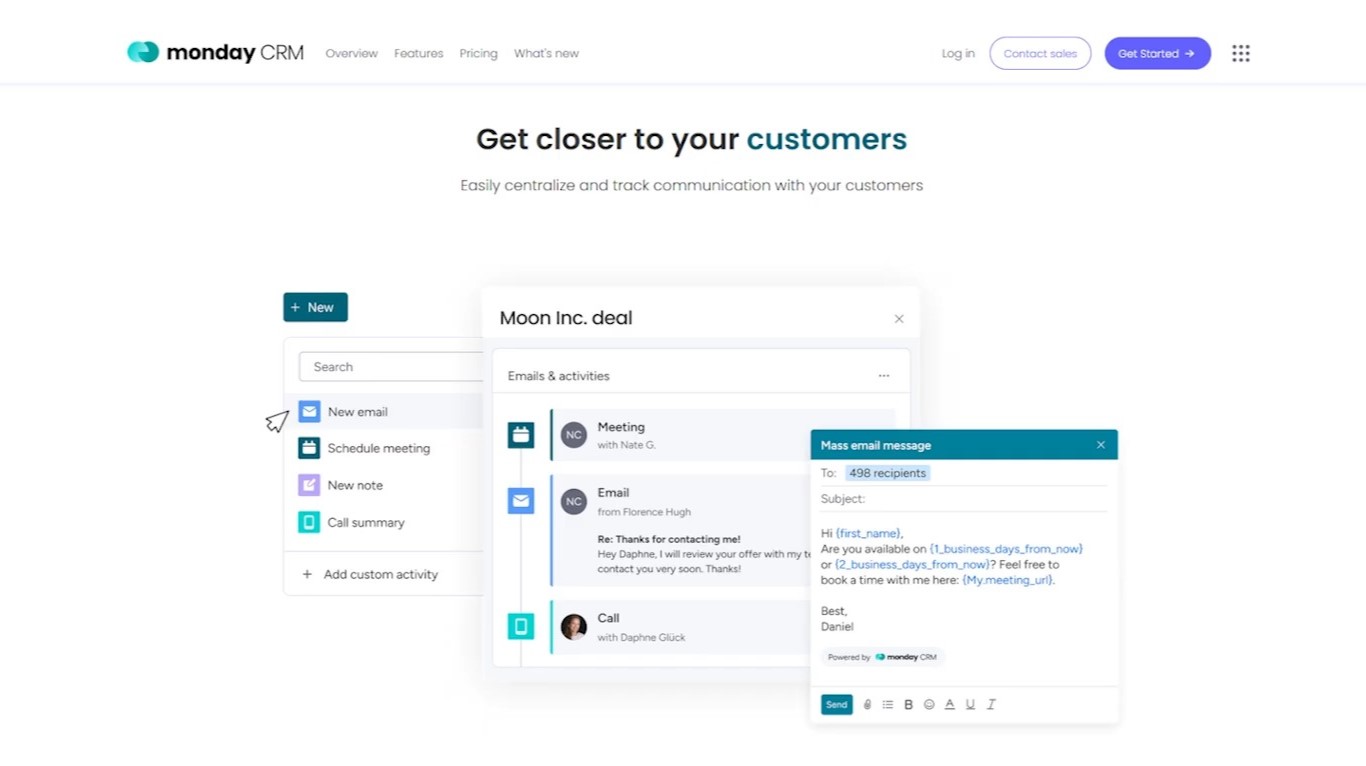
Such a centralized view gives great transparency if someone else needs to pick up a task. All the important information stays together instead of scattered across different email accounts and calendars. Work Management lacks this consolidation of emails, events, and notes for improved tracking and coverage.
Number 3: Funnel Chart
monday’s CRM allows you to see leads moving through your sales funnel clearly. It shows how many are dropping off and how many are converting. This funnel chart is right in the dashboards, so you can easily see this important information. Seeing the data helps you make smart, fact-based decisions to improve your sales process.
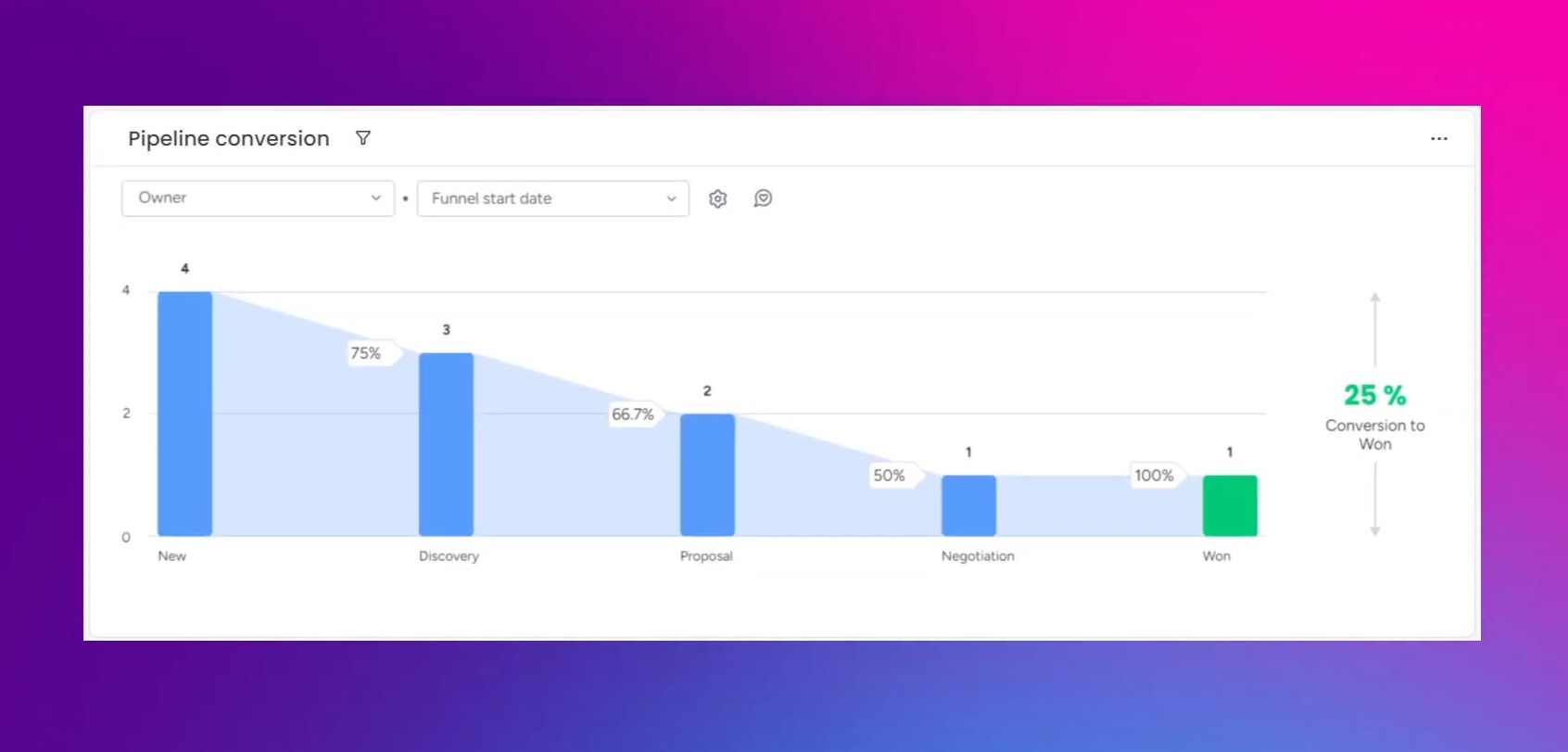
Work Management doesn’t present the funnel data as well, so it’s tougher to spot trends and problems leads may face.
Number 4: Column Looks in Sales CRM
monday.com arranges the columns on connected boards in its CRM in a neat, tidy way. Everything has a place and is readable at a glance.
Some feel that the Work Management’s column layout isn’t as streamlined looking. It’s a small detail, but good design helps information stand out.
Number 5: Templates
monday’s CRM has many more templates than Work Management. When you first start with Work Management, you only get a very basic CRM template. But the monday CRM comes with templates that are already filled out more. This means your CRM is pretty much ready to use right away
For the Enterprise plan, there are templates for a lot of different things like onboarding new customers, managing finances, and handling legal work. All kinds of boards are included to help you organize each part of your business. In this plan, a big part of setting up your systems is already done thanks to the templates.
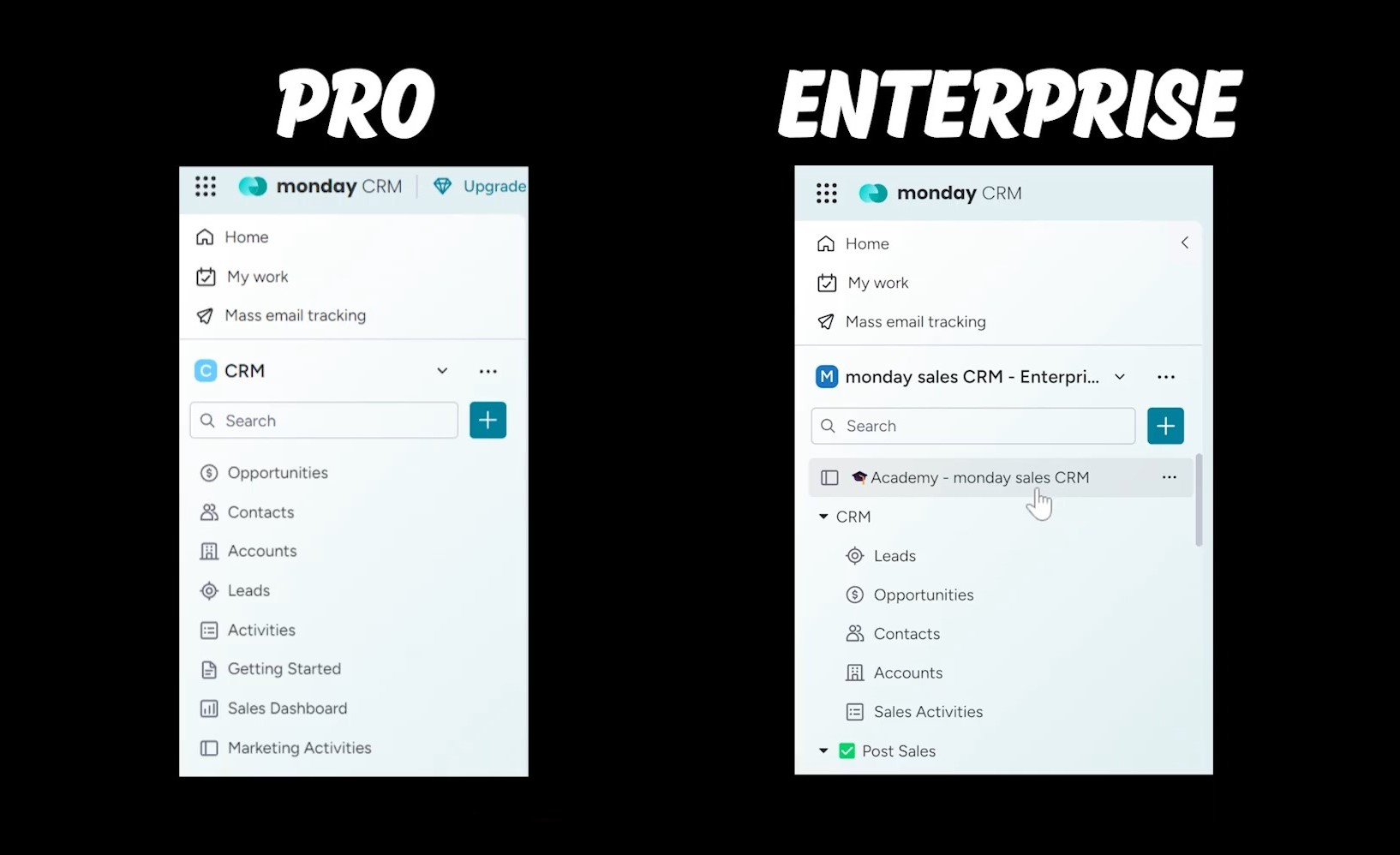
The Final Words
monday’s new CRM has some key advantages over the Work Management, which makes it a better fit for businesses. It has more templates, automations, and features right out of the box. So, if you want a full-featured CRM that allows your systems to run smoothly with less effort, do it with the new CRM feature.
Get started with monday.com today through Simpleday’s implementation services. Our experts can show you how to maximize the platform’s features and tailor them to your unique workflows, helping you work smarter from day one. Contact us to schedule a free consultation session.