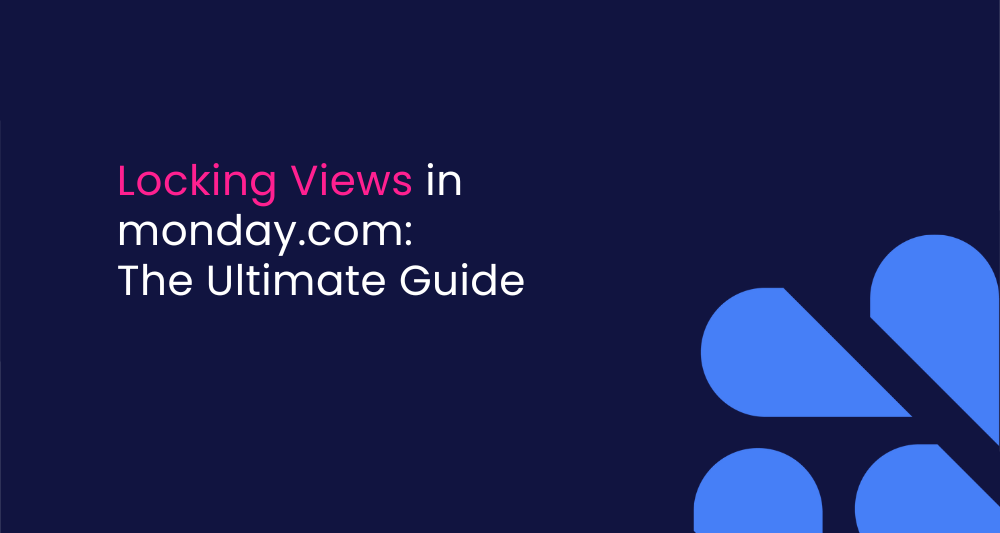
Locking Views in monday.com: The Ultimate Guide
Have you ever spent hours organizing a view in your monday.com board, only to come back the next day and find it’s completely messed up?
Home » Blog
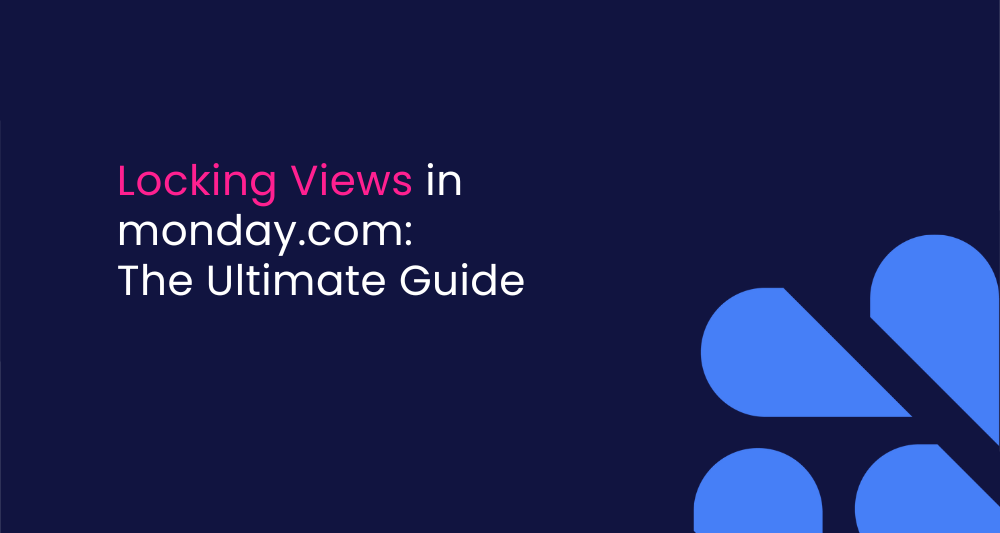
Have you ever spent hours organizing a view in your monday.com board, only to come back the next day and find it’s completely messed up?
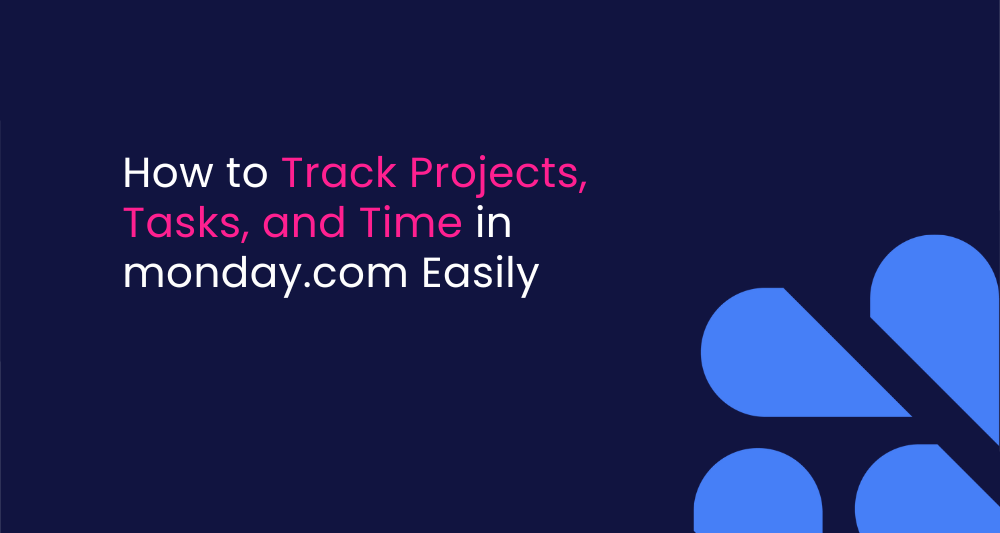
Keeping track of projects, tasks, and time can get messy, especially when working with a fast-moving team. That’s why having the right setup in monday.com

Keeping your data secure is important, especially when managing work online. monday.com offers powerful security features to help protect your account and keep your workflows

When you manage multiple projects, it’s quite important to stay organized to get things done. And you can do that easily on monday.com. There are

Managing multiple boards in monday.com can be tricky, especially when you want to share one board with clients but keep other ones private. Many users
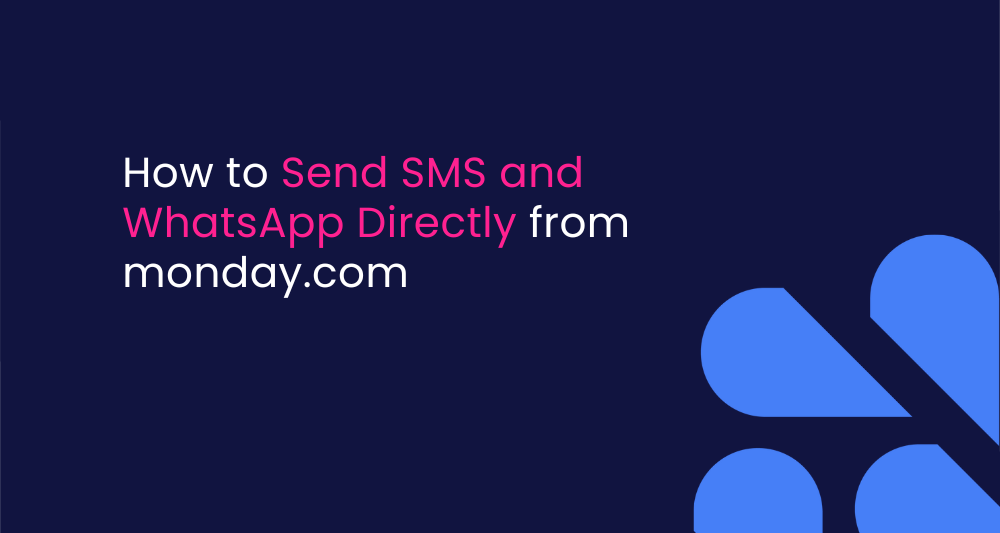
These days, businesses need an easy and fast way to communicate with clients and teams, and SMS and WhatsApp are perfect for that. The good

Have you ever looked at different monday.com plans, trying to decode the differences between them? If so, you’re not alone. Figuring out which is best

Big news: We’re leveling up! As of January 1st, Simpleday has officially upgraded from a monday.com Bronze Partner to a Silver Partner! We know what

Introducing new software to your team and making them actually use it can feel like a daunting task. Whether you’re transitioning to a new project
If you’re using monday.com to manage your team, you might be considering adding time tracking to keep tabs on how much time everyone is spending
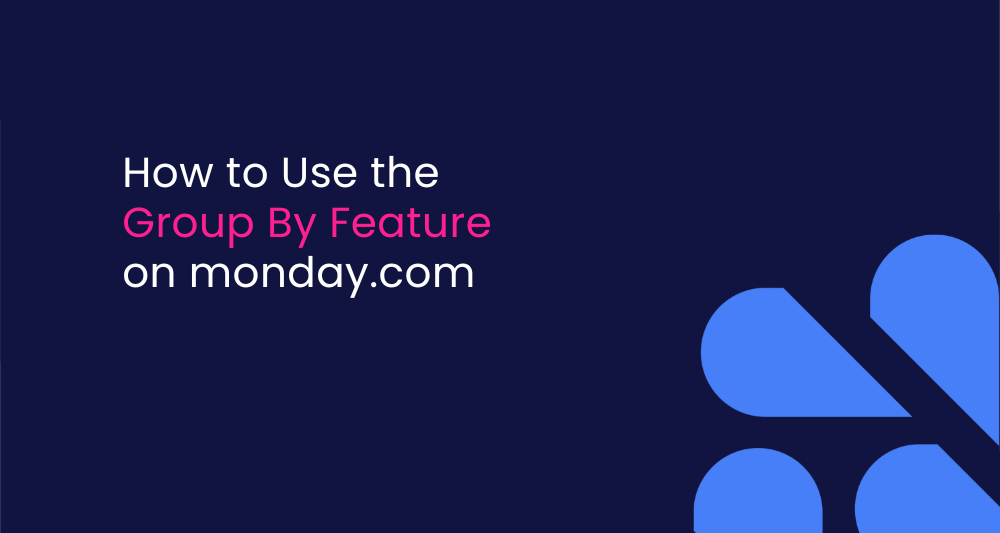
Sorting and reorganizing boards on monday.com can be a real pain. But what if you could easily group your tasks and data with just a
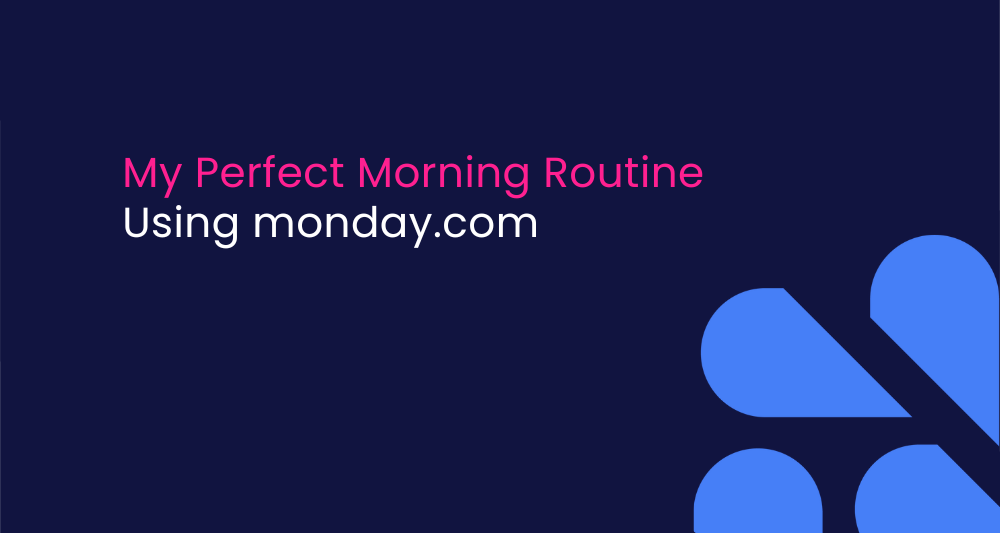
Are there already countless “perfect morning routine” videos on social media? Absolutely. Do people really need another one? Well, why not—especially when it features monday.com!