I used to spend 15 minutes crafting each proposal for a potential client. Now? It takes me just one minute!
That one-minute transformation didn’t come from working faster, it came from working smarter. In this blog post, I’ll explain exactly how I built a system that sends out proposals automatically, with zero manual effort after a call ends.
If you want to watch the tutorial, check the video below:
The Tools I Need for My Workflow
To make this work, I use four tools. Each plays a specific role in the process:
- Calendly: This is where the journey begins. Leads book calls with me here.
- monday CRM: It’s the heart of my system. I manage all deals, notes, and contact info here.
- Anchor: This is what I use to generate and send proposals. It also lets clients sign them digitally.
- Make (formerly Integromat): It connects everything and automates the entire flow.
Everything starts and ends on monday.com. When someone books a call, that info is pushed into my CRM Deals board automatically. From that point on, I don’t have to jump between platforms. I update statuses, add notes, and track progress, all without leaving monday.
I also use WorkCanvas, one of monday’s visual tools. It helps me map out how my workflows look and interact. If you’re a visual thinker like me, it’s super helpful.
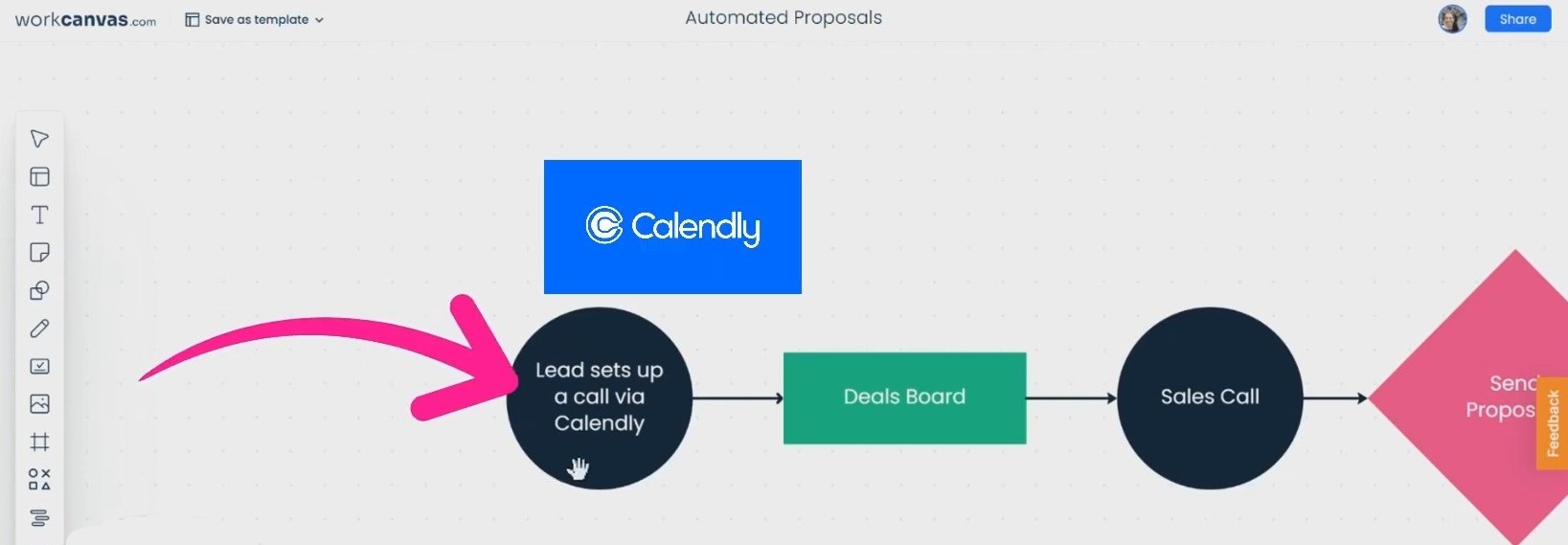
If you need custom recipes for your workflow automation, Make.com is the most suitable option. But if you’re not technical or just want to get started fast, the Anchor app inside monday can do most of this already. It’s free and you can set up most of these automations using monday’s built-in automation center.
Step-by-Step: My Automated Proposal Workflow
Here’s exactly how the automation works:
A. Lead books a call
When a potential client schedules a meeting via Calendly, their information—name, email, company—is sent directly into my monday Deals board through Make.com.
B. Sales call happens
I have the call, take notes inside the item card, and decide whether or not to send a proposal.
C. I change a status
If I want to send a proposal, I update the status column on monday to say “Send Proposal.”
Once I do that, three things happen instantly:
- A new contact is created in Anchor.
- The correct proposal template is chosen based on the service I select (audit, implementation, etc.).
- The proposal is sent to the client by email.
D. Client opens and signs
When the client views the proposal, that status updates on monday.com. Once they sign, the deal is marked as “Won.”
E. Onboarding starts
That signed status then triggers another workflow: my onboarding process. I don’t have to lift a finger.
From status change to signed contract, the entire thing runs on its own.
Automation in Action: Real-Time Demo Summary
Let me walk you through a real example I use in demos.
Say I’m pretending to send a proposal to “Tara Horn.” I already have her info in the CRM Deals board, which I can access by clicking on the icon beside the name.
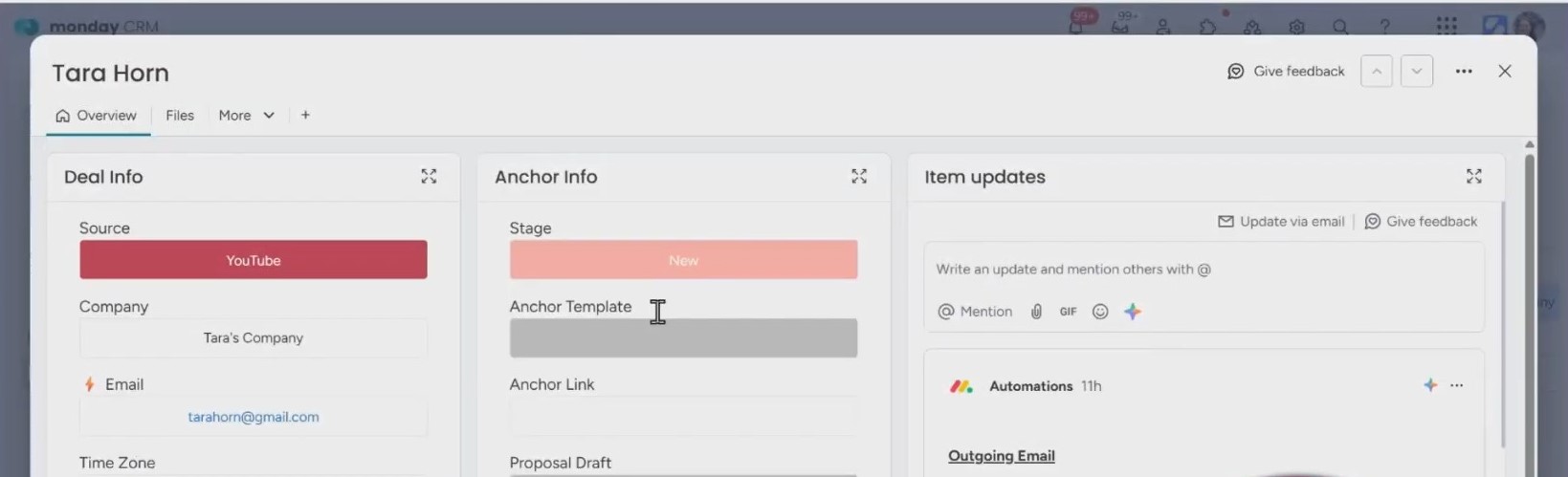
After our call, I decided to send her an Audit service proposal.
Here’s what I do:
- Set the Anchor template to “Audit.”
- Change the status to “Send Proposal NOW.”
After a while, the status will change to “Contract in Review.” Behind the scenes, Anchor builds the proposal, fills in her contact details, and emails it to her.
Within seconds, Tara (me, in this test) gets the email. She opens the link, reviews the proposal, and signs it. Once she clicks “Review and approve,” the status in monday.com changes again, this time to “Won.” Then, the onboarding process begins.
From start to finish, this took less than a minute.
Want to build this exact proposal workflow, or one tailored to your team? Simpleday helps businesses master monday.com fast. Contact us to learn more.



