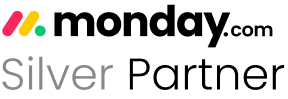Do you need to add new tasks to your monday.com account while on the go? The good news is that you can send an email to your board that will create a new item in your board.
Let’s find out how to email directly to your monday.com board so you can save time by simply sending an email to a board and a task will be created.
A Guide to Emailing to Your monday.com Board
Here’s the seamless process of emailing directly to your Monday board:
Sending an Email
Go to the board you want to email to. Click on the three dots menu on the top right corner and select “Board settings.”
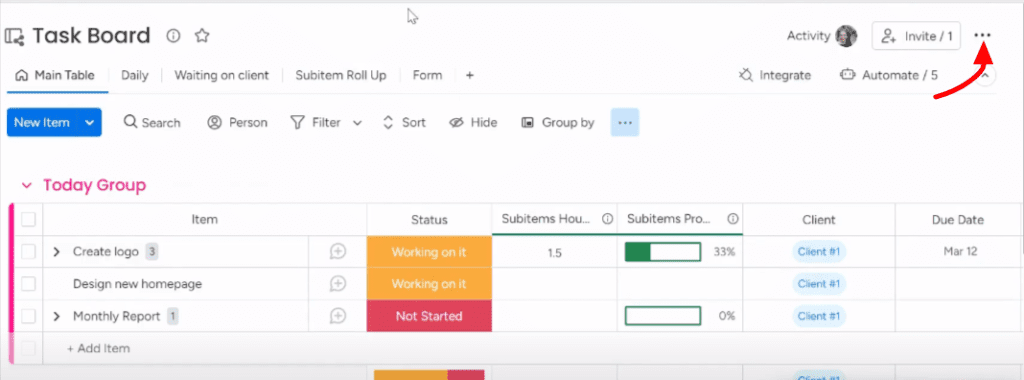
Scroll down to find “Create items via email” and click on it. You will see an email address that you can use to send emails to your board.
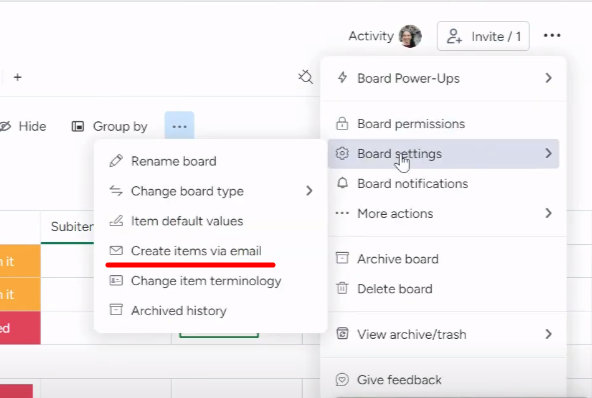
If you want to customize the email address to make it easier to remember, hit the “Use a customized address” button.
Copy the email address and paste it in a new email in your email account. Write the subject of your email as the task name and the body of the email as the task details. Send it and the task will show up in a new group called “Emailed items.”
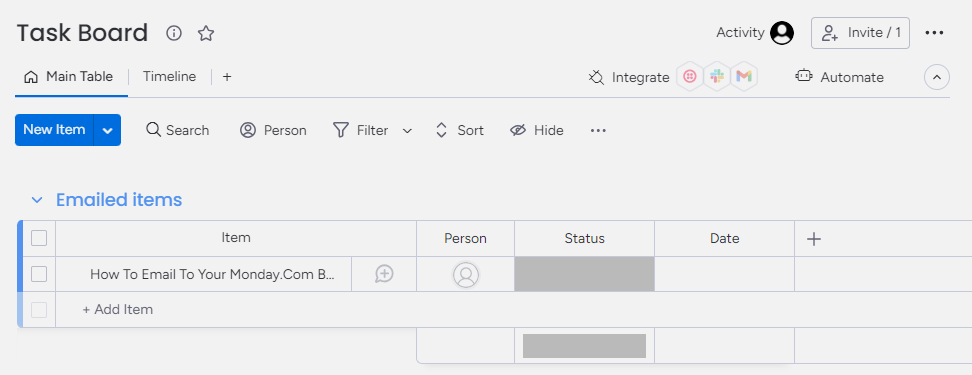
Click on the start conversation bubble to see the details of the mail, like who sent it, what is in the email, and the signature.
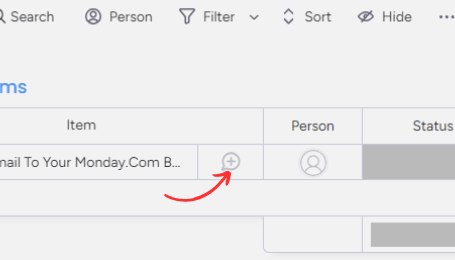
Updating an Existing Item
You can also add updates by clicking on the same conversation bubble. A window will pop up and you will get an option for “Write updates via email.”
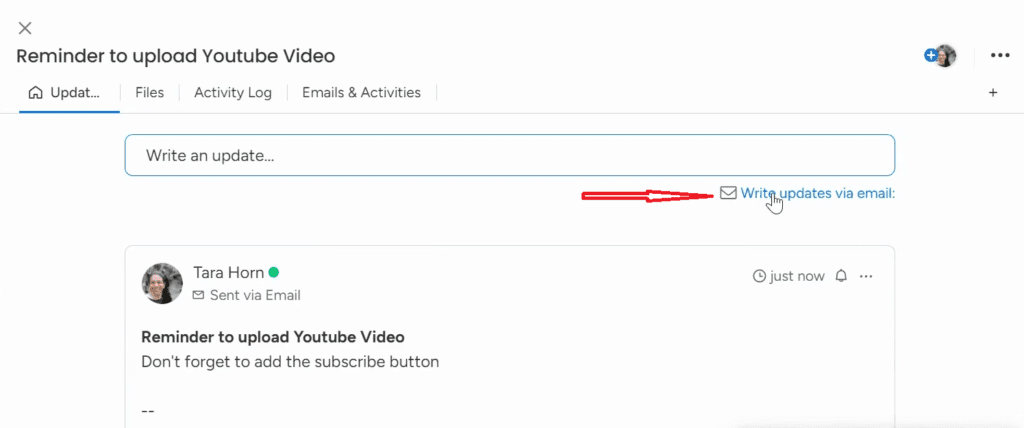
Clicking on it shows you another email address that you can use to send updates to a specific task. Copy the email address and go to your email.
Write a new email and paste the email address in the “To” field. Write the subject as the task name and update details in the email body. Hit “send” and your task will be updated with the new information.
Do you want help with monday.com onboarding? Our team is ready to offer the best service and consultation.