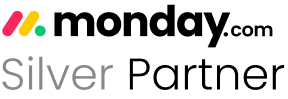One of the biggest complaints that I get from my clients is that they get too many notifications in their email from monday.com. The question is what can you do to limit these notifications? There’s three places that you can potentially get notifications from and I want to walk you through what those three places are and how you can change the settings. You can either read below or watch this video that is linked below to learn how you can change your notification settings.
Profile notifications: If I click on my avatar on the bottom left hand side of my screen and I click on my profile you’ll see that on my profile page, I have an option for notifications. I just click on notifications and you can see all of the notifications options. By default all of these are automatically clicked. Review the list and see which notifications you would like to receive and uncheck everything else.
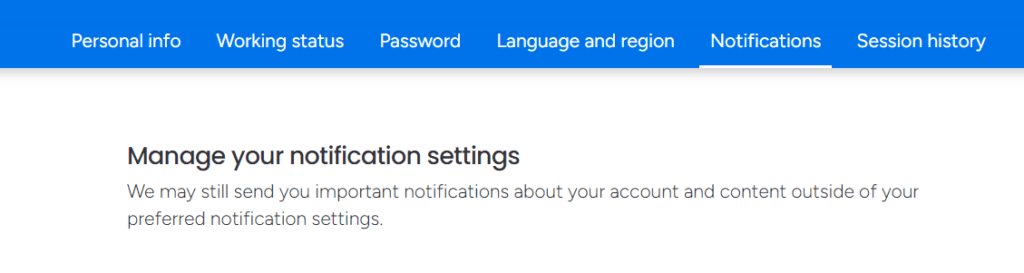
The next place to check would be on a specific board. In the top right corner click on board notifications, you have different options that you can choose for this specific board. You can mute all notifications so you won’t get anything from board, or you can receive notifications only for when you are assigned or mentioned and the last options is to receive all notifications.
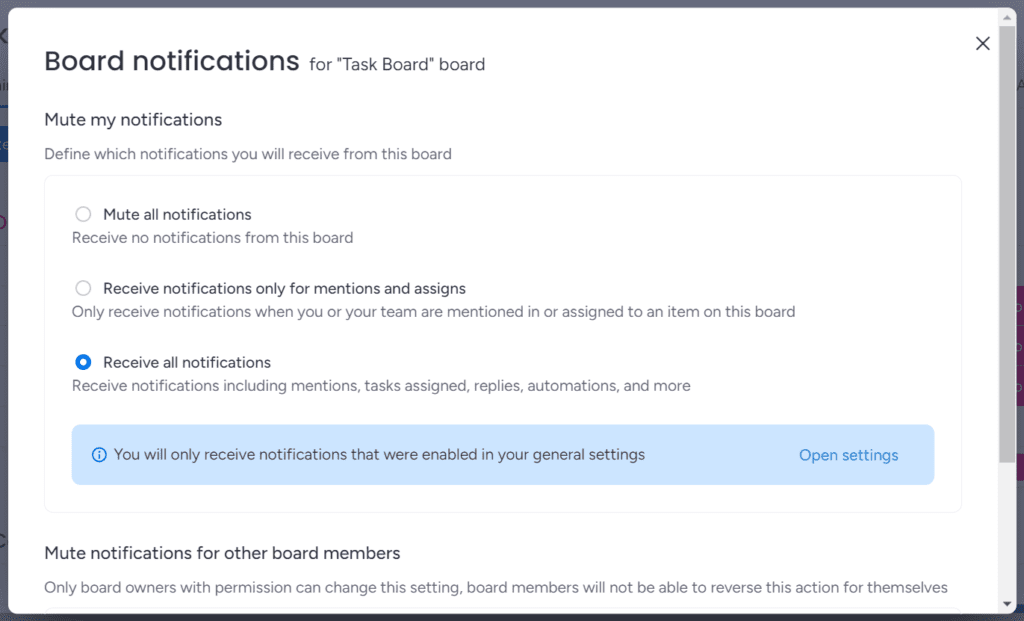
The last potential source of notifications is to look at your automations. Sometimes when you build automations either a custom automation or a pre-built automation the automation will include a notification when something happens. For example, you could set up a notification, “when an item is marked as done, notify the owner”.
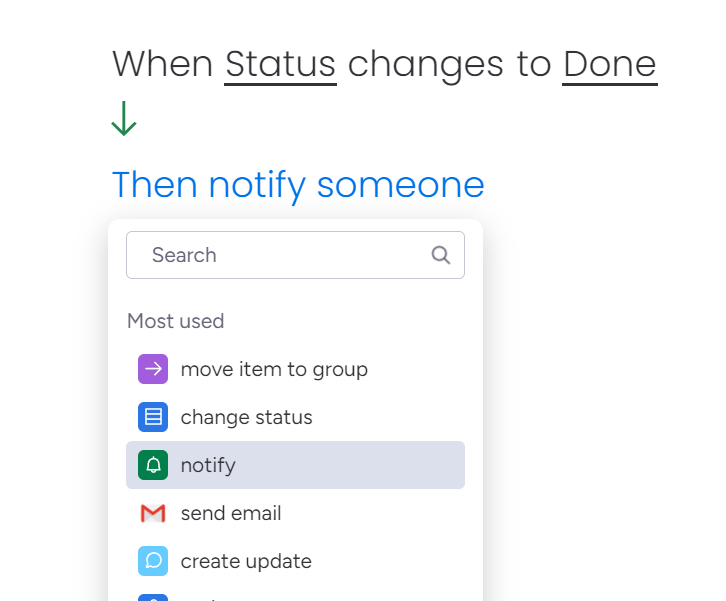
Just to recap – there are three sources of notifications: profile notification settings, board notifications, and automations. If you are getting to many notifications, first check out your profile notification settings, then, adjust board notifications, and lastly review and automations that may be sending notifications. The goal is to limit notifications to the ones that are relevant and needed. I hope this helps to clean up your inbox a bit to only items that are critical.