Keeping your data secure is important, especially when managing work online. monday.com offers powerful security features to help protect your account and keep your workflows safe.
By enabling the right settings, you can prevent unauthorized access and ensure your team works in a secure environment.
Let’s go over some simple ways to maximize your monday.com workspace security.
If you want to watch this topic in a video tutorial, check below:
Accessing Security Settings in monday.com
To adjust security settings, you’ll need admin access. Here’s how to find them:
-
- Click on your profile avatar in the top-right corner.
-
- Select Administration from the dropdown menu.
-
- In the left-hand panel, click on Security to view all security options.
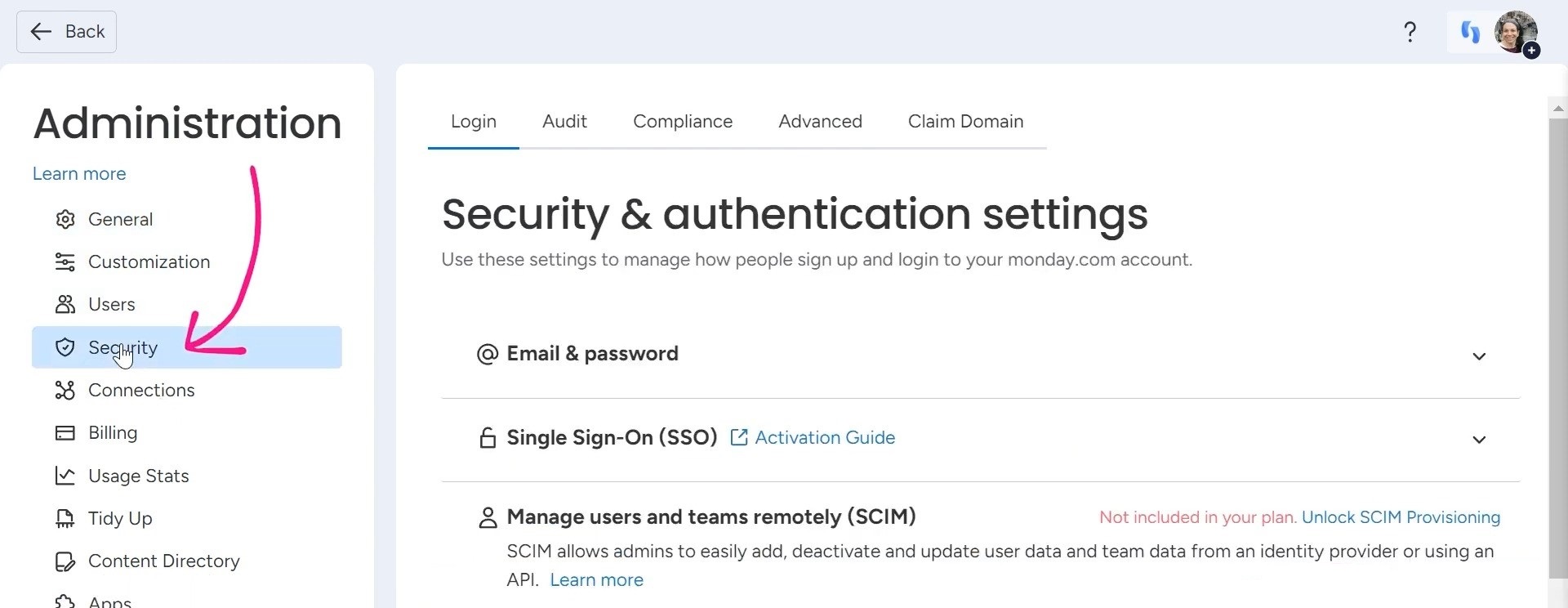
If you don’t see this section, you may not have admin permissions.
Essential Security Features to Enable
Some essential security features that you can activate are:
1. Two-Factor Authentication (2FA)
2FA adds an extra layer of security by requiring a second verification step when logging in. To enable it:
-
- Locate the Two-Factor Authentication option and toggle it on.
-
- Follow the on-screen instructions to complete the setup.
This simple step significantly reduces the risk of unauthorized access.
2. Managing User Access (available in Enterprise plan)
It’s important to control who can access your workspace. With this security option, you can:
-
- Manage users remotely.
-
- Invite guests securely.
-
- Require domain approval for guest users.
Regularly reviewing user permissions ensures only authorized personnel have access to critical information.
3. Single Sign-On (SSO)
SSO lets users log in with one secure authentication method instead of multiple passwords. This is especially useful for larger teams. If your plan includes SSO, you can enable it in the Security section under Single Sign-On settings.
Get Expert Help with monday.com Security
Want to ensure your monday.com setup is secure and optimized for your team? Simpleday’s experts can help! We’ll guide you through security best practices and set up the right features.
Get our services to keep your workspace safe and efficient!



