If you’re new to monday.com, you might be feeling a bit overwhelmed with all the features. There’s a lot to take in, and chances are, you’ve got a ton of questions.
In this blog post, I have discussed the top 5 questions that new monday users often ask.
Watch the whole discussion in this video tutorial:

1. “Which Plan Should I Choose?”
There are five different pricing plans, each designed to fit the needs of different businesses. So, how do you know which one is right for you?
Here’s the quick breakdown of the plans:
- Free: For starting out and testing some features
- Basic: For simple task tracking
- Standard: For more advanced features like timelines and calendar views
- Pro: The best option for serious users (this is the one we recommend!)
- Enterprise: For large organizations with complex needs
Is Pro Plan the Best Starting Point?
The Pro Plan is perfect if you’re serious about managing your business effectively. Here’s why:
- It includes time tracking, so you can easily track how long tasks take.
- You get 25,000 automations per month to automate repetitive tasks.
- Dashboards are included, letting you visualize data through charts. This is super important if you want to make smart, data-driven decisions, such as tracking the leads or total number of hours your team has worked.
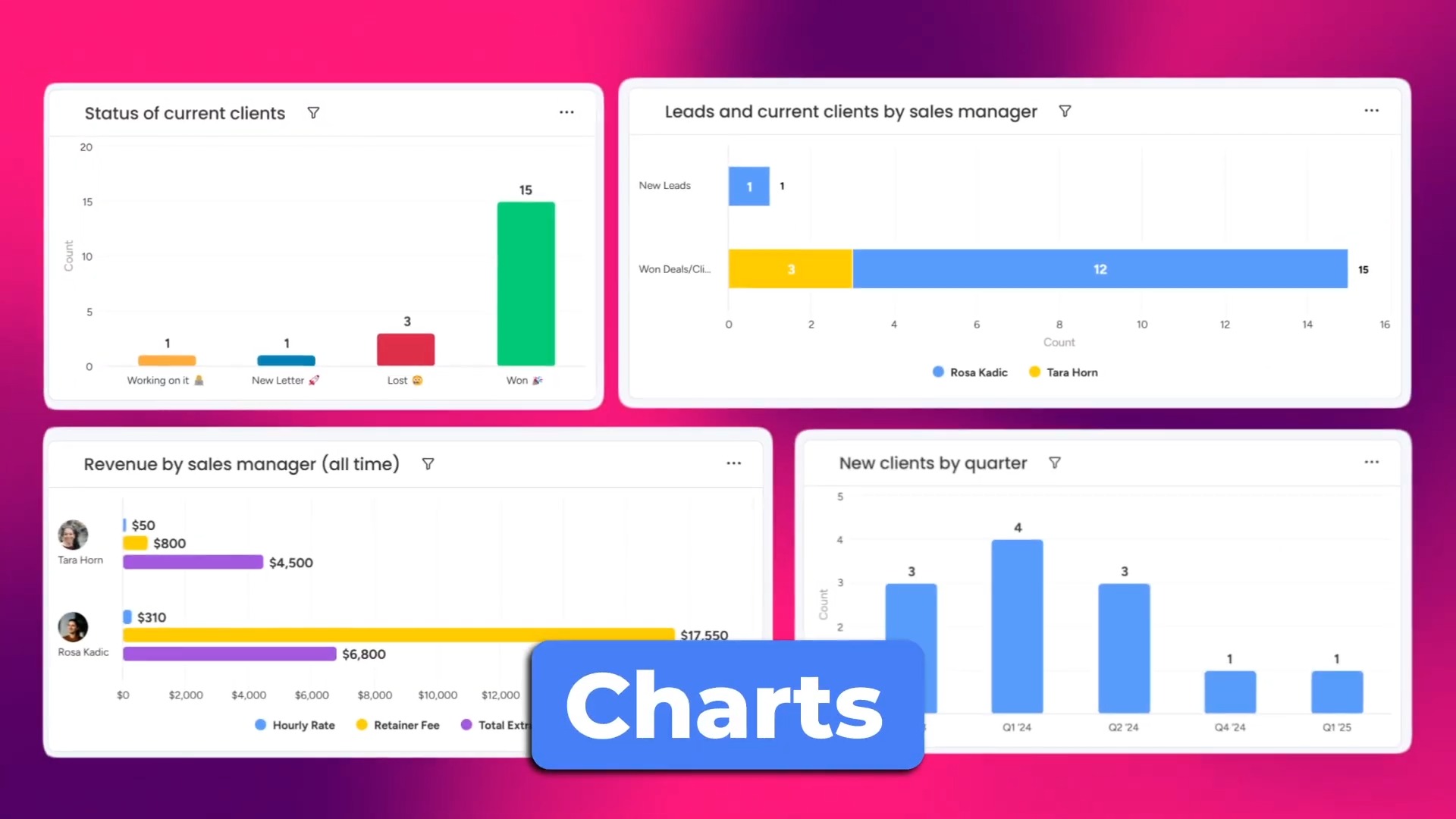
When Should You Consider the Enterprise Plan?
If you’re running a large organization, the Enterprise Plan might be what you need. It offers:
- 250,000 automations and integrations per month.
- Item-level permissions, which means your team can only see what they’re assigned to. It’s ideal for maintaining work privacy and better work management.
- Advanced security features.
The Enterprise Plan is ideal for complex needs, like managing hundreds of tasks or tracking leads across multiple teams.
Pro Tip: Start with the Pro Plan if you’re serious about using monday.com for your business. Then, shift to the Enterprise Plan if you’re scaling fast.
2. “How Is monday.com Different From Excel?”
If you’re used to managing your tasks or data in Excel, you might be wondering: what’s so special about monday.com?
Well, think of Excel as a static sheet where you manually update data. Everyone works in their own copy, and unless you’re careful, someone might overwrite your work.
But monday offers a dynamic workspace. Here’s how it stands out:
- Live collaboration: Everyone works in real-time.
- Automations: You can set reminders, automate task assignments, or even create recurring tasks.
- Calendar views, Kanban boards, and dashboards: You can view your tasks in different ways that make sense for your work. It’s like customizing your workspace the way you like it.
- Integrations: This feature lets you connect to other tools you already use, so everything stays in sync.
To put it simply, monday is like the Netflix of work management, while Excel is the VHS, which is only capable of showing you the basics.
3. “Is monday.com Hard to Learn?”
Short answer: No, it’s not hard. But like any new tool, there’s a small learning curve.
If you’re worried about getting lost in the features, don’t stress. There are tons of free resources to help you out.
- Support docs: The platform has an extensive library to guide you through every feature.
- Webinars: Check out their live and recorded webinars. They go deep into how to get the most out of the platform.
- YouTube tutorials: Many creators and experts post step-by-step guides to help you master the tool quickly. You can follow my YouTube channel for exclusive tips and tutorials on monday.com.
However, the best way to learn monday is to just dive in and start using it. Play around with the different features, try building your own boards, and experiment with automations. You’ll get the hang of it fast.
4. “Which Products Do I Actually Need?”
There are several monday products, and choosing the right one depends on your team’s needs. Here’s a breakdown:
- monday Dev: This is the go-to product for development teams. It’s designed to handle project planning, issue tracking, and team collaboration for software projects.
- monday Service: If you’re managing a support team or dealing with service tickets, this is your best bet. It helps you track and manage customer support issues.
- CRM (Customer Relationship Management): It’s focused on managing relationships with clients and customers. It helps you track leads, sales, and customer interactions.
- Work Management: The product is more about managing tasks and projects. It’s perfect for internal work like tracking team tasks, deadlines, and project progress.
Most businesses actually need both CRM and Work Management. You can use CRM to manage your clients, and Work Management to track your internal projects.
If you’re managing both projects and client relationships, go for both products. But if you don’t need heavy project management, you might be able to build task management into your CRM boards.
5. “How Much Does monday.com Really Cost?”
The cost of monday.com depends on two things: the product and the number of seats (users).
Here’s a quick rundown of the pricing:
- Pricing tiers: The platform charges you per seat, so you’ll pay for the number of people using it. The smallest plan starts at 3 seats, then jumps to 5, and so on (no middle ground, which means no 6 or 8-seat plans).
- Annual vs Monthly: If you choose the annual plan, you get about 18% off the monthly price. It’s worth considering because you’ll save some cash, and you’ll get more out of monday over time.
- Cancellation policies: If you sign up for an annual plan, you can cancel within 30 days. For the monthly plan, you can cancel anytime and won’t be charged for the next month.
Pro Tip: Start with the annual plan to save money and commit to using the platform for the long run. It’s a solid investment for businesses looking to streamline workflows and boost productivity.
If you’re short on time, or you just don’t want to figure monday.com out yourself, you can always hire a consultant to help set things up. Simpleday’s team of experts can guide you through every step of the process. Get in touch with us and transform how your team works.



