Have you ever wondered what the difference is between high-level and low-level boards in monday.com? They can both be useful for organizing your team’s work, but each works best for certain tasks.
In this blog post, I’ll discuss 4 use cases of these boards, so you can understand their functions and how to apply them to your business needs.
If you rather want to watch a tutorial, check this YouTube video link:
What Are High-Level and Low-Level Boards?
A high-level board gives you an overview of your projects, people, or other work without all the details. It shows you things like budgets, deadlines, and major milestones but not every small task.
Think of a high-level board like looking at your whole company from a bird’s-eye view to see all the departments and how they fit together at a glance.
In contrast, a low-level board shows you every single task needed to complete a project or assignment. It gets into the nitty-gritty steps that have to happen to check off a big goal. If your high-level board is like seeing your company from above, your low-level board is like zooming in close to look at one team’s work in detail.
Four Use Cases of High-Level and Low Level Boards
The high-level board is for planning and managing the big picture over weeks or months and the low-level board helps you organize the day-to-day work and next steps. By using them together, you can trace progress from large initiatives all the way down to individual to-dos that deliver results.
Let’s discuss 4 use cases of these boards:
Use Case 1: Tracking New Hires
When onboarding new employees, it’s useful to have a high-level view of everyone’s progress as well as detailed low-level boards for each person. monday.com makes this possible with its linked high-level and low-level board feature.
For example, a company could create a “Human Resources” board to track all new potential hires at a high-level. For example, when someone called “Jesse” is officially hired, a new low-level “Jesse Onboarding” board is created just for them. This low-level board lists out each task Jesse needs to complete as part of the onboarding process.
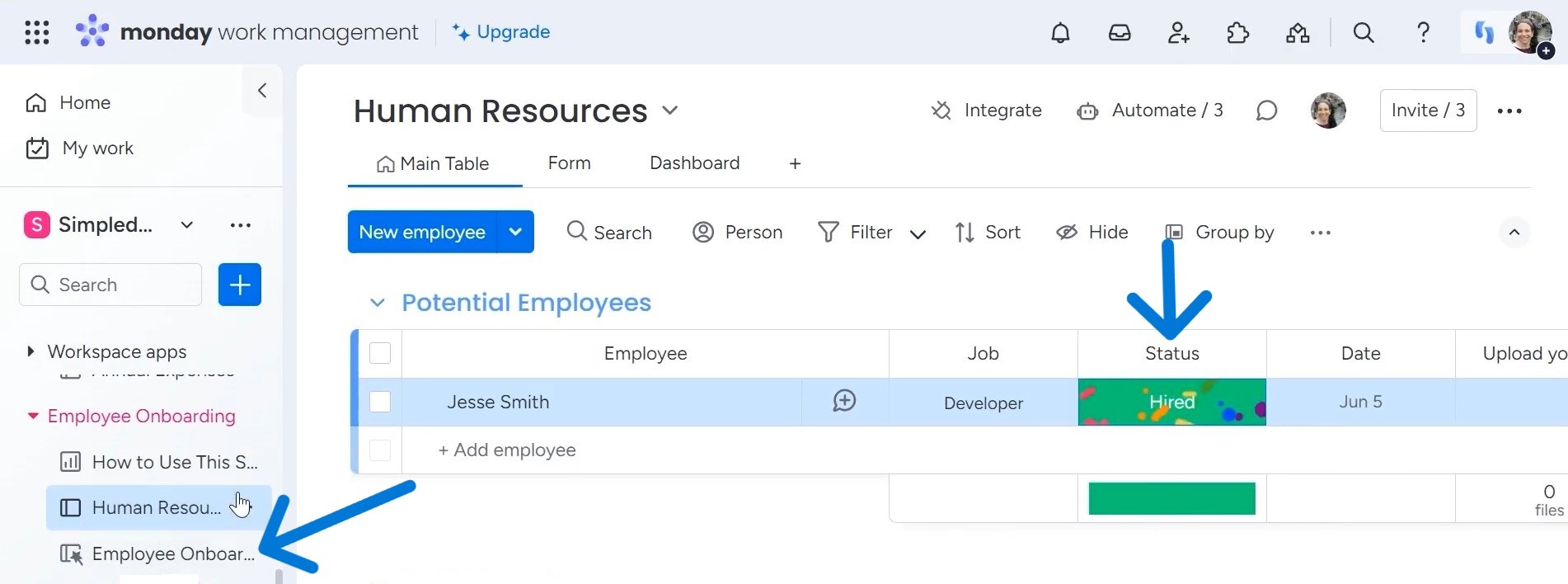
As tasks on Jesse’s board are checked off, their status will automatically update on the high-level “Human Resources” board.
This allows HR to quickly see how Jesse and any other newcomers are progressing during onboarding. They get a summary view of all active new hires alongside easy access to each person’s individual task checklist.
Use Case 2: Managing Website Projects
If your company develops websites for clients, you can benefit from linking these boards to manage projects. For example, you could create a “Website Development” high-level board listing all current projects.
Then, generate a low-level board for each individual website project with its specific tasks, deadlines, and progress tracking. Elements like percentage complete on the low-level boards will mirror back to the corresponding project on the high-level board.
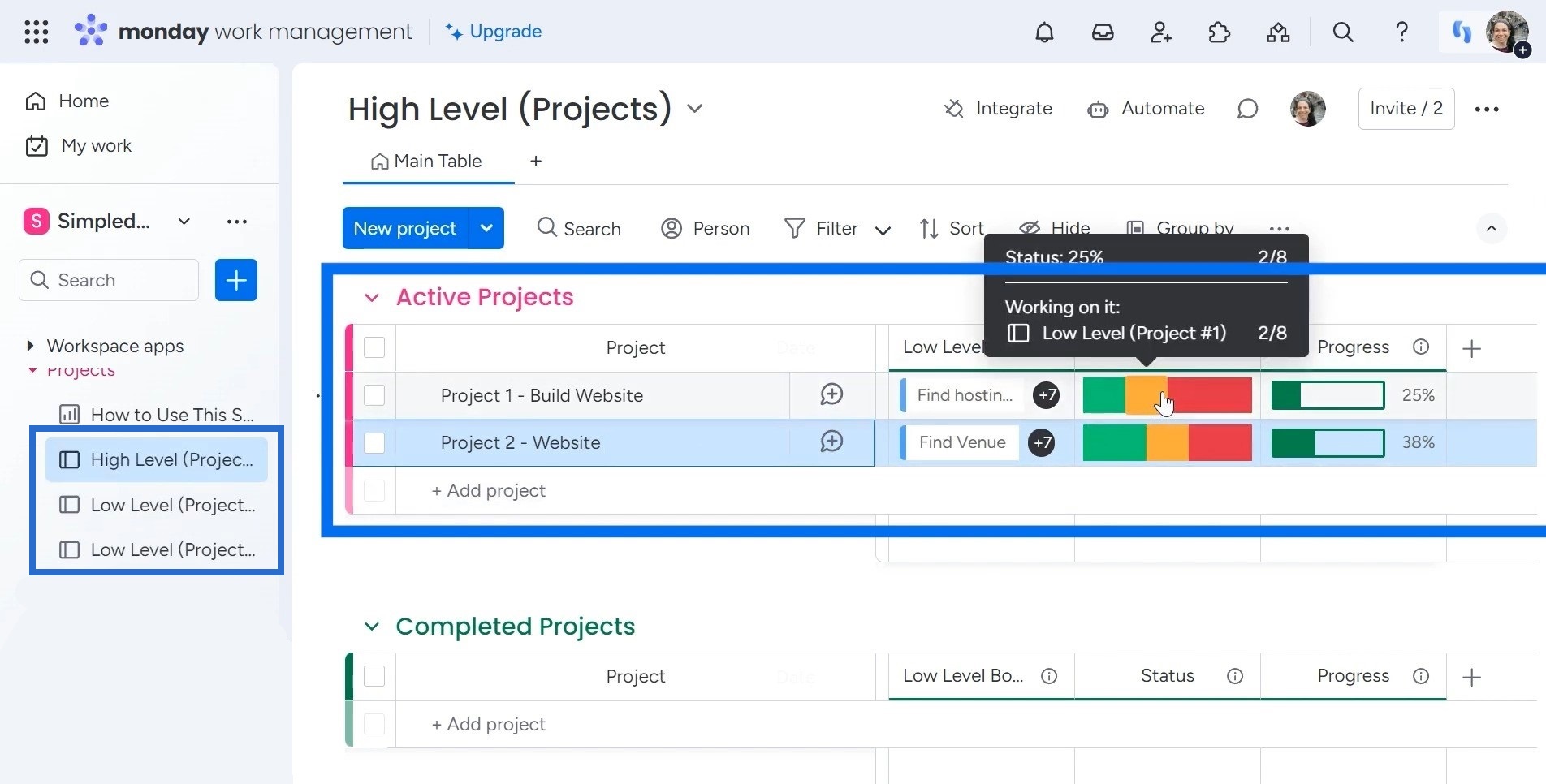
This allows you to quickly check the high-level board and see the status of all website projects at once. But it also maintains separate low-level spaces to organize the detailed tasks and work happening in each project.
Key project details, like schedules and budgets, can be pulled into the high-level view as well. And using templates ensures consistency in how tasks are set up in each low-level project board.
Use Case 3: Coordinating Weddings
Event planning requires overseeing many small details across multiple clients. When it comes to coordinating weddings, high-level and low-level boards can keep everything organized.
A wedding planner could have an “All Weddings” high-level board listing each couple and key wedding info like dates, budgets, and costs. This provides a central overview.
On the other hand, a low-level boards for individual weddings (e.g. “Hannah & Jared”) may include budgets and other tasks brought over from the high-level board. Every task and vendor payment is recorded, with spend tracking updated dynamically on both boards.
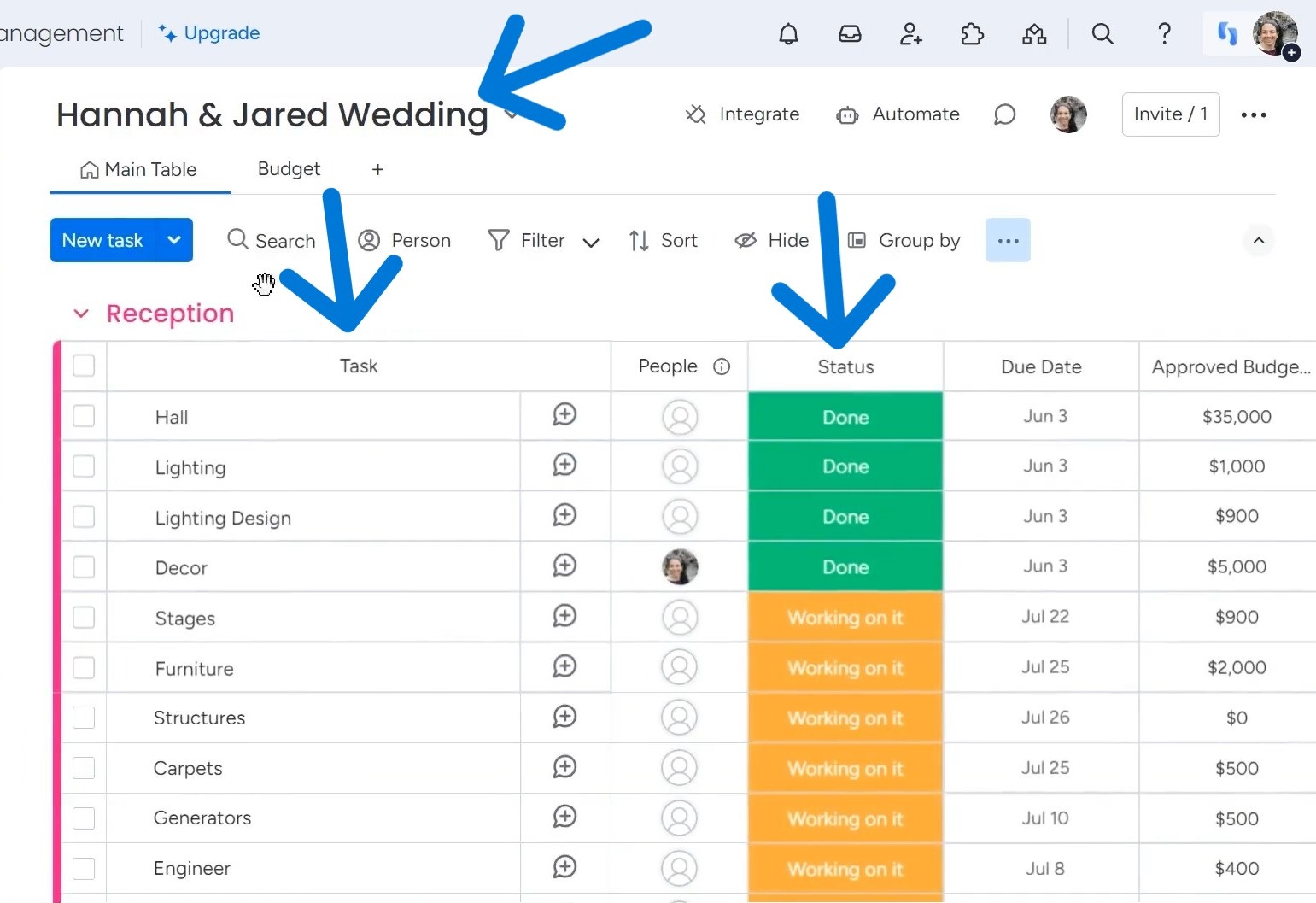
Now, the planner can quickly review all weddings in one place from the high-level board. Things like remaining budgets give a sense of any couples needing extra support. But low-level boards have the full to-do lists to plan each celebration.
Use Case 4: Tracking Nonprofit Grant Funds
For nonprofits that manage multiple grants, a high-level view of all funding provides visibility, while low-level boards ensure compliance.
An organization could have a “Grant Management” high-level board listing each grant award, including dates, amounts, and spending requirements over time.
Associated low-level boards for individual grants (“Grant 1”, “Grant 2”, etc.) allow inputting invoices and expenditures. Columns on these boards mirror back to the high-level board automatically updating fields, like amount spent.
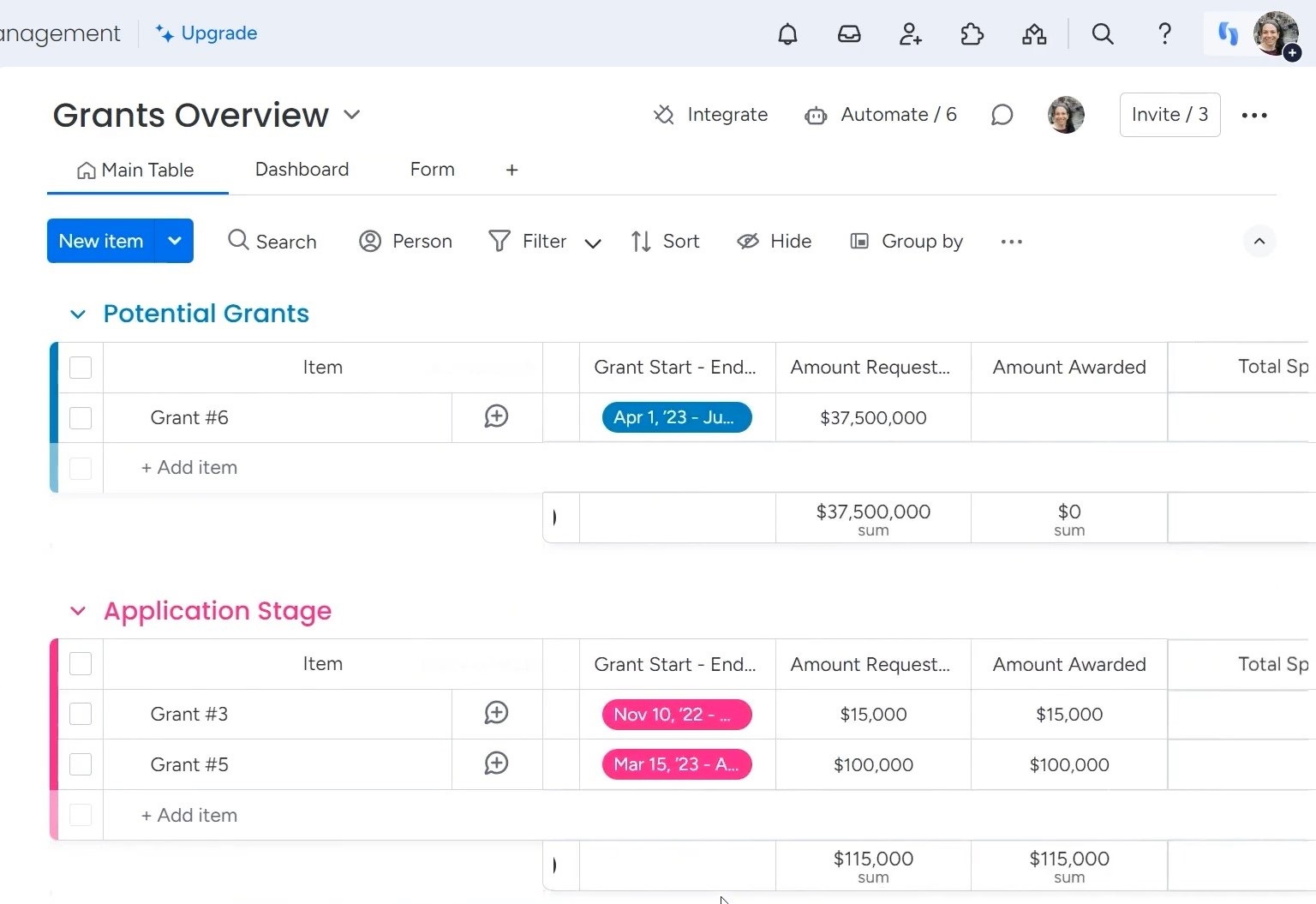
Key information stays consistent between boards, helping fulfill reporting needs. From the high-level view, nonprofits can assess overall funding status and ensure deadlines are on track. But low-level boards itemize where grant dollars were allotted to support audits.
Are you struggling to understand when to use high-level vs low-level boards in monday.com? Get clarity and learn powerful best practices with Simpleday’s newly launched Udemy course. In just 6 short lessons, you can master the uses of these boards. We’ll walk you through real-world examples of how to apply this framework.



