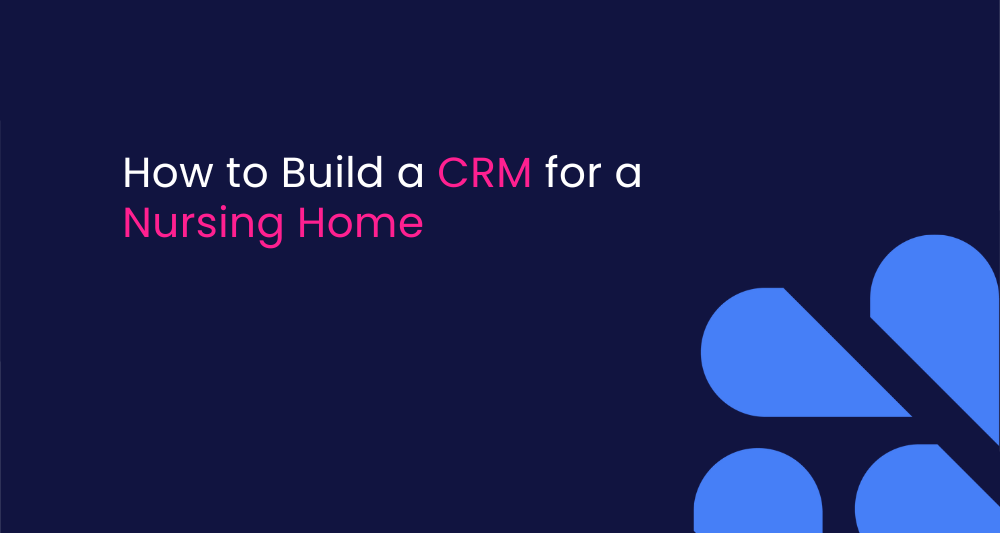
A Detailed monday CRM Use Case for a Recruitment Company
Nursing home staffing can be a tough challenge. The process involves finding qualified nurses, managing the needs of various nursing homes, and making sure everything
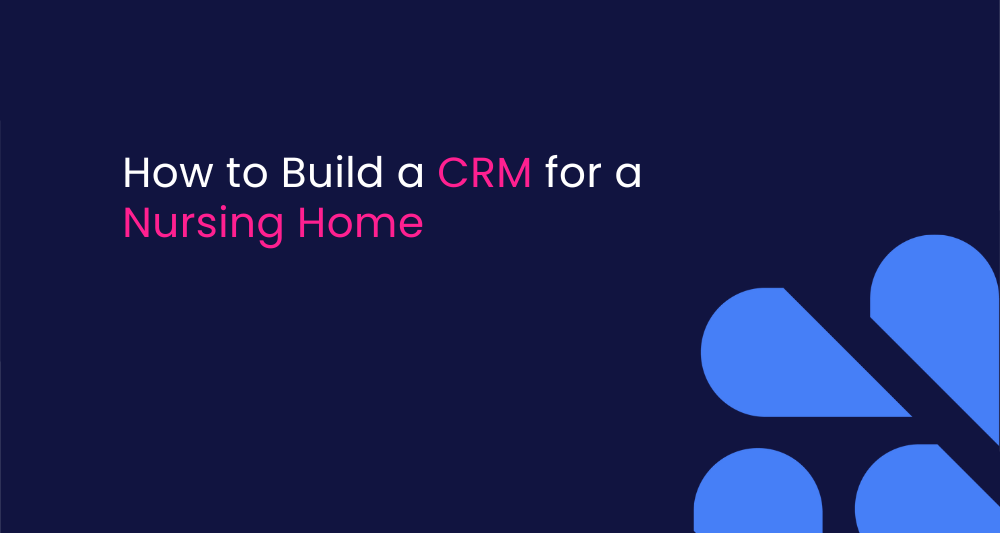
Nursing home staffing can be a tough challenge. The process involves finding qualified nurses, managing the needs of various nursing homes, and making sure everything
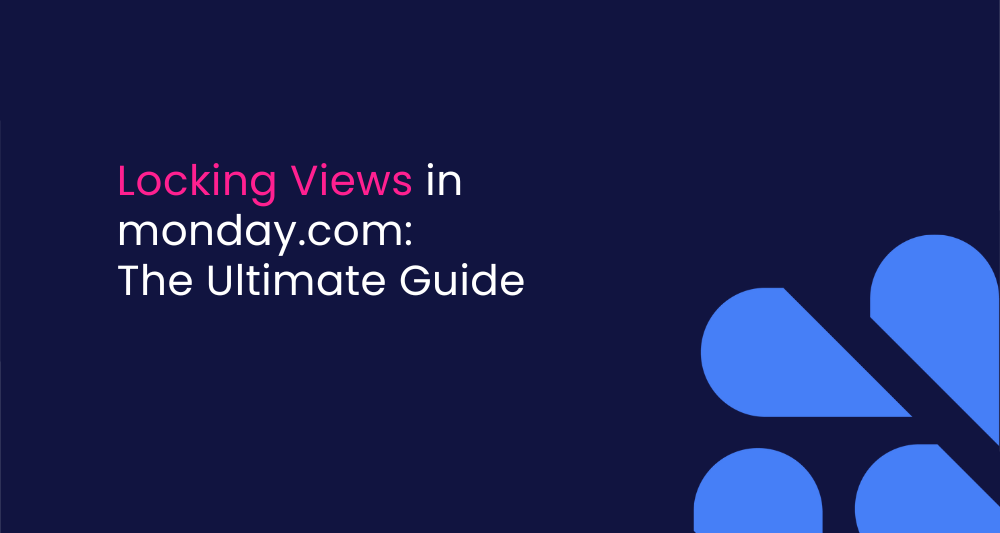
Have you ever spent hours organizing a view in your monday.com board, only to come back the next day and find it’s completely messed up?

Keeping your data secure is important, especially when managing work online. monday.com offers powerful security features to help protect your account and keep your workflows
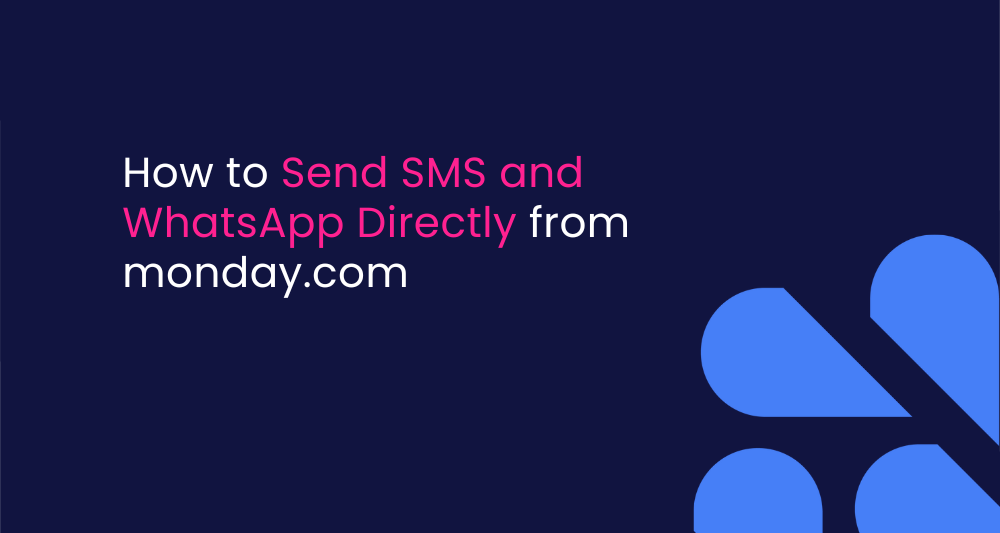
These days, businesses need an easy and fast way to communicate with clients and teams, and SMS and WhatsApp are perfect for that. The good

Have you ever felt overwhelmed by all the data in your project management tasks? It can be hard to make sense of it all and
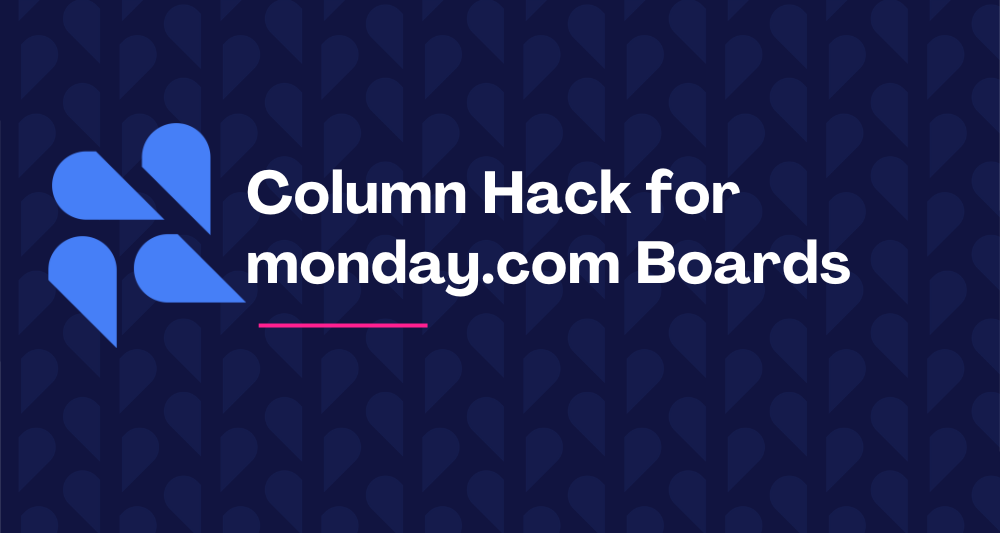
Did you know you can save columns as templates on monday.com? This neat trick lets you create columns once and use them over and over.
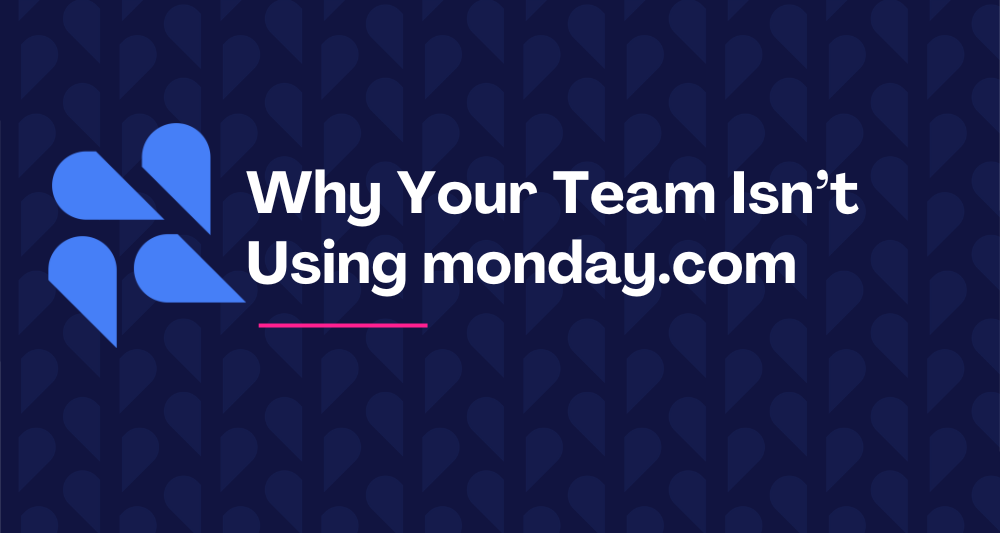
Are you struggling to get your team to use monday.com? You’re not alone! Many teams find it hard to adopt new tools. But making them
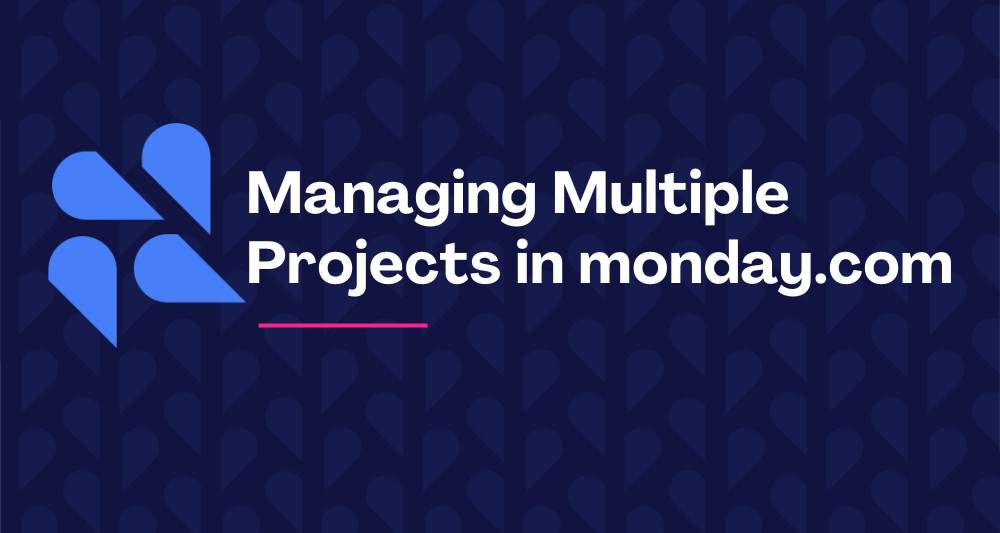
Managing multiple projects can sometimes feel overwhelming. But the task may feel a bit easier with a new feature from monday.com. It can streamline your

Do you want to stay on top of your deadlines? Setting reminders can help you manage your tasks more effectively. If you want to create

Are you unsure about what to do with your completed tasks in monday.com? Should you archive them, or is there a better way to keep
Using monday.com to its full potential is tricky. Believe us, we get it. With all those features and customizations, things can get overwhelming fast. But you’re not in this alone.
Our team at Simpleday has helped tons of companies get the most out of monday.com. We eat, sleep, and breathe this platform! After years of hands-on experience rolling out monday.com to organizations of all shapes and sizes, we’ve learned what works and what doesn’t.
Tap into Free Resources and Handy Tutorials
On this page you’ll find handy tutorials to take your monday.com skills to the next level. we’ll walk you through how to:
Set up boards and permissions, so your different teams can collaborate smoothly. No more stepping on each other’s toes. We’ll use examples to show you how to keep projects organized and on track.
Automate repetitive stuff like status changes, notifications, and data collection. You won’t believe how much time these automations will free up!
Connect monday.com to Slack, Zapier, and all your other tools. This is key for bringing data into one central hub, so you can make informed decisions. We’ll demo integrations step-by-step so even beginners can handle them.
Track KPIs and create reports to unlock data-driven insights. The articles will explain which metrics to focus on and how to visualize data. No Excel skills required.
Our goal is to break down even the most advanced monday.com features into simple, actionable guidance. We know you and your team are busy, so we focus only on the most helpful tips with clear explanations and visuals. We’ve helped tons of teams in different industries maximize their monday.com investment.
Get Custom monday.com Support
Need a little extra help getting the most out of monday.com? Just shoot us a message anytime to schedule a free consultation. We’ll give you a custom demo showing exactly how monday.com can transform those unique workflows of yours. Together we’ll pinpoint where you can optimize processes and collaborate more efficiently.
Our team can dig into your current monday.com setup to spot potential improvements. We’ll be with you every step of the way to answer questions, provide training, and make sure you get the most bang for your buck. We can unlock the platform’s full potential for your business.
And be sure to subscribe to our newsletter. We’ll send you inside tips, handy tricks, and monday.com resources right to your inbox.