If you create a new board, the line items are always called “item”, however sometimes you want to use a different word like contacts, account or projects.
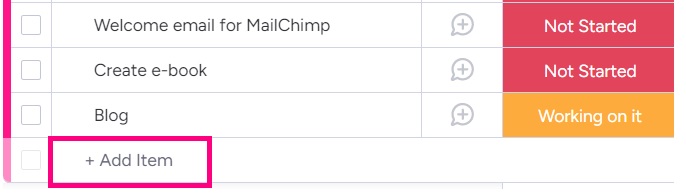
This begs the question of can you even change that and if so how? The answer is YES! You can either change this in a board that is already built, or you can set it up when you are building a new board, follow the steps below to learn how.
Changing item terminology during board creation
When you click the add or plus button to create a new board in monday.com, a screen like the below image will popup. At this point you can change what monday.com calls the item terminology. In the image below, they say “select what you are managing in this board”. As you can see, you have the option to use some predefined options, or you can create a custom name. Once you set the item terminology here, it will automatically set this for your board. Then every new line item that you create, will be called the name that you have chosen.
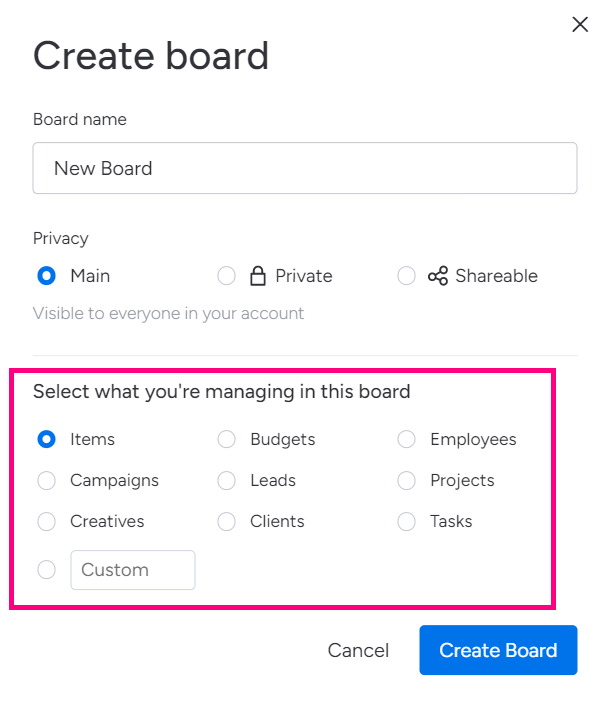
Changing item terminology to an existing board
If you already have a board that you have created, and want to use a different term instead of “item”, you can change this as well. Go to the top right hand corner of the board that you are working on, and click the 3 dots. Click on the option that says board settings and then change item terminology. This will trigger a popup which looks very similar to the option above. At this point, you can use a predefined option or change it to something custom.
What are some really creative words that you have used instead of the word item?


