Keeping track of all those expiration dates of non-disclosure agreements (NDAs) can be such a headache. Who has time to constantly update spreadsheets or calendars when NDAs come up for renewal? It’s so easy for any busy person to forget about the dates.
But monday.com has a nice solution with their automation features. You can set up a workflow to automatically notify about NDAs nearing their expiration. It will put reminders and tasks right on your team’s board. That way nobody has to worry about missing an important date.
Let’s find out how you can do that.
I’ve recorded the whole workflow in a YouTube tutorial if you’re interested in watching a video:
Setting up the NDA Management Board
The first thing you need to do is create two main groupings: Active NDAs and Expired NDAs. It’ll give you a clear visual on what agreements are currently valid versus those that have reached their end date.
Then, add the company or individual you’re working with with all the key details. And of course, you’ll want to designate the person internally who’s responsible for managing that specific NDA.
You also get to choose the type of this person responsible. Is this person an employee, a vendor, a client, or a partner of your organization? Then, choose the status of that NDA, designating whether it’s “Active,” “Expired,” or you’re “Working on it.”
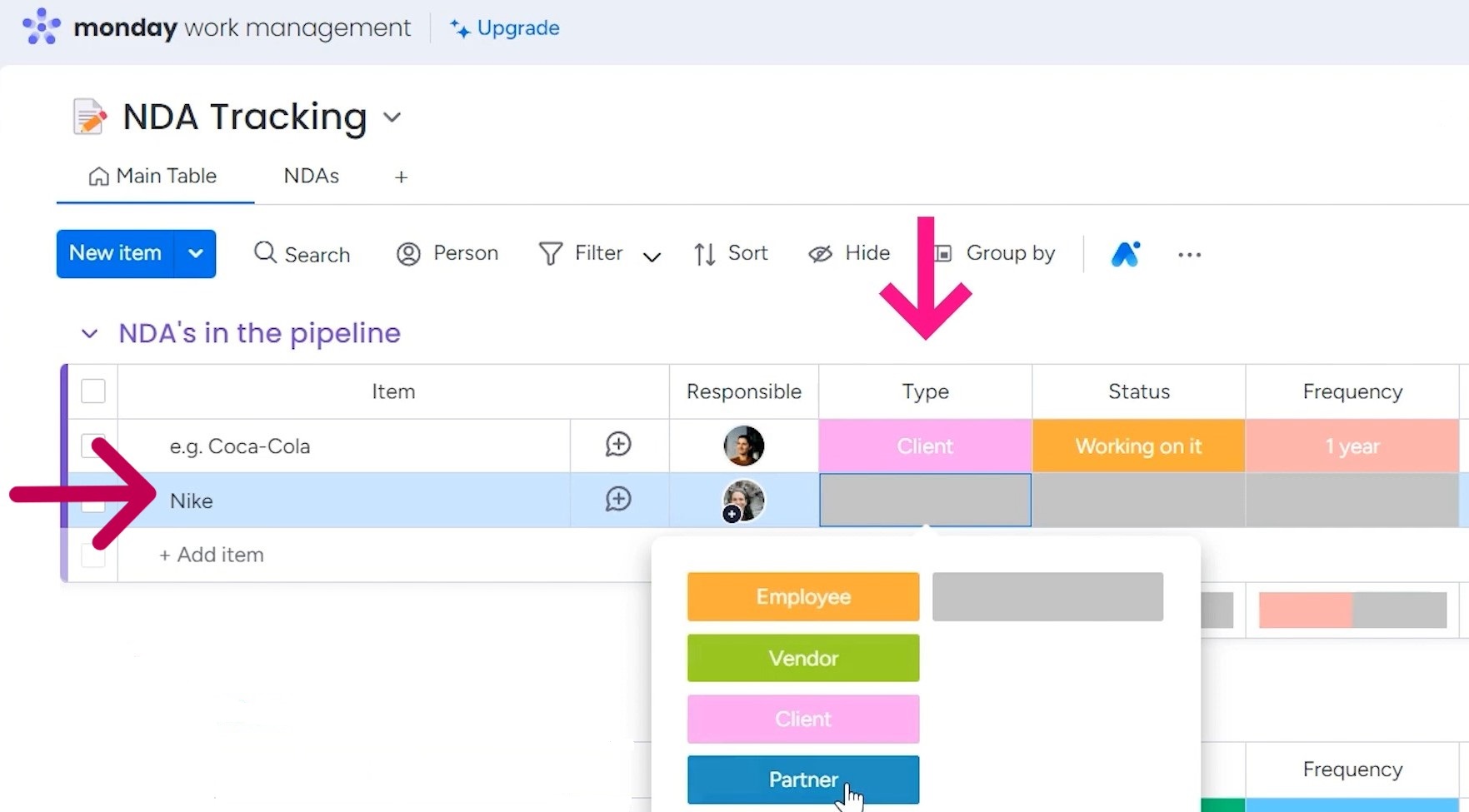
This extra bit of context can be really helpful down the line, especially if you need to reference back and see the nature of that working relationship.
Tracking the NDA Expiration Dates
On the “Frequency” column, choose whether the NDA is valid for 1 year, 2 years, or 3 years. Once you set that frequency and enter the start date, the system automatically calculates the expiration date for you.
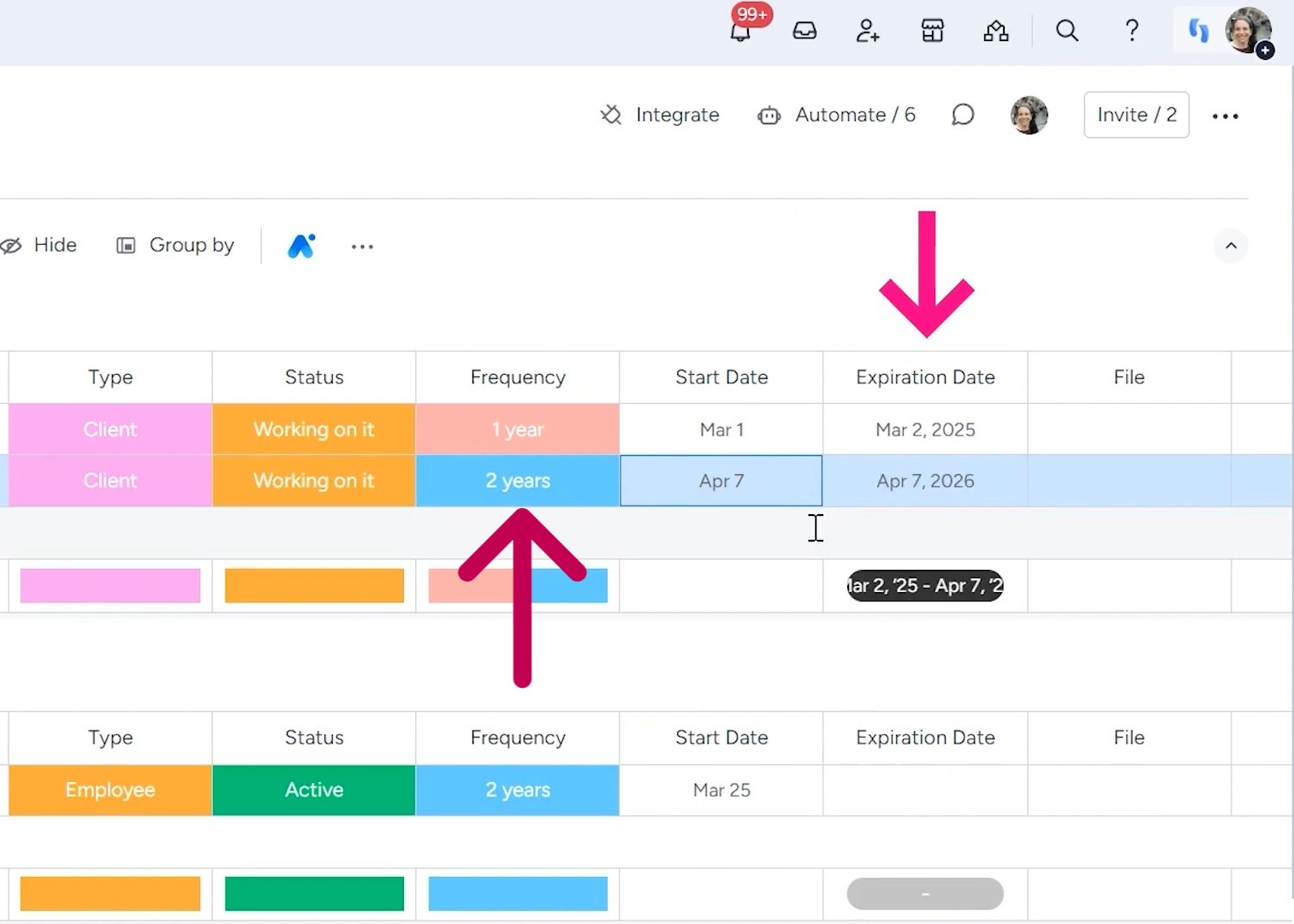
Also, you can upload the actual NDA document right onto the board. That way, you’ve got instant access to the full agreement, without needing to dig through your email or files.
Setting up the Automation for NDA Tracking
You can set up automations to make the entire NDA management automatic.
The first two automations are all about keeping things organized at the group level. When an NDA moves to “Active,” it automatically gets shifted over to the “Active NDAs” group, and when it becomes “Expired,” it goes straight to the “Expired NDAs” section. Super handy for maintaining a clear overview.
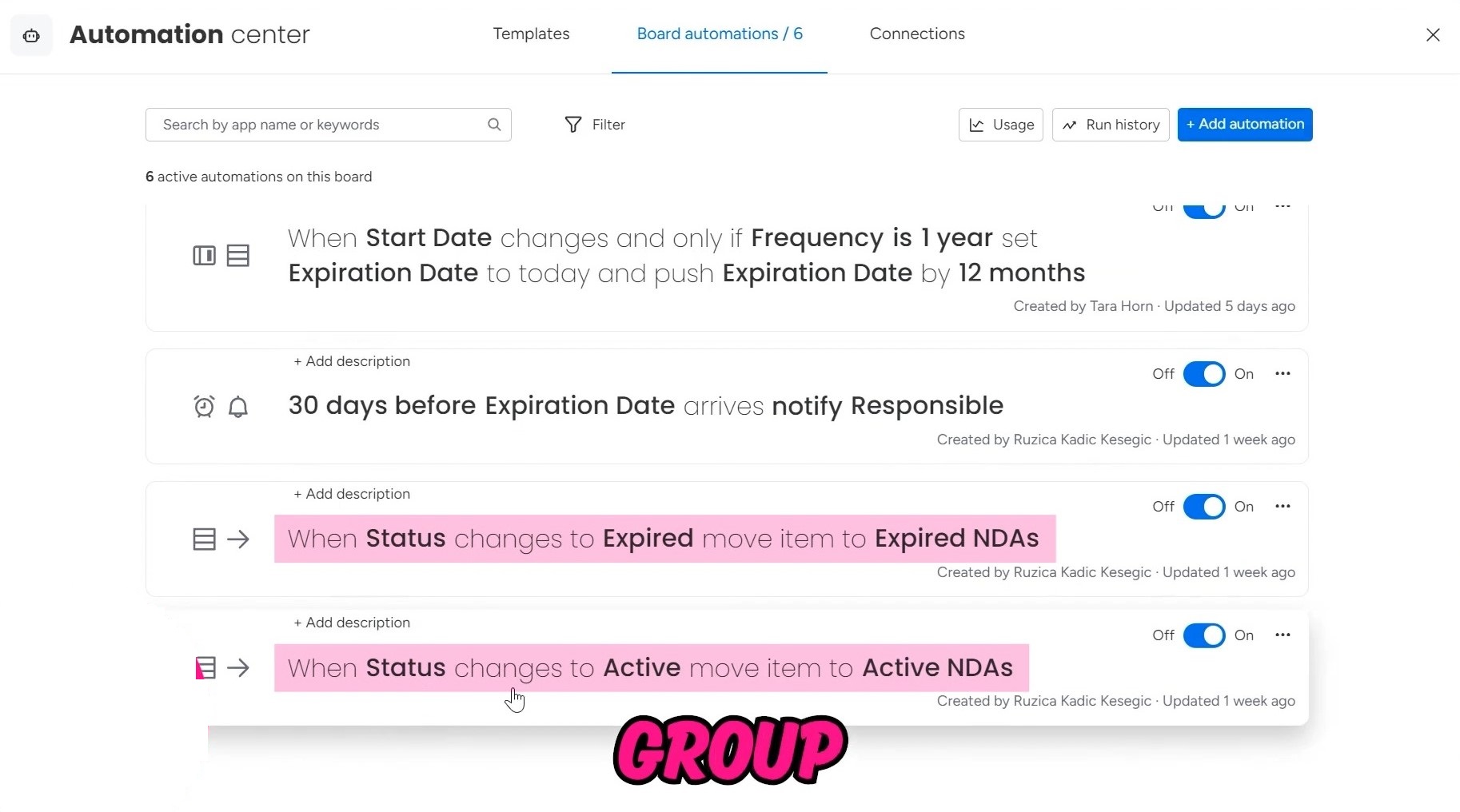
You can also set up another automation about reminders. We don’t want any NDAs sneaking up on their expiration date without us knowing. So, let’s set one up to send a notification to the person assigned “Responsible” for this task 30 days beforehand as a warning.
Other automations can be created based on the frequency of the NDA. For example, you can set up separate automations for 1-year, 2-year, and 3-year agreements.
When the start date changes, the automation checks the frequency and then automatically sets the expiration date to 12, 24, or 36 months. This will save you from having to manually calculate and update those dates. It’s a simple but effective system that keeps everything organized.
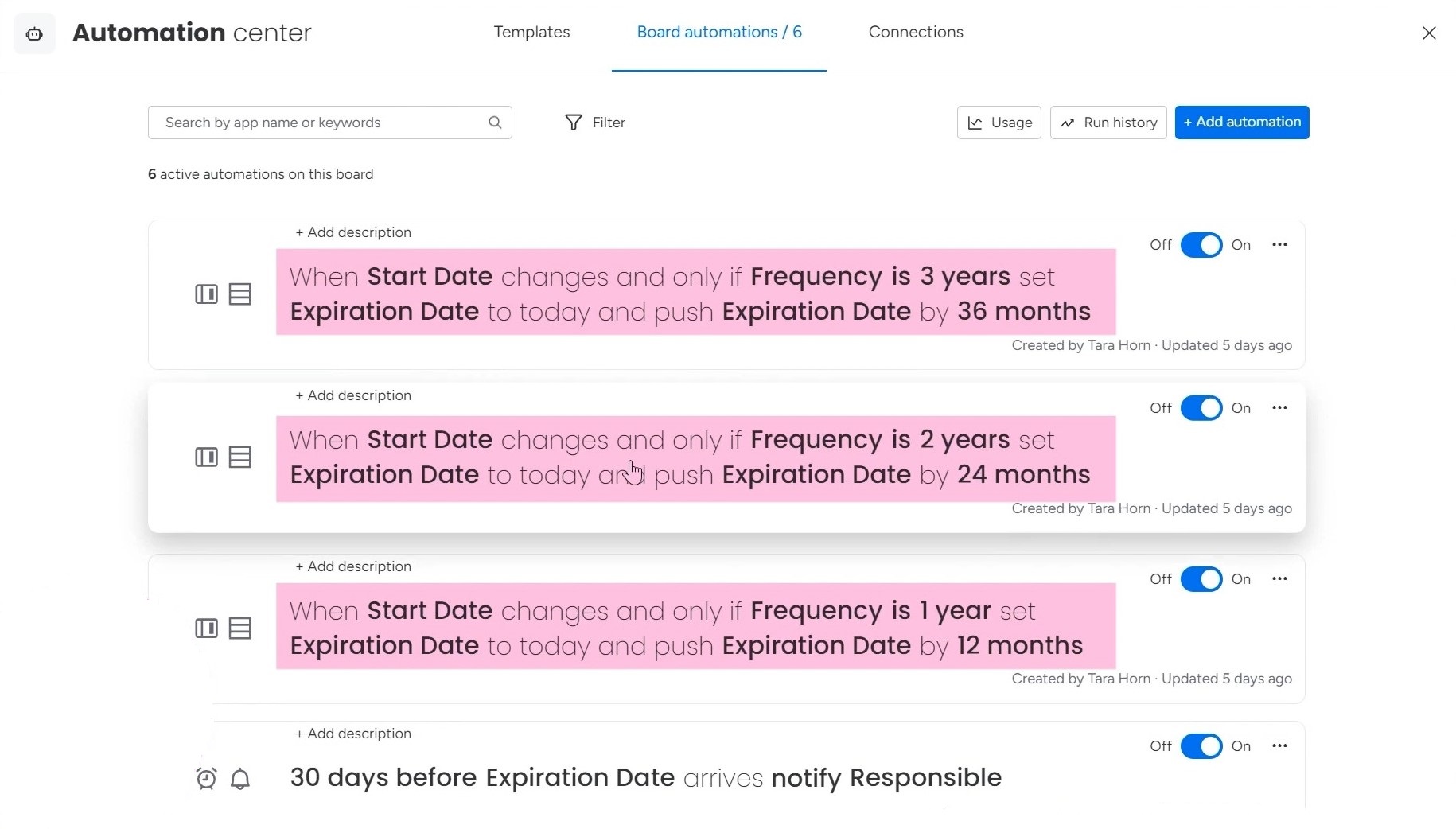
There are other ways to approach the automations, like using a number column instead. But this frequency-based method is the most streamlined option, since most NDAs follow those standard 1, 2, or 3 year timelines. It keeps things simple on the backend.
Additional GetSign Integrations: Optional
There’s an additional feature that you can integrate to this NDA automation process. However, it’s an optional choice.
There’s an app called GetSign, which allows you to automate the whole document creation and e-signing process. So, instead of manually drafting up each NDA, you can set up a template and have it populate automatically. Then, you can send it off to the client or partner for their digital signature.
Once that’s done, the board will automatically update with the signed document, and the start date will be populated too.
The beauty of monday.com is it’s easy to dive in and start playing around. You can experiment, see what works best, and then lock it in. It’s a system that can evolve right alongside your business needs.
Finding it hard to navigate monday.com features? Let Simpleday’s experts guide you through the platform. Reclaim your time and focus on growing your business. Contact us to get a clear idea of our services.


