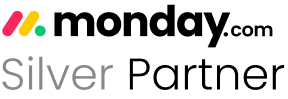Every project manager has been there. Some team members always forget to fill in some important fields in the project board. Maybe a due date was missed or an assignee wasn’t chosen. Before you know it, tasks are slipping through the cracks without the data they need.
It’s frustrating! But wondering who dropped the ball gets you nowhere; you need solutions. A new monday.com automation feature will notify you when information is missing in certain required columns.
I’ll explain how this automation works and how to set this up. Let’s solve these empty field issues for good.
How Automations Work in a Board
I have created a demo “Bugs Board” to show you how automations work. We all know how important it is to track any defects, whether it’s issues on a website, within an app, or with a product itself. Bugs need to be documented and prioritized so developers know what to work on fixing.
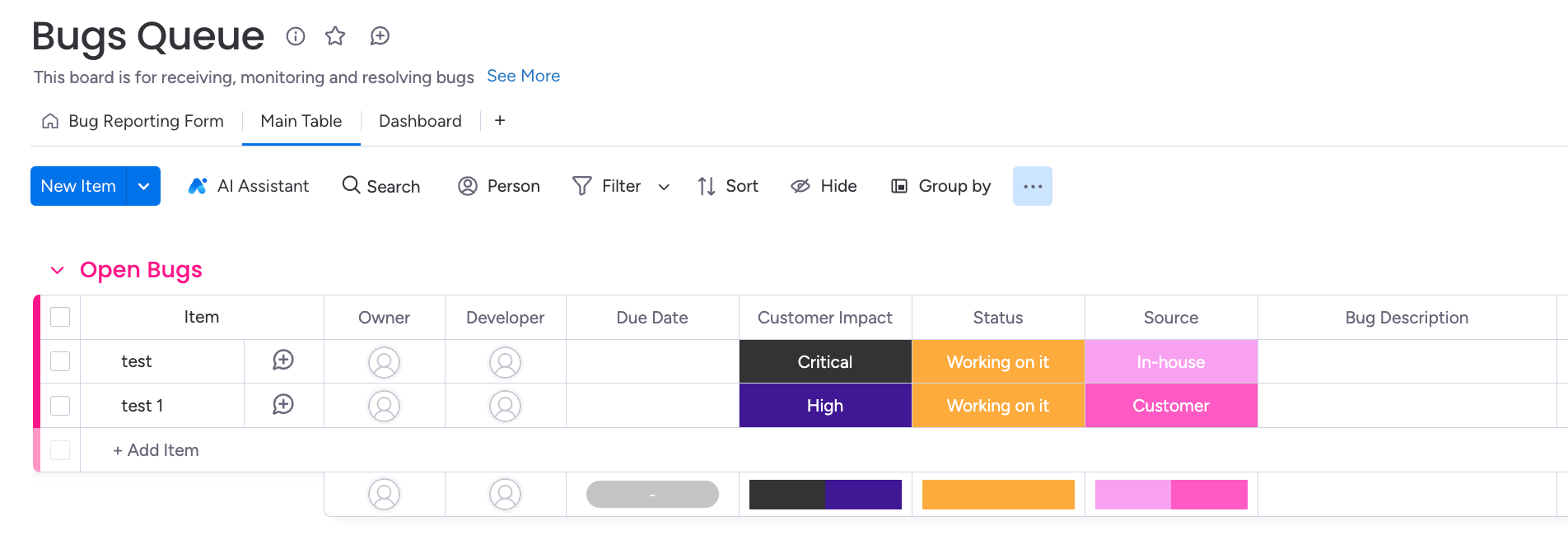
Within this board, there’s a column called “Customer Impact” that will be crucial for our automation. That field allows us to rate each bug by how much of an impact it’s having on customers. A high impact bug means it’s super critical for our dev team to prioritize, while a low impact one may not be as urgent to resolve.
By setting up the automation to watch that particular column, it will ensure nothing slips through the cracks without a rating. That way, our priority level stays accurate and we’re focusing efforts on what matters most to customers.
Setting up the Automations: Option 1
There are a few different ways we can set up this automation within monday.com. First, let me head over to the “Automate” section and click on “Create custom automation.”
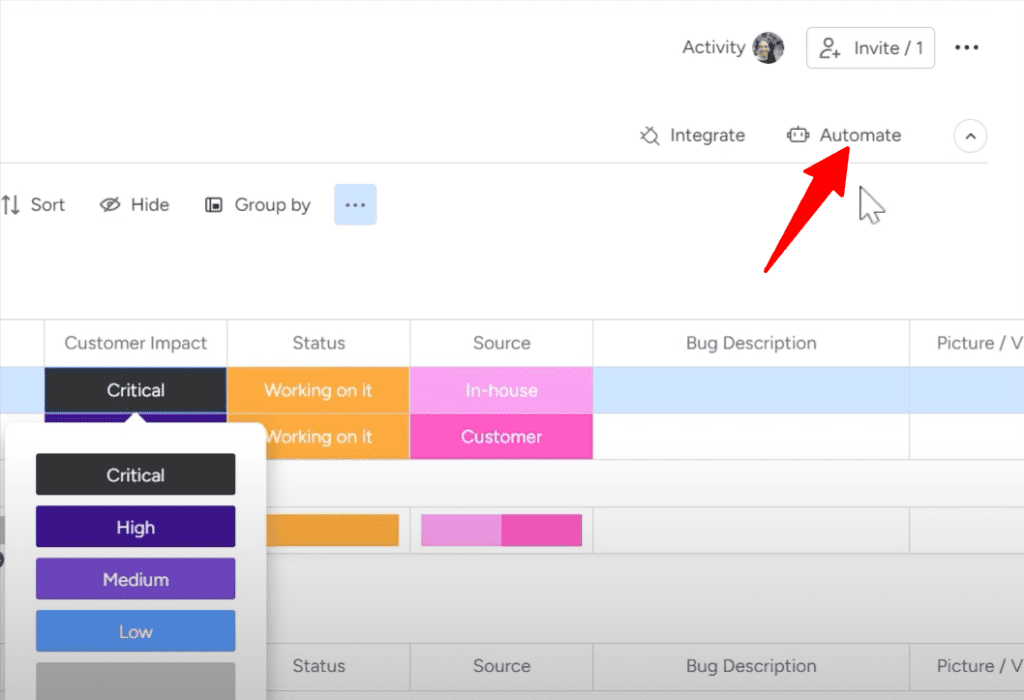
Automations always require an “action,” so I’ll start by choosing “When status changes to…” For this example, I’m using “Working on it” as the new status. But here’s the key part – I want to add a check to make sure the developer working on the bug filled out the important “Customer Impact” field.
That’s where the qualifier option comes in. I’ll click the “+” button and select “Column is empty.” This allows me to specify that if the “Customer Impact” column remains blank after the status changes, then it should trigger my notification action.
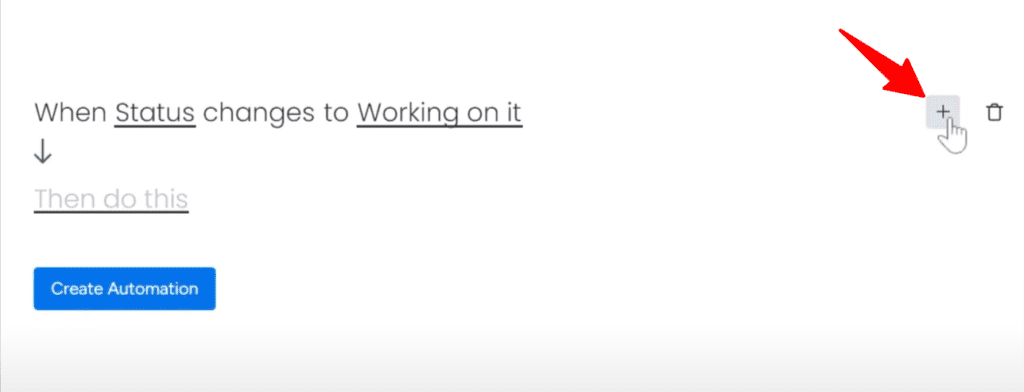
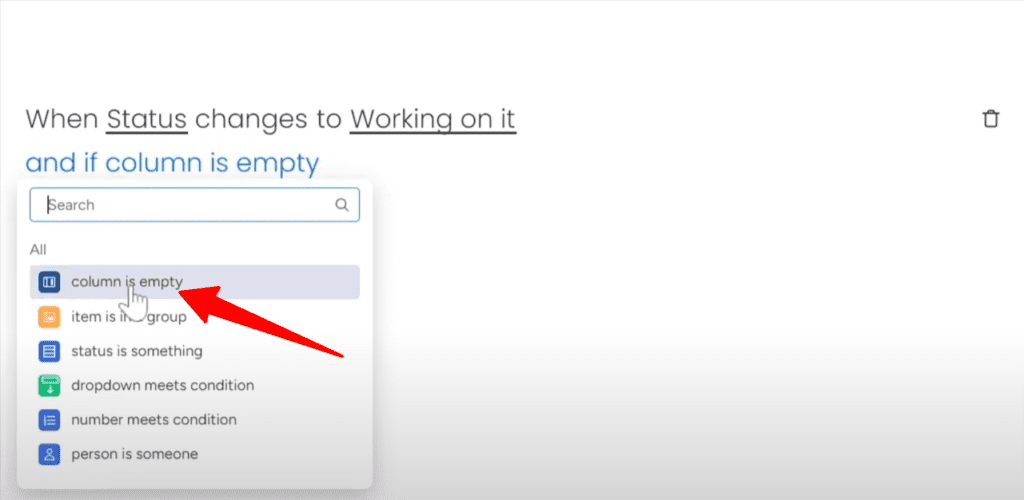
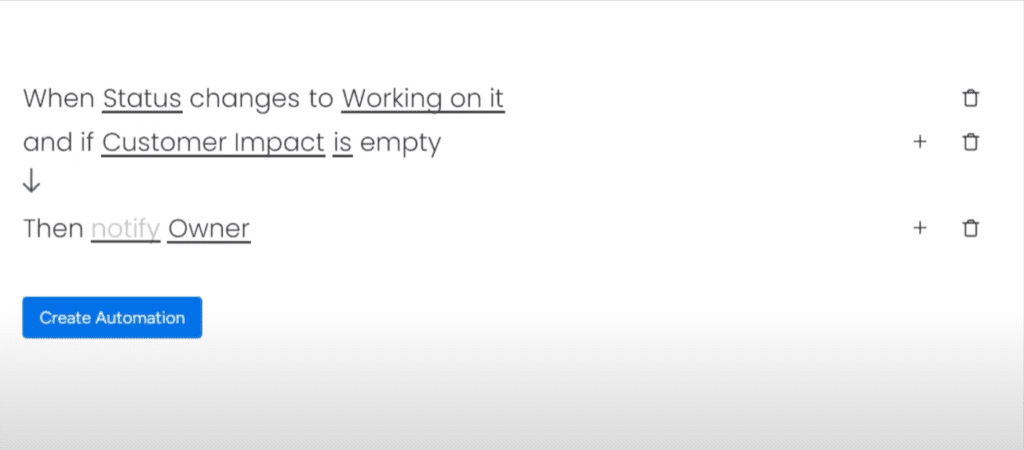
That way, someone on our team will be alerted that the developer may have overlooked evaluating the impact on customers before starting work. Since understanding that level of impact is crucial, this automation should help ensure issues are taken care of based on priority.
Setting up Automations: Option 2
Here’s another option we could set up using this automation feature.
Instead of checking only when status changes, we can build it to trigger when an item is moved to a new group as well.
Say we have a group called “Open Bugs”. We can create an automation that kicks in when an item is moved to that group. Then, we add the same qualifier that it checks if the “Customer Impact” column is empty.
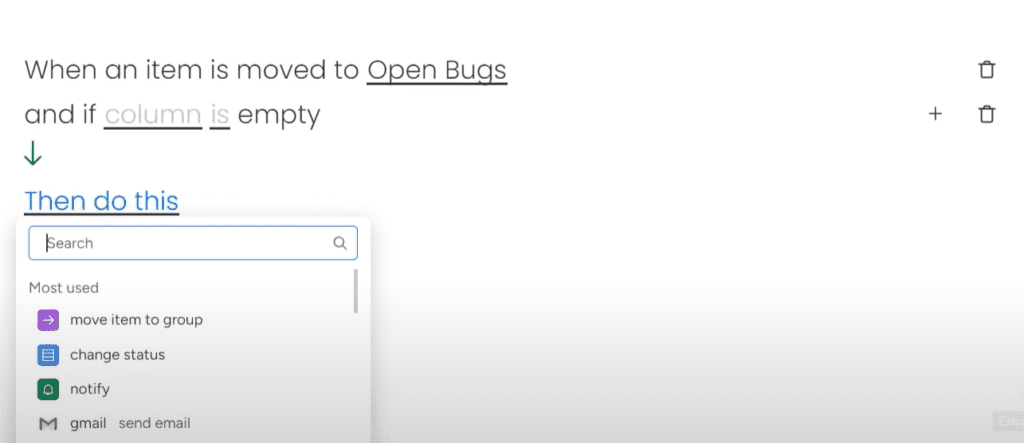
If that column remains blank after the move, it would kick off our notification. We could also have it automatically change the status back to “Missing Info”, which is a new placeholder status we would add first.
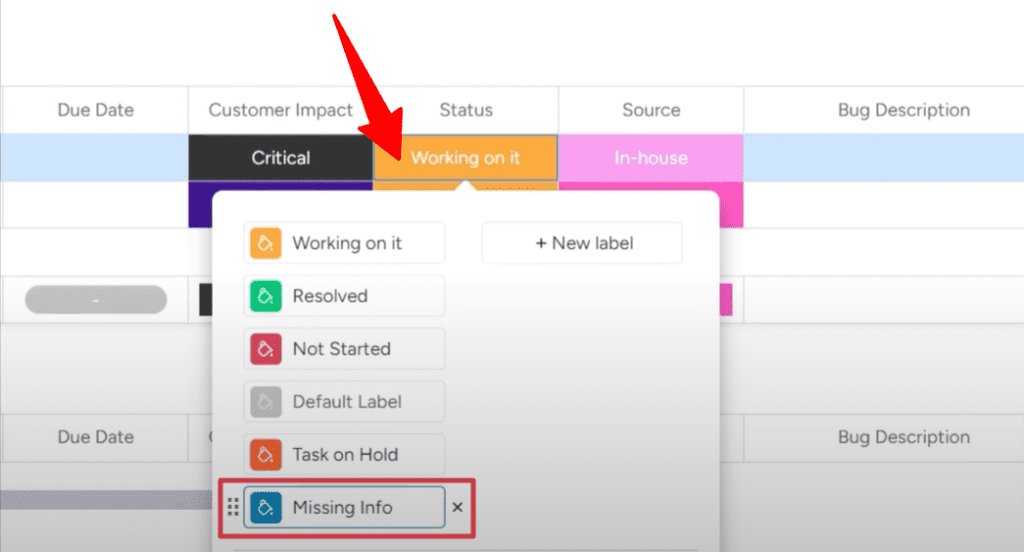
With that in place, when a developer moves a bug to “Open” and starts working on it but neglected to fill in the critical customer impact data, their status would flip back to “Missing Info”.
And the automation could send a notice directly to that developer reminding them to go back and add the important missing context before proceeding further.
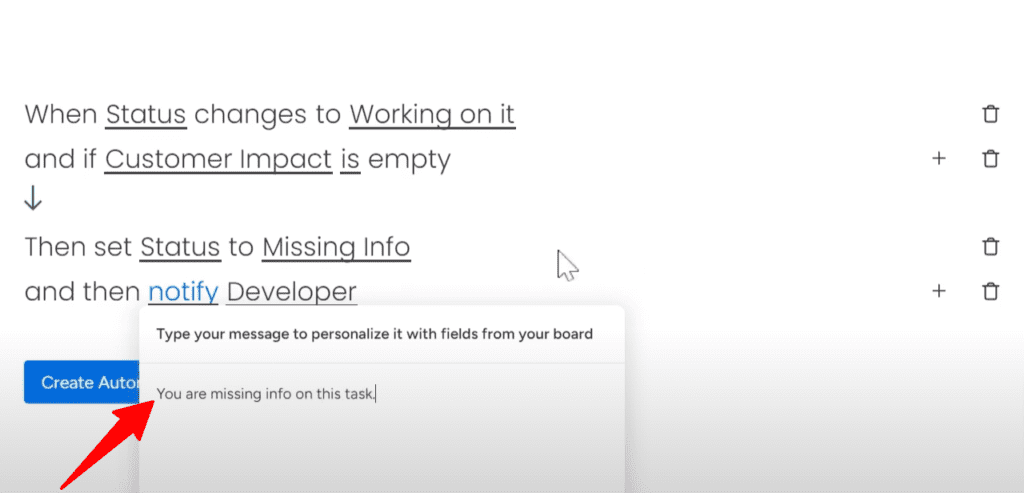
This two-part automation helps guide the process and ensures no important task goes unnoticed due to incomplete information.
The empty column automation is an easy way to catch when a team member forgets adding important information to your monday.com boards. Instead of manually checking for blank fields, it serves as an upfront notification so you don’t miss any task update.
Do you want to maximize monday.com‘s potential? Simpleday can help you through personalized implementation and training services. Don’t leave money on the table, contact us and get all the resources.