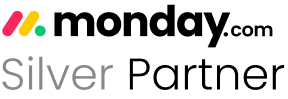Remote work has become mainstream these days. And the new work landscape demands seamless communication and collaboration. Only the right tools can keep these hybrid teams in sync.
Enter Miro—a digital whiteboard platform designed to bring distributed teams together. With Miro’s visually engaging workspace, remote teams can brainstorm, organize ideas, and work through problems in real-time, just as they would in a physical workplace.
We’ll explore how Miro’s interactive features facilitate efficient teamwork and boost productivity of a distributed workforce. Also, we’ll discuss how to set up the Miro app on your monday.com board.
What Is Miro and What Does It Offer?
Miro is a digital whiteboard platform built to foster seamless collaboration. Its intuitive interface and chock-full of features allow teams to collaborate and communicate in real time.
The app’s key features, including sticky notes, icons, and an infinite canvas, make it easy to map out projects and creative sessions. There are even pre-built templates to kickstart workshops or design sprints.
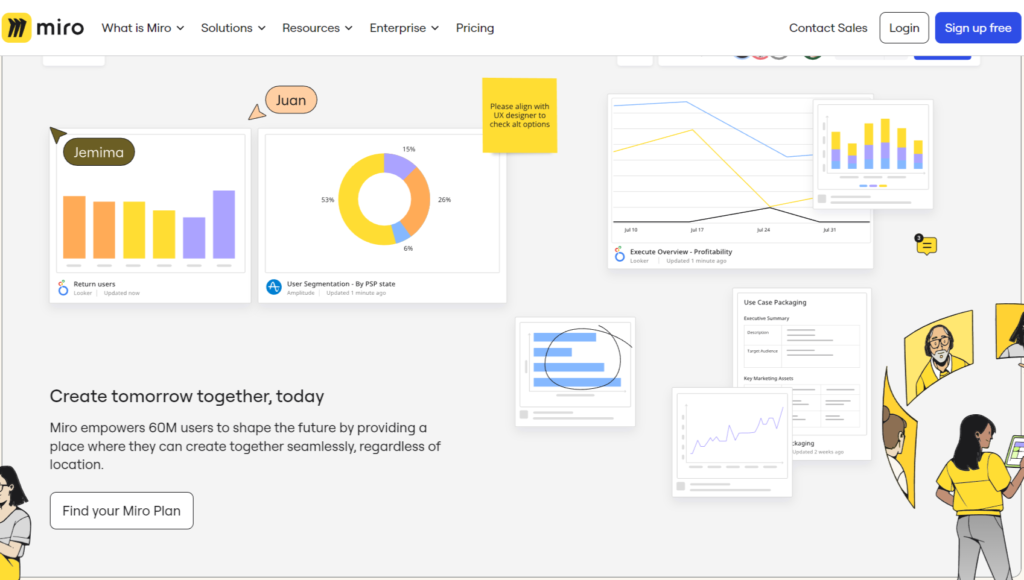
Formerly known as RealtimeBoard, Miro has reimagined the humble whiteboard for the remote era. It brings visual dynamism and fluidity to the diverse needs of modern workforces.
Some of the best Miro features are:
1. Collaborative Whiteboard
Miro’s digital whiteboard is designed for visual collaboration, allowing teams to brainstorm and organize ideas using virtual sticky notes, diagrams, and more.
With the infinite canvas, you’ll never run out of space to expand on thoughts and make connections. The whiteboard feature transforms teamwork into a dynamic, engaging process.
2. Note Taking
The app enables structured note-taking through its text note feature. Collapsed on the right side of each board, these notes allow you to jot down meeting agendas, project summaries, or general thoughts. They can be formatted or freeform.
3. Design Tools
For teams creating mockups and wireframes, Miro equips even non-designers with helpful tools to polish visual materials. The Smart Drawing feature identifies and perfects hand-drawn shapes, while the Wireframe library offers pre-built UI elements.
4. Connectivity Features
Miro facilitates teamwork through real-time video calls, screen sharing, and other connectivity perks. You can receive instant notifications when collaborators edit a board via integrations with Slack, Teams, and more.
5. Template Library
Users have access to a template library on the website. With customizable templates covering user stories, design sprints, mind maps, and more, teams can hit the ground running.
6. Talktrack Recording
Miro’s Talktrack tool records your actions on a board for playback. It focuses on specific sections, letting you “show and tell” your process. It’s a powerful feature for virtual workshops and design sprints, allowing teams to learn from each other’s problem-solving paths.
7. AI Features
Recently introduced AI capabilities help Miro users brainstorm and organize ideas with ease. AI can generate related concepts to enhance human creativity and collaboration.
8. Team Building
To foster connections within remote teams, Miro incorporates fun elements like customizable avatars, emoji reactions, and micro-games. It brings some playfulness to day-to-day work.
How to Setup Miro App on Your monday.com Board
The first thing you are required to do is install the Miro app on your monday.com account. You just need to go to the app marketplace and add the Miro app there.
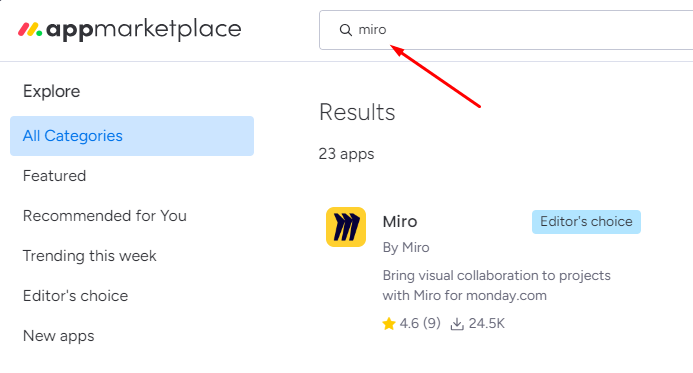
Follow this procedure below to set the Miro app on your monday.com board:
Add the Miro app to your board by typing “Miro” in the search bar.
This step will lead to the formation of forms on your board’s columns. You can directly edit and update your Miro board from the monday.com dashboard.
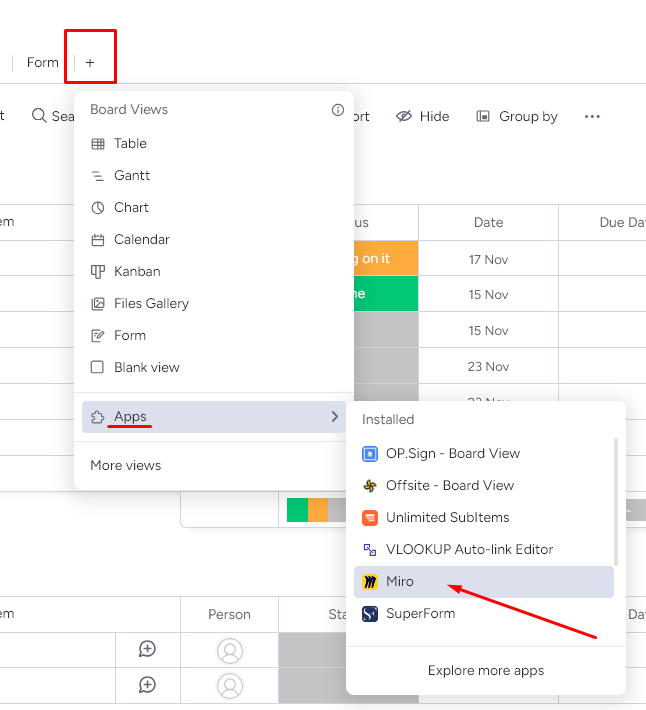
With Miro on the monday.com platform, you can utilize the advanced features of both platforms at one site and revolutionize your project plans by adding an additional level of creativity.
Use Cases of Miro on monday.com
There are some common use cases of Miro:
-
- Miro allows you to visualize your ideas and brainstorm them together so you can explain them and make them real.
-
- Miro is most effective in solving problems related to Human Resources and Time Management.
-
- A rapid prototype is the first step in the product development cycle, and Miro is the best tool to create one.
-
- Miro is an excellent tool for creating wireframes, user flows, affinity maps, and mind maps.
-
- Through Miro, you can collaborate in real-time on a single board, connect with your colleagues, and improve performance and efficiency.
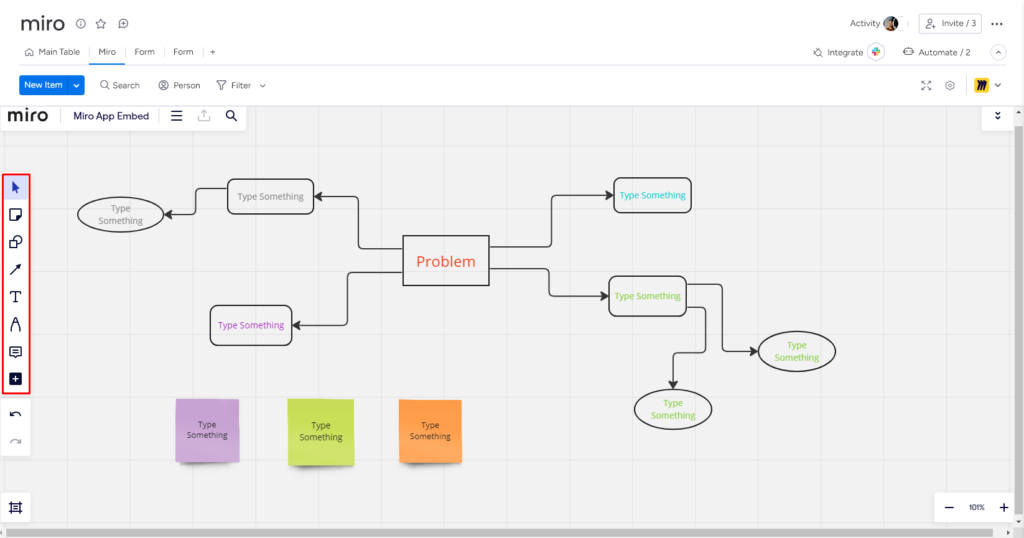
Final Words
The shift to remote work has made Miro one of the fastest-growing software tools. Visualization, collaboration, and engagement can all be enhanced in your meetings or workshops with this tool.
Make your next Zoom workshop more productive with a Miro board on monday.com, and express your ideas and plans with excessive features and options. There are tons of tutorials available to help you get started with Miro, and templates will save you a lot of time.
Contact our Simpleday experts if you need any help with monday.com features and apps. We’ll ensure you get the most out of this platform.