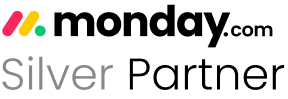In the realm of project management and collaboration tools, monday.com stands out for its versatility and user-friendly interface. With its wide array of features, it empowers teams to streamline processes, track projects, and organize data efficiently.
One such feature that can significantly enhance your workflow is the connected boards and mirror columns. We’ll dive deep into what these features entail and how they can be harnessed to optimize your work processes.
Understanding Connected Boards: A New Dimension of Collaboration
Connected boards allow you to establish a link between two different boards, enabling information to flow between them effortlessly. This is particularly useful when dealing with related data that is scattered across various boards.
For instance, consider a scenario where you’re managing a customer relationship management (CRM) system. With this feature, you can connect your contacts board to your deals board, so that contacts associated with a deal automatically display next to the deal.
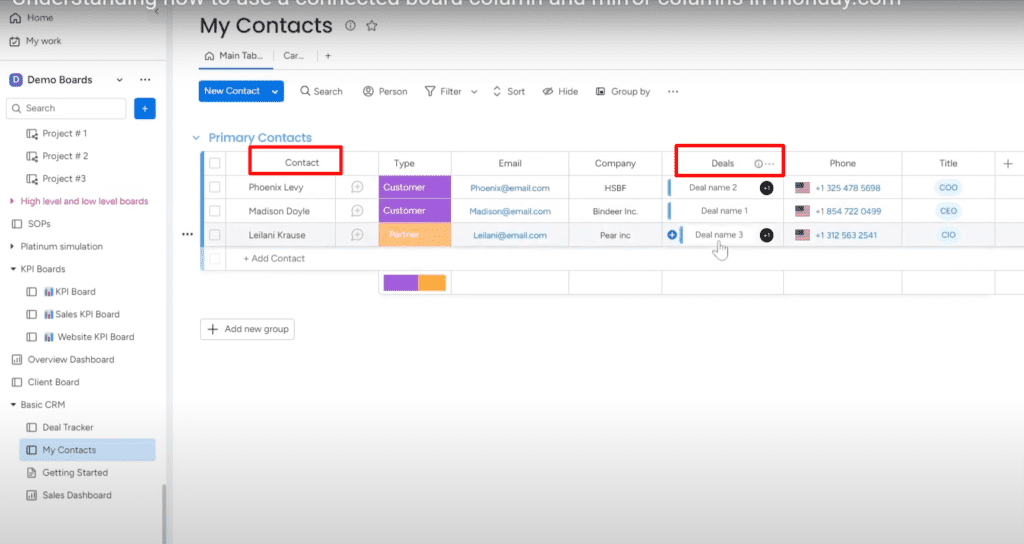
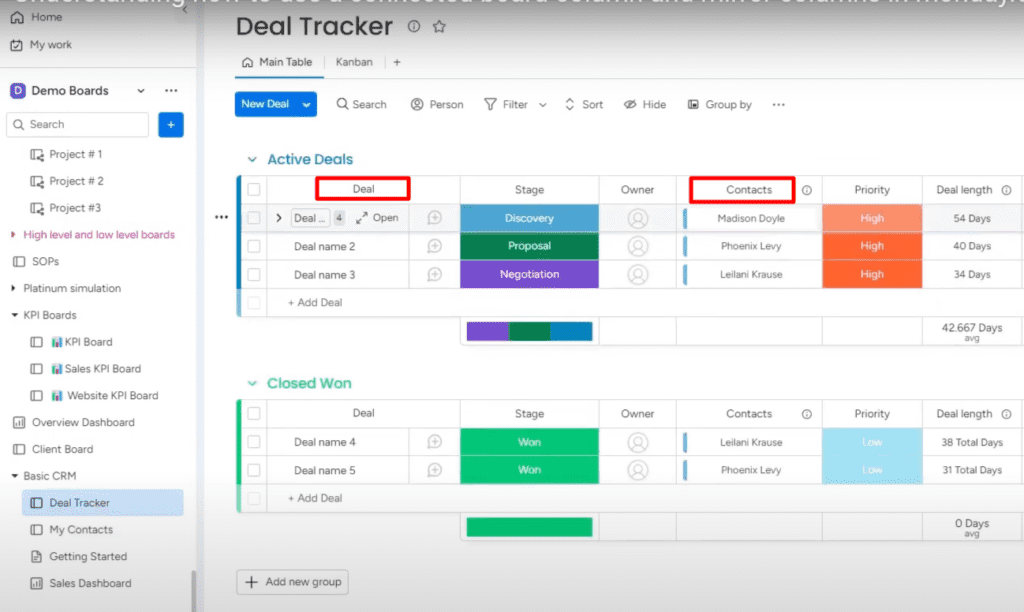
The versatility of connected boards becomes evident as you can decide whether you want a two-way sync or a one-way sync.
A two-way sync ensures that changes made on either board are reflected on the other, eliminating the need to duplicate data manually. This is incredibly powerful when you want to maintain consistency and avoid discrepancies across your boards.
Pro Tip – you can only set up a 2 way connection when you are creating the connection, you can not edit it later.
How to Set Up Connected Boards and Customize Your Workflow
Here’s a step-by-step breakdown on how to set up connected boards:
Click the plus button on the board to which you want to add a connected board column.
Select “Connected Boards” from the options.
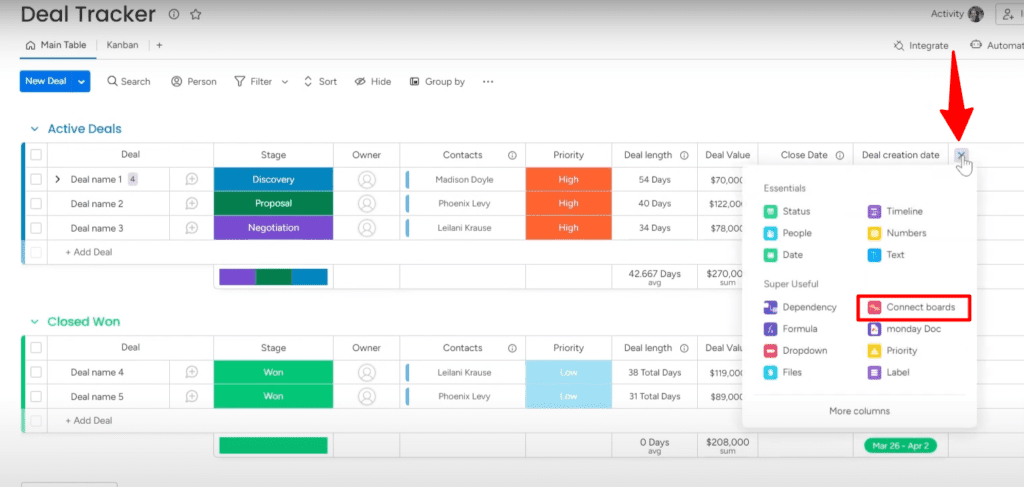
Choose the boards you want to connect. Keep in mind that depending on your plan, you may have limitations on the number of boards you can connect.
Determine whether you want a two-way sync or a one-way sync. This is a critical decision to make during the setup process, as it impacts how data is mirrored across the connected boards.
A 2-way connection will sync data both ways between boards but the 1-way will only display data on the board where you’re creating the column.
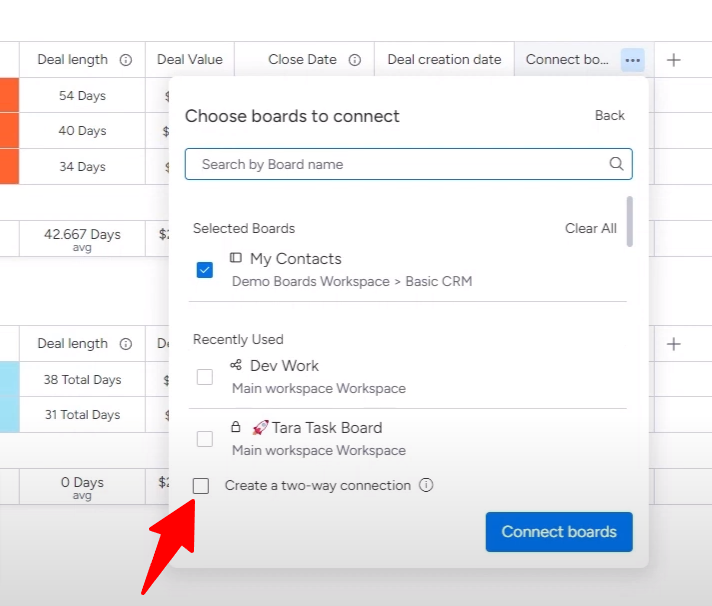
This choice is irreversible; thus, it’s important to carefully consider your workflow requirements before making a selection.
After connecting the other board (My Contact Board, in this case), a column will be created with links to the My Contact Board.
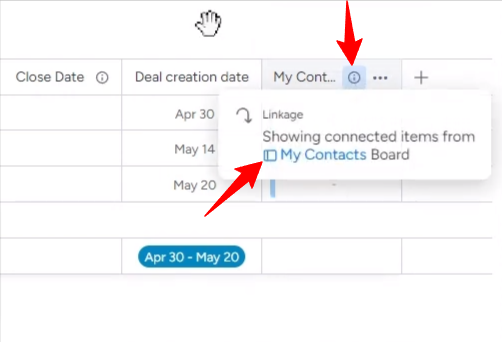
Similarly, My Contact Board will also have a column linking to the Deal Board, since it’s a 2-way connection.
Enhancing Data Visibility with Mirror Columns
Connected Boards are just one piece of the puzzle. To enhance the visibility of specific data points from the connected boards, monday.com offers the mirror columns feature.
While connected boards sync entire items between boards, mirror columns let you duplicate only specific fields.
For example, you may want to display a contact’s email address on your deals board. To do this:
- Create a connected board column between Contacts and Deals
- Go to the Deal board and open the connected boards column settings
- Click “Add Mirror Column”
- Select the field you want to mirror – like Email
- Give the column a name like “Contact Email”
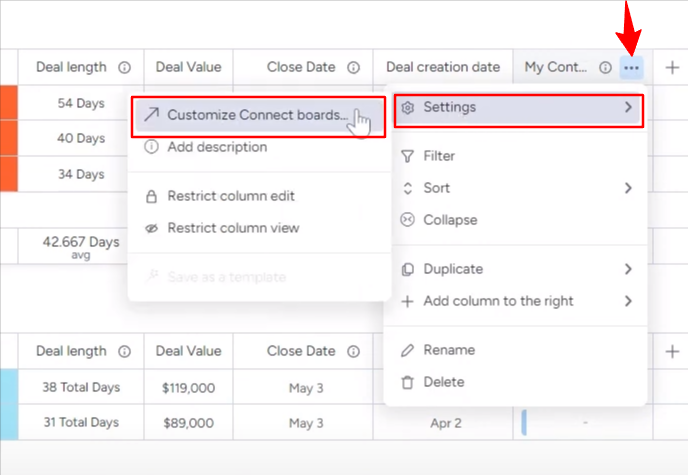
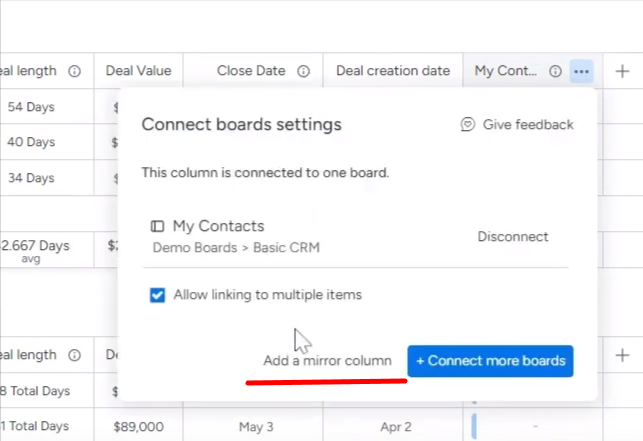
Now the contact’s email will display directly on the Deals board, even though it’s stored on the Contacts board.
This means that any changes made to the mirrored data will be reflected in real-time, eliminating the risk of inconsistent or outdated information.
Strategic Implementation for Efficient Workflow Management
Connected boards and mirror columns are tools that can be strategically implemented to elevate your workflow management. Here are some key takeaways to consider:
Data Consistency: By synchronizing data between boards, you ensure that all team members have access to the most up-to-date information. It prevents confusion and promotes accurate decision-making.
Reduced Duplication: With the power of two-way sync and mirror columns, you eliminate the need to duplicate data across boards. The feature saves time and minimizes errors that can arise from data entry.
Customization: Tailor your boards to your specific needs. Use mirror columns to display only the most relevant information, enhancing clarity and focus.
Effortless Collaboration: Teams can collaborate seamlessly across boards, making updates and changes that are instantly visible to relevant stakeholders.
Process Streamlining: Connected Boards can be particularly advantageous when managing complex processes that involve multiple stages or teams. Ensure that each department has access to the information they need without overwhelming them with unnecessary data.
Want to customize your monday.com according to your workflows? Contact us and we’ll evaluate your current setup and share customized tips to help you get the most out of connected boards, mirror columns, and other powerful features.