Have you ever set up a dashboard in monday.com and then totally forgot it existed? There are many users who are just like you. They build something useful and then forget to utilize it.
The good news? You don’t have to remember anymore.
You can set up email reminders to check your dashboard. The notification frequency can be set to daily, weekly, or even just once a month, whatever works best for you. And the best part? Each email includes the link that takes you straight to your dashboard.
In this blog post, I’ll show you exactly how to set up the reminders. The quick process makes sure you never miss the important stuff again.
If you want to watch the process in a tutorial, check the following video:
Step-by-Step: How to Set Up Scheduled Email Notifications
Email notifications are simple reminders sent straight to your inbox. Each one includes a direct link to your dashboard, so you can open it right away without searching for anything.
One important thing to know: this feature only works if you’re on the Enterprise Plan. If you’re not sure what plan you have or need help upgrading, just check this tutorial.
Setting this up only takes a minute. Here’s how to do it:
1. Open the dashboard you want to track. Check whether it has the info that you need regular updates, such as tasks, progress, or schedules.
2. Look at the upper-right part of the screen. Click the three little dots to open the menu.
3. From the menu, find and click on “Schedule email notification.” This opens the setup screen.
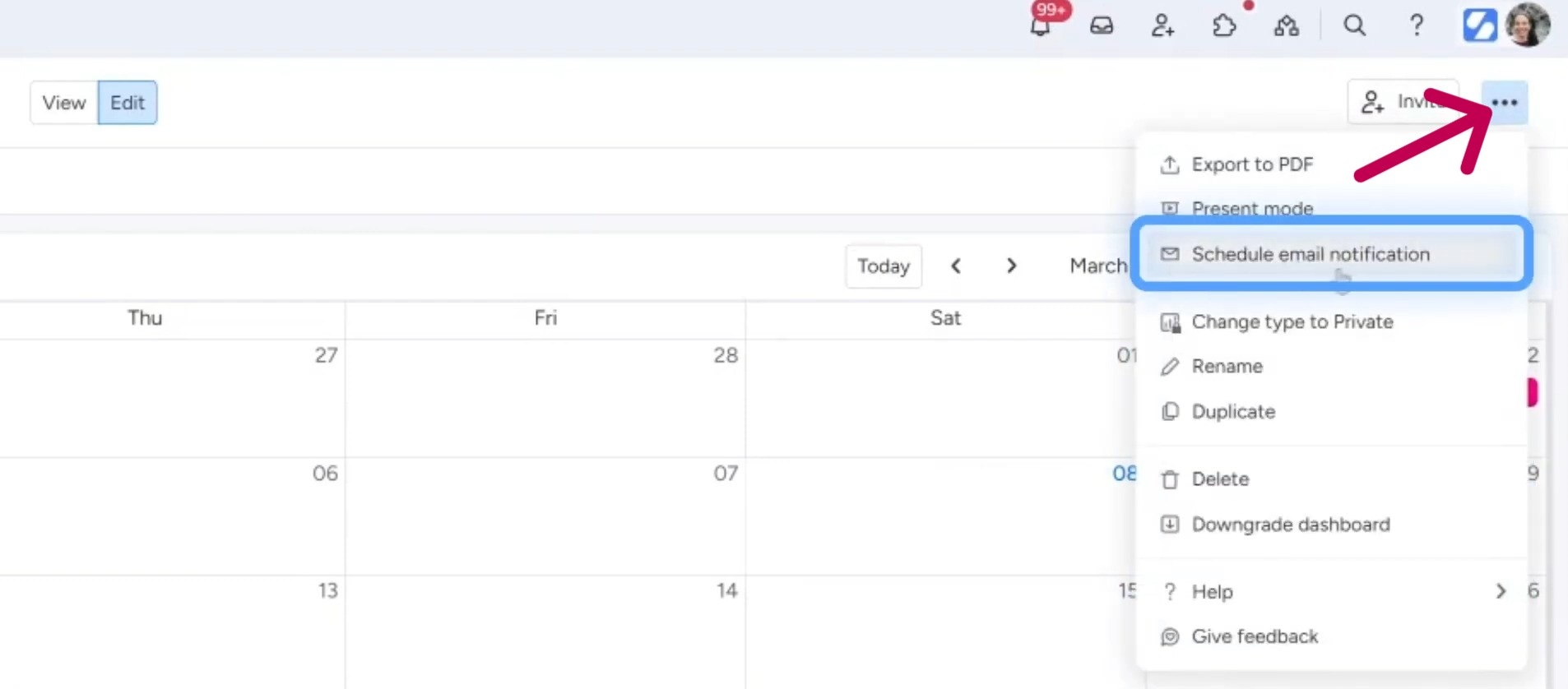
4. You can send it to everyone subscribed to the board, or choose specific people.
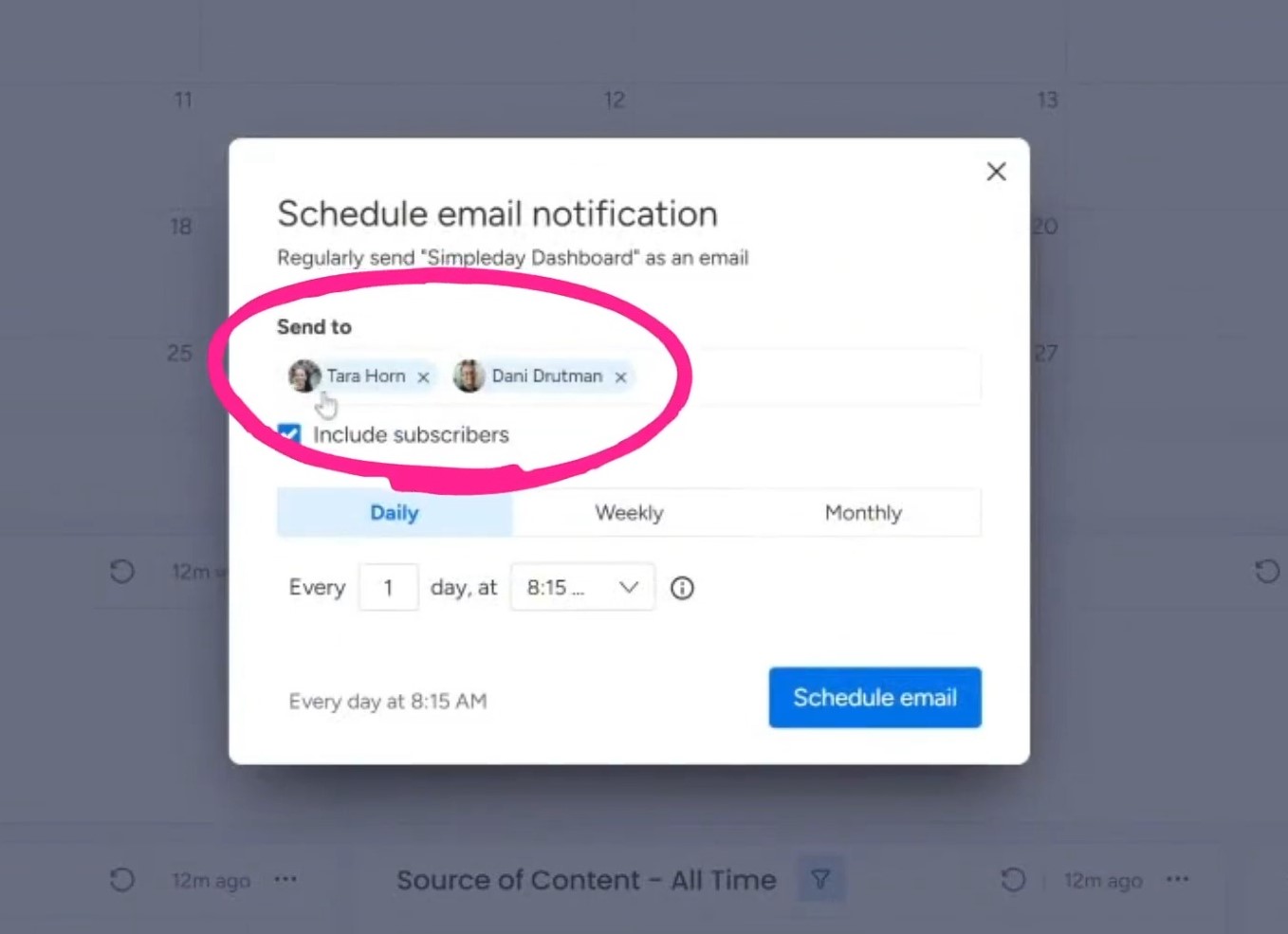
5. Next, choose how often the reminder should come in. You’ve got three options:
- Daily: Pick which days of the week and what time you want the reminder.
- Weekly: Choose specific days, like Mondays and Thursdays, for example.
- Monthly: Select a day of the month that works best for you.
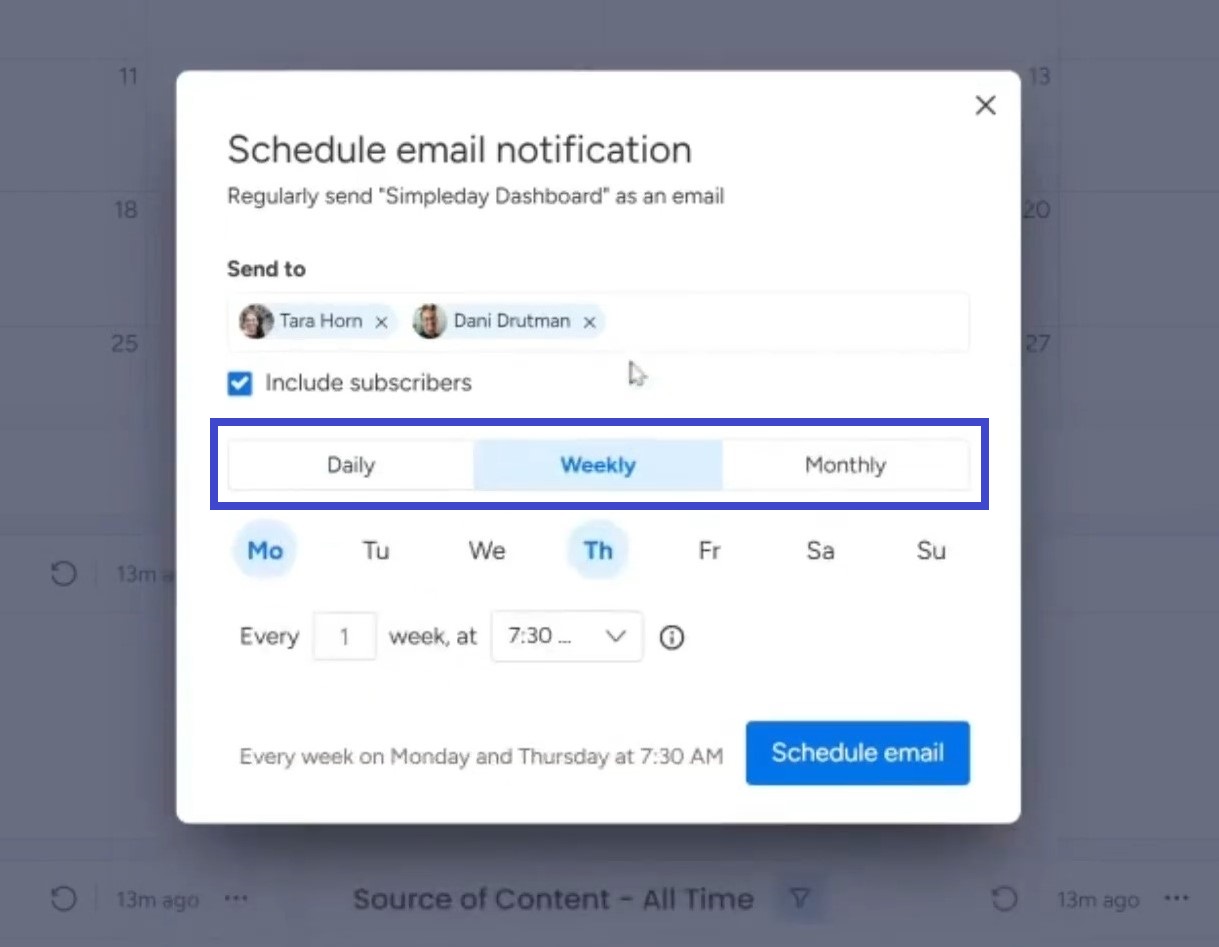
6. Click “Schedule email” and you’re all set. Now, every time the schedule hits, you’ll get a quick reminder in your inbox. Open the email, click the button, and you’re taken straight to your dashboard.
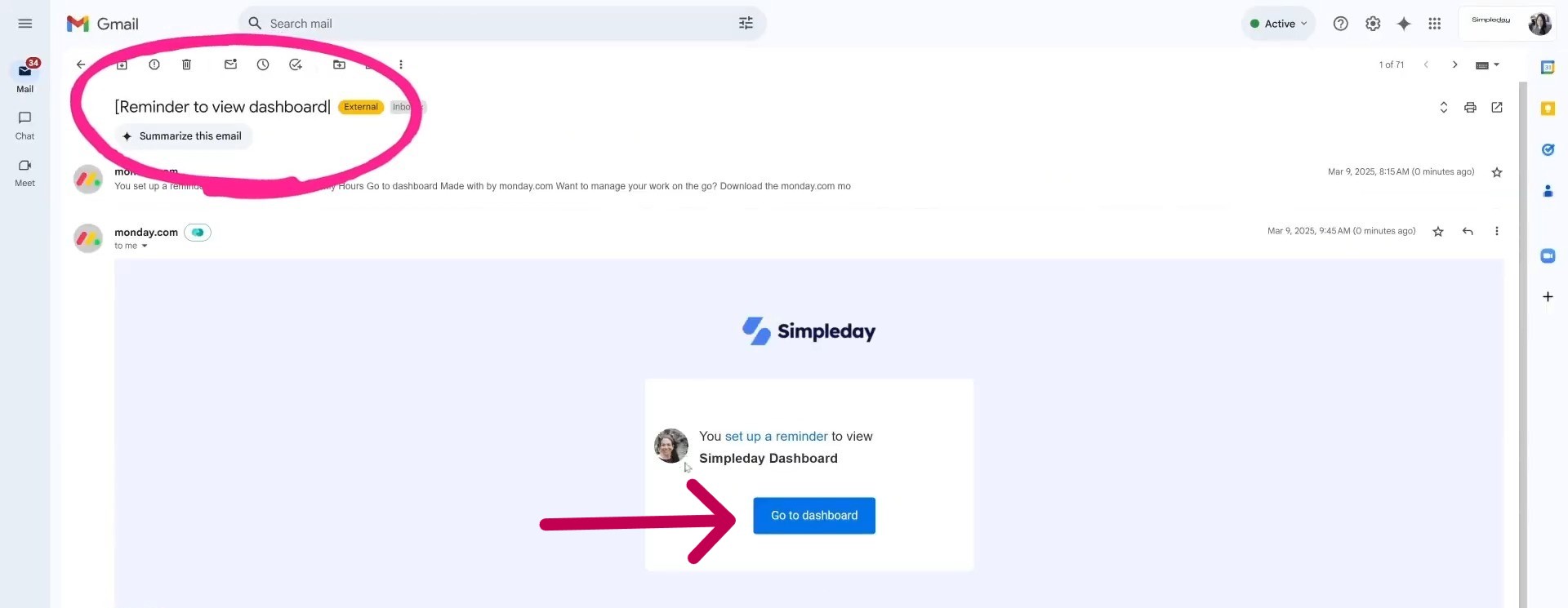
Real-Life Use Cases of Email Notifications
This feature isn’t just handy, it’s practical for all kinds of teams.
- Social media teams use dashboards to plan posts, track campaigns, and manage deadlines. A daily or weekly reminder helps them stay on schedule.
- Project managers can get a regular snapshot of what’s done, what’s in progress, and what’s overdue. This helps them spot problems before they grow.
- Executives often don’t log into their monday dashboard every day. An email reminder keeps key metrics front and center without needing to log in all the time.
Ready to simplify your systems and stay on top of what matters? Let Simpleday help you make monday.com work smarter for your business. Contact us today!



