Managing a membership or subscription business can be challenging. You need to keep track of members, payments, and other important data. If you have an organized workflow, it will provide a great experience for your members and let you focus on growing your business.
It’s possible to create such a workflow in monday.com. With its customizable boards, you can track member information, monitor key metrics, and automate various processes. This makes it easier to handle the day-to-day details of your program.
Let’s find out how to set up this proceeding for your membership business. If you want to watch a tutorial of the whole process, check this video below. I’ve explained everything there.
1. Setting up the monday.com Boards
To set up the workflow, your first step has to be building a dashboard in monday.com. For your better understanding, I’ve discussed this section in two parts:
- Creating the membership board
- Organizing the member groups
a. Creating the Membership Board
Setting up your membership board is simple and straightforward. Create a new board by clicking on the “+” sign on the left side of the dashboard. Give the board a name, like “Membership.”
You have to add some essential columns to the board to track important member details. Here’s what to include:
- Name: This is where you’ll write the member’s name. It’s the first thing you want to see.
- Email: Input the email address of the members.
- Join Date: Record the date when the member joined. It’s important for tracking how long they’ve been with you.
- End Date: If a member decides to leave, put their last day of membership here. It helps you understand your retention rates.
- Revenue: This column tracks how much money each member brings in. By looking at this column, you’ll know how your business is doing.
- Time Zone: Knowing where your members are located can help with scheduling calls or events.
- Membership Level: Indicate whether a member is at the beginner, intermediate, or advanced level.
- Subscription Status: Use this column to show if a member is active or inactive. It gives you a clear view of your current members.
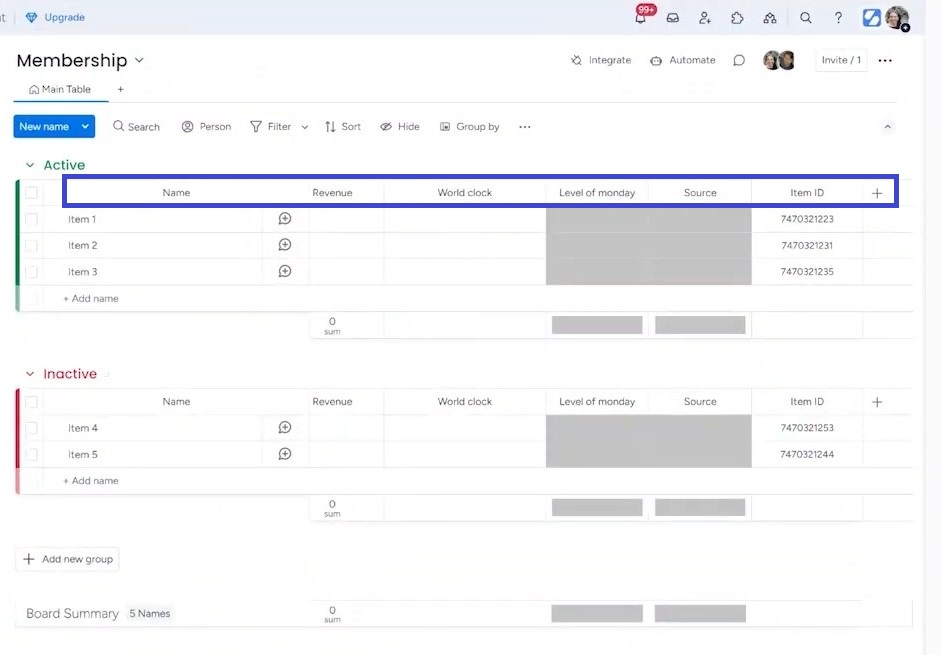
This setup will give you a solid foundation for tracking everything important about your membership business.
b. Adding a Formula Column
You can add more columns that you see fit for your business needs. That being said, I have added a formula column to determine how long someone has been a member, either by calculating the time from their start date to today or from their start date to their end date.
I’ve created a formula column and renamed it to “Duration.” Here’s how to set it up:
- Access Settings: Click on the settings icon and navigate to customize the formula column.
- Formula Preparation: You can set the formula manually. I recommend using the Formula Builder for those who might find setting the manual formula complicated.
Since our goal is to find out how many months members have been active, ensure the formula outputs in months. To get insights into member retention, modify the formula to calculate the average duration.
For instance, if a member joined in January and is still active in April, they have been a member for three months. If the average duration of all members is approximately 1.3 months, this statistic can provide valuable insights into member engagement.
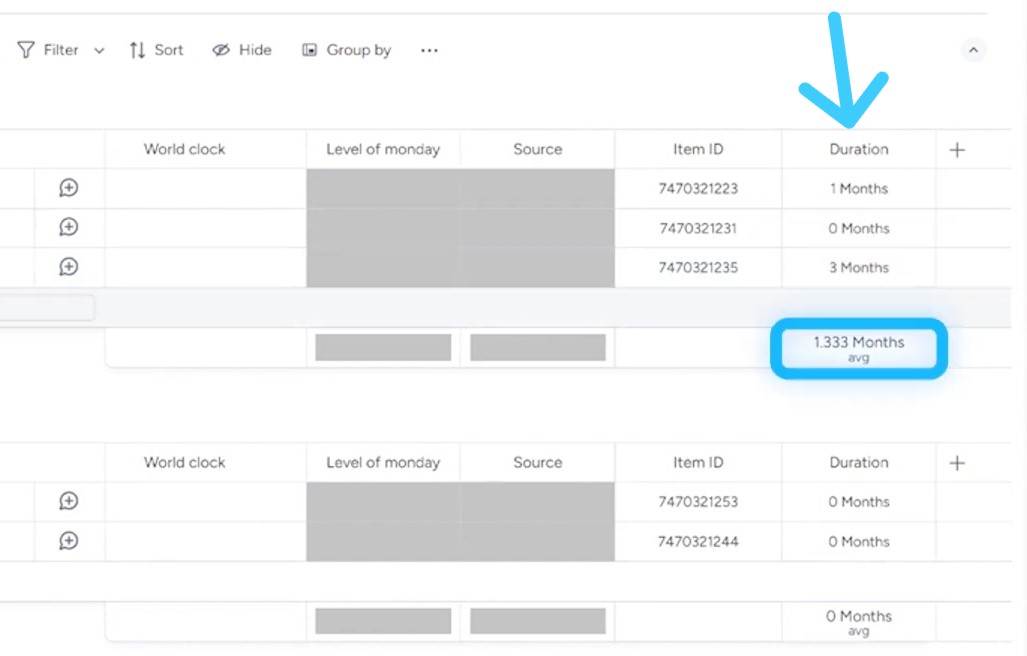
c. Organizing Member Groups
You can organize your members based on whether they are active or inactive. Create two groups within your board: one for active members and another for inactive members. Label the first group as “Active Members” and the second “Inactive Members.”
To make it even easier to identify which members are active, consider using color coding. Assign a green color to the active group and red for the inactive group. This simple visual cue allows you to spot member status at a glance.
With these groups and color codes in place, you’ll have a well-organized board. You can quickly see who is currently subscribed to your membership and who may need follow-up or re-engagement efforts.
2. Defining Key Performance Indicators (KPIs)
Key Performance Indicators (KPIs) are essential for understanding how your membership business is doing. They help you measure success and identify areas for improvement. Let’s look at some important KPIs you should track.
a. Active vs. Inactive Members
Active members are those currently subscribed to your services, while inactive members have left the membership. Tracking this helps you see whether the course is attracting clients or not. A high number of active members means your offerings are appealing. On the other hand, a growing inactive list might signal a need for changes in your approach or offerings.
b. New Members Per Period
You should monitor new members joining during specific time periods, such as monthly, quarterly, or annually. Knowing how many new members you gain helps you evaluate your marketing efforts. If you notice a spike in new sign-ups after a campaign, that’s a good sign! Conversely, if the numbers drop, it may be time to rethink your strategies.
c. Member Retention Metrics
Retention metrics are all about keeping your members engaged. Measuring how many members renew their subscriptions is key. You can calculate this by comparing the number of active members at the start of a period to those who remain at the end.
High retention rates indicate satisfied members. If your retention rates are low, consider reaching out to understand why members are leaving and what improvements you can make.
d. Revenue Tracking
Revenue tracking KPI helps you see how much money your membership generates. You can track total revenue and break it down by month or quarter. This gives you insight into trends and helps you forecast future earnings. If your revenue is growing, that’s a great indicator that your business is thriving. If it’s stagnant or declining, it’s time to investigate the causes and find solutions.
By keeping an eye on these KPIs, you’ll have a clearer picture of your membership business. This data helps you make informed decisions and ultimately drive success.
3. Integrating Tools for Efficiency
To run a successful membership business, using the right tools can make a big difference. Integrating various platforms helps you work smarter and saves you time.
Let’s look at some essential integrations you should consider:
a. WishList Member
This tool works with WordPress to help you manage your membership site. It allows you to create different membership levels and control access to your content easily.
With WishList Member, you can set up exclusive areas for different member types. For example, beginners might access introductory resources, while advanced members can dive into more learning materials and one-on-one sessions with the mentors. This way, you provide a tailored experience that keeps members engaged and satisfied.
b. Stripe
Stripe is a popular payment processing tool that helps you track revenue. It allows you to receive payments from your members living in different parts of the world. It supports various payment methods, making it convenient for everyone.
Every time a member pays for their subscription, Stripe records that transaction. This integration allows you to see your earnings in real time and helps with financial planning.
c. MailChimp
Consider integrating MailChimp for your email marketing needs. You can send newsletters, updates, and special offers directly to their inboxes. It also lets you automate emails based on member actions. For instance, you can set up a welcome email to be sent to a member who joins or renews the membership. This keeps your members engaged without requiring extra effort from you.
Each tool plays a vital role in managing your business, from membership management to payment processing and communication. Together, they help you create a seamless system that supports your growth.
4. Automating Processes in monday.com
Automation can make managing your membership business a lot easier. By setting up automated processes in monday.com, you save time and reduce manual work.
Do you know how to automate member onboarding and track revenue effectively? Let’s find out:
a. Setting Up Automations
One of the first automations you should consider is for member onboarding. When someone joins your membership, you want to record that start date on the board automatically.
In monday.com, you can set up an automation that triggers when a new member is added. This automation will automatically fill in the start date with today’s date. This way, you don’t have to remember to do it manually, and you’ll have accurate records right from the start.
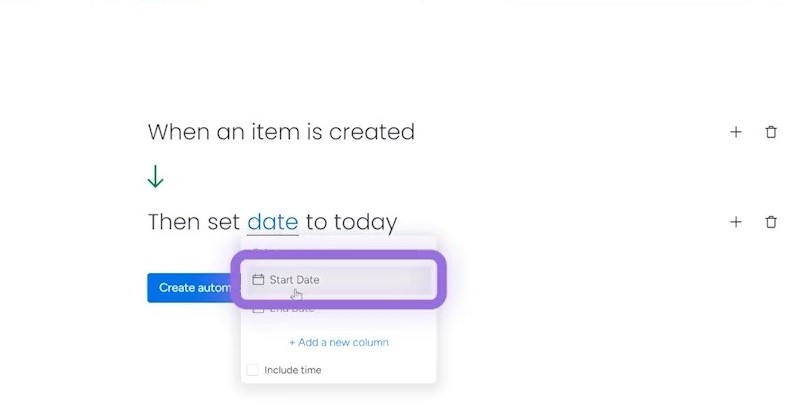
Another important automation involves handling cancellations. When a member decides to leave, you want to make sure they are moved to an inactive status. You can set up an automation for this too.
For example, when you enter an end date for a member, the automation can automatically move them to the “Inactive Members” group.
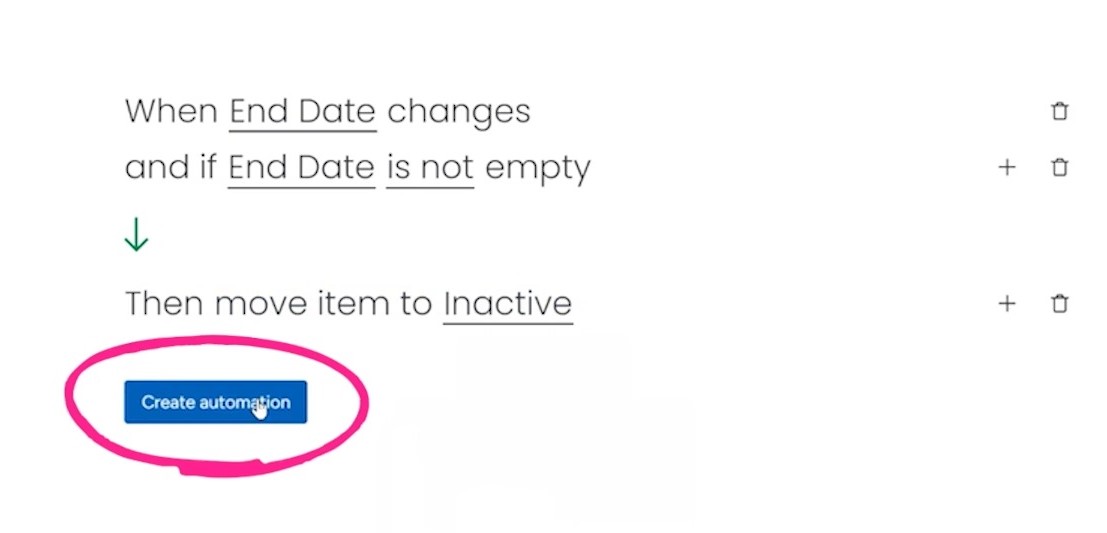
This keeps your board organized and ensures you always know who is active and who isn’t.
b. Setting Automations for Revenue Tracking
You can also set automations to track your revenue. For example, when a member pays for their subscription through Stripe, the automation can fill up the payment date and amount in the revenue columns.
Rolling up revenue data is also important to get a clear picture of your overall revenue. This means that when you look at your main board, you can see the total revenue generated by each member without having to add everything up yourself. It simplifies reporting and helps you understand your financial health at a glance. Automating these processes not only saves time but also reduces the chance of errors.
5. Adding Widgets
Adding widgets helps you visualize your membership data clearly. I have created a separate dashboard to add the widgets there. Widgets are tools that display data visually, making it easier to understand.
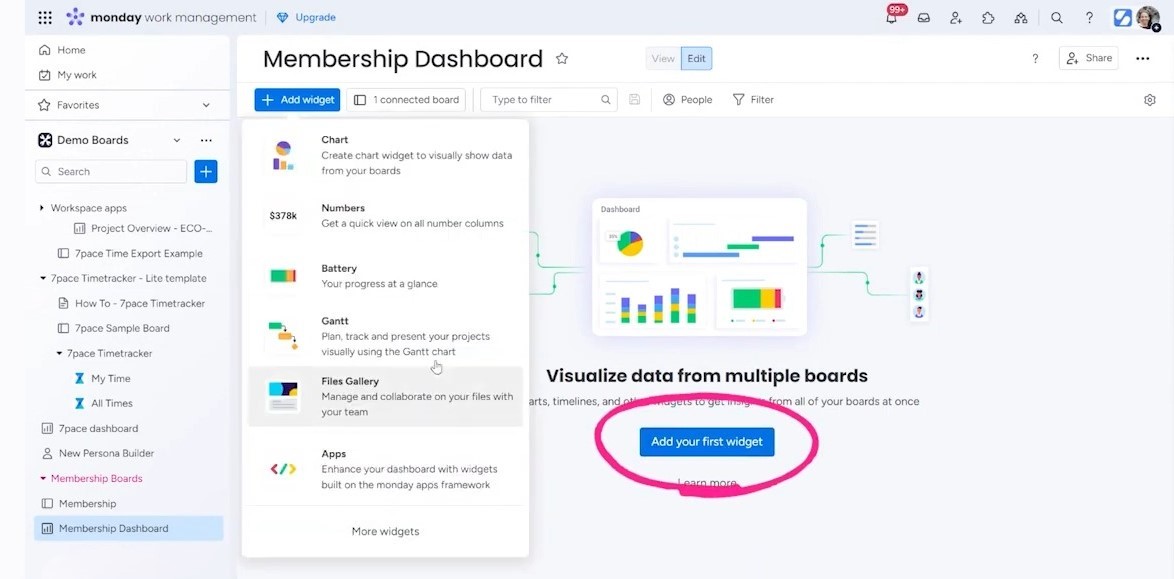
Here are some recommended widgets to include:
Active Member Count: This widget shows how many members are currently active. It gives you a quick view of your engagement level. You can set it to count only members in the active group.
New Members by Month/Quarter: This chart tracks how many new members join each month or quarter. It helps you see trends over time. You can choose a bar chart or line graph format to make it visually appealing.
Revenue Tracking by Month/Quarter: This widget displays your revenue over time. It can show total revenue for each month or quarter. This is crucial for understanding your financial growth. Use a line graph to highlight increases or decreases clearly.
Source of Membership Sign-ups: This pie chart shows where your new members are coming from. You can break it down by sources like social media, email campaigns, or referrals. This helps you identify which marketing efforts are working best.
Average Membership Duration: This widget calculates how long members stay in your program on average. It provides insights into member retention. A bar graph works well for showing this data.
Once you have added these widgets, arrange them in a way that makes sense to you. You might want to place the active member count at the top, as it’s a key metric. Organizing your dashboard helps you quickly find the information you need.
6. Continuous Improvement and Adaptation
In any membership business, continuous improvement is key. Regularly reviewing your workflows helps you identify what’s working and what isn’t. It’s important to take the time to step back and look at your processes. This will help you spot any gaps or areas for enhancement.
You also need to be flexible about changing the workflow according to your business needs. As your membership grows, your needs may change. What worked last year might not be effective today. By staying flexible, you can adjust your approach as needed and meet the needs of your members.
Don’t be afraid to experiment with additional automations and integrations. Monday.com offers many options that can make your work easier. Try out new tools or features that you haven’t used before. For example, you might find a new way to automate member follow-ups or integrate a fresh tool for communication. Testing these options can lead to better efficiency and improved member satisfaction.
Remember, the goal is to provide the best experience for your members. By regularly reviewing and adapting your workflows, you create a more responsive and effective business.
Join our Monday Club! With live coaching calls, hands-on workshops, and a supportive community, you’ll get the help you need to implement monday.com effectively. Whether you have questions or need guidance, we’re here for you.


