Understanding the progress of a project or task, can be crucial to help you reach your goals and understand the current project or task status. When planning tasks or resource management, this number can be critical to figure out who has time to work on something or to tell a client what percentage of a the project is complete.
There is a column that you can add to your monday.com board, and it is called the progress tracking column. What it does is simply track the progress in a percentage from of a task. This column only tracks information from a status column. You can even use more than one status column and decide how to distribute the weight between each of the statuses. When you are planning your workflow and what you want to track, it is important to this about the use of the status columns to pull in this information.
Below are 3 possible ways that I have used the progress column to track progress of a project or task.
Option 1 – Multiple Status Columns
If you set up your board and each step is a status column, you can easily track the progress of these using the progress column. Let’s say you have 4 steps to a task, you would need to set up 4 status columns. After that add in a progress tracking column.
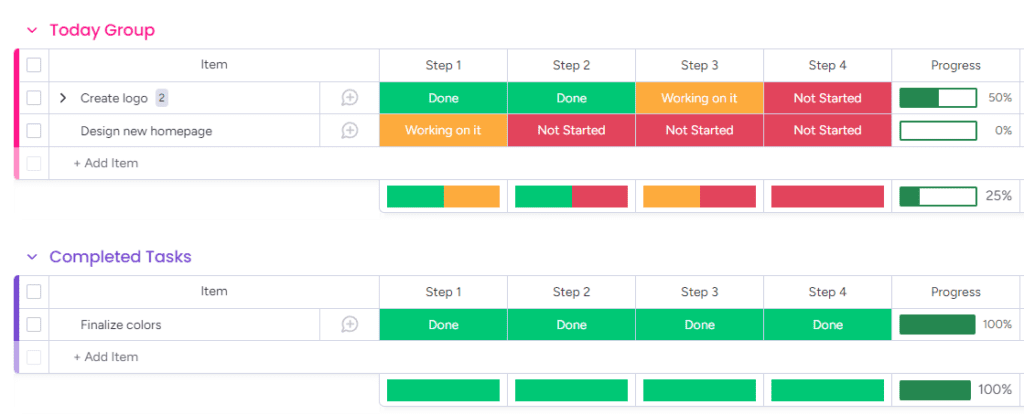
Click on the 3 dots in the top corner of the progress tracking column so you can decide how to distribute the weight evenly for all of the status columns.
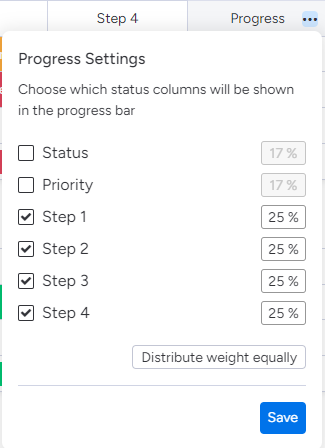
Option 2 – Subitems
Another way to set up this board would be to have a task, and under the task have subitems. You can then use a progress tracking column in the subitems. This will not really tell you valuable information in the subitem level (as you can see from the image below), however if you roll up the column to the parent item, then you can see the overall status of all of the subitems.
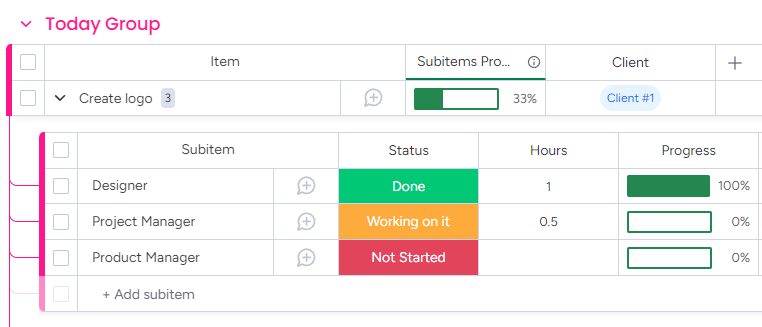
Option 3 – Roll up to another board
A third way of setting up the progress tracking column would allow you to track overall status of a board or project. This setup requires the use of an overall or high level board. In that board, you would need to link to the lower level boards. Then use a mirror column to view the progress off all of the tasks on the board.
Here is what the overall board would look like. In the image below, you can see that all of the projects are pulled into a connected board column called projects and then there is a mirror column for the progress of the project.
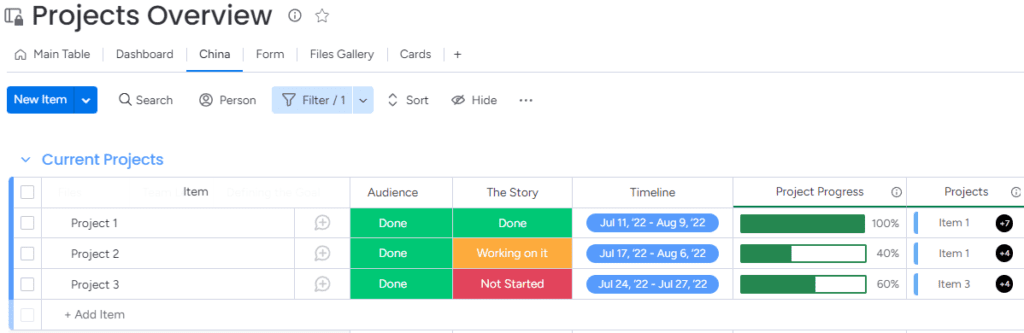
In the below image, you can see the lower level or project board. I set up an item default value in the board so every time a new task is created, it will connect to the projects overview board. Then there is a progress column. In this board, it does not tell me much information, just if a task is done or not. However when you pull this information into the overview board, it gives you a key number to understand what the project progress is.
Which method do you use to track your progress of your projects or tasks?


