Are you struggling to get your team to use monday.com? You’re not alone! Many teams find it hard to adopt new tools. But making them use a new platform is just a matter of making a few simple changes.
In this blog, I’ll explain why your team might be hesitant and share some easy fixes to help everyone get on board.
If you’re more comfortable with watching a tutorial, check my Youtube video:
Tip 1: Lead by Example
The first reason your team might not be using monday.com is simple: they need to see their leaders using it. If management isn’t on board, it’s hard to motivate the rest of the team. When leadership ignores the tool, it sends a clear message that it’s not important.
To change this mindset, the leadership and people in the management must actively use the tool. It doesn’t have to be extensive—just using dashboards or high-level boards can make a difference. When team members see their leaders engaging with the platform, they feel more encouraged to do the same.
I once worked with a client who faced this exact issue. After onboarding, he told me his team wasn’t using the tool. I asked why, and he mentioned he was still using an outdated system. So, I explained to him that the team needs to see leadership embracing the platform to understand its value.
So, make it a priority for leaders to use the platform. Share updates, create boards, and show enthusiasm. Lead by example, and watch as your team starts to engage.
Tip 2: Education and Training
The second reason your team may not be using the software is a lack of education and training. In my personal experience, I’ve seen many teams dive into new tools without fully understanding how they work. This can lead to confusion and frustration, making them less likely to engage.
So, to make your employees use monday.com, you have to ensure that everyone understands the basics of the tool. Your team should know what a board is, what a group does, and how items fit into the system. Think of it as a “Monday 101” course.
To help with this, consider creating a dedicated board that includes helpful resources. In fact, you’ll find many templates with videos and articles on the platform.
Once the basics are covered, the next step is to focus on your team’s specific workflow. Often, one person handles the implementation, but then the rest of the team is left to figure it out on their own. This isn’t effective. Instead, hold a training session that addresses how monday.com fits into your team’s unique processes, so everyone can ask questions and clarify doubts.
Combining general education with customized training creates a solid foundation. With both types of training, your team will feel more confident and ready to use the platform.
Tip 3: Gamify monday.com
You can gamify the experience of using monday.com to make your people interested in using the software. Making work fun can encourage everyone to engage more. A great example of this is the “Llama Farm” feature in monday.com. It adds a playful element that helps track tasks in a lighthearted way.
In the Llama Farm, tasks (which look like llamas) change colors as they get completed. When a task turns green, it means it’s done! Watching more llamas turn green can be exciting. It gives your team a sense of accomplishment.
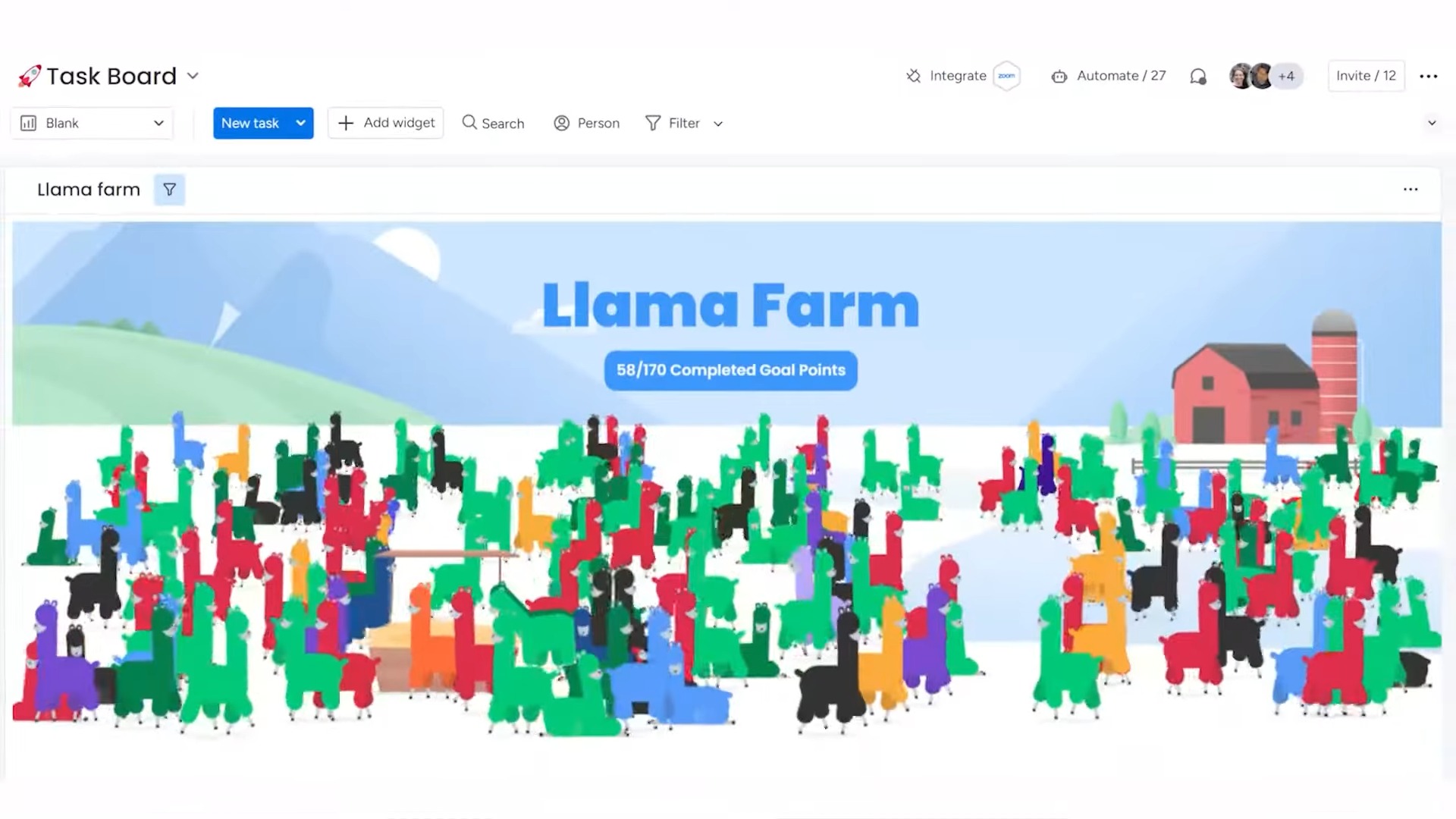
You can also take this concept into a dashboard, like just how many completed tasks you have, how many open tasks, or emergency tasks.
The idea of gamification is powerful. It transforms task management into something enjoyable. Encourage your team to explore the Llama Farm and make it a part of their daily routine. When work feels like a game, team members are more likely to participate.
Ready to maximize your team’s productivity with monday.com? Let Simpleday guide you to understand the tool, so you can enhance your workflows. Our expert support will ensure everyone is on board and using it effectively.


