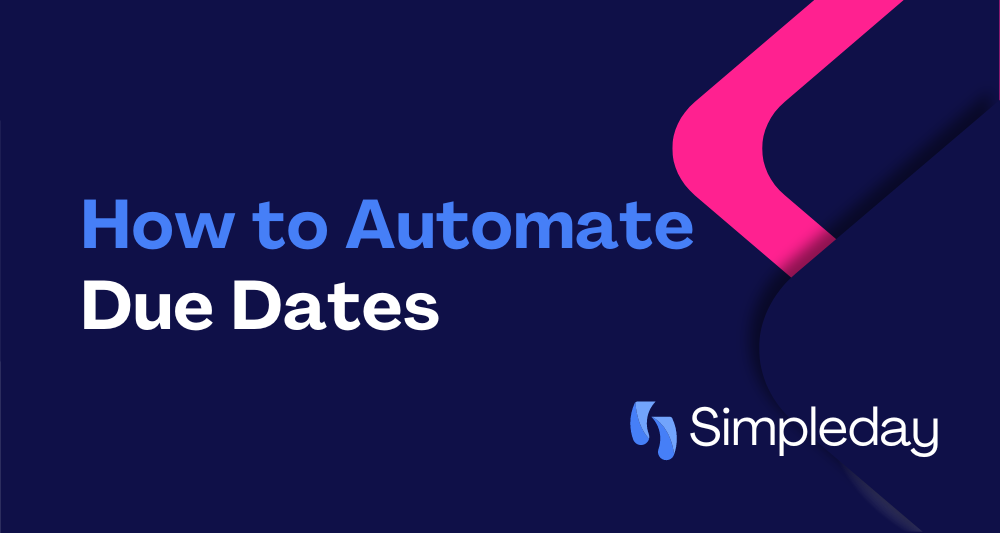
How to Automate Your Due Dates on monday.com
Have you ever planned an event and had a bunch of tasks to finish beforehand? Like emails to send, vendors to contact, photos to organize
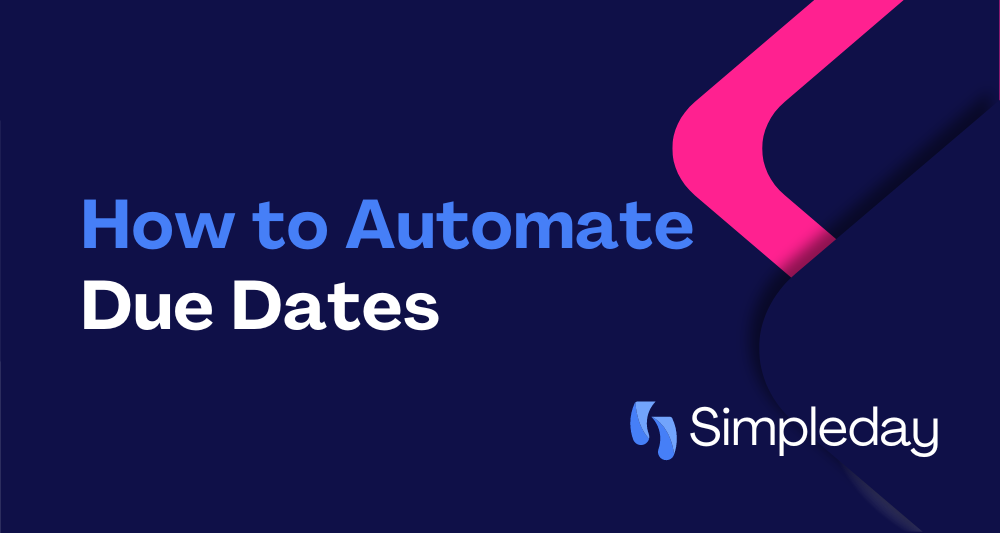
Have you ever planned an event and had a bunch of tasks to finish beforehand? Like emails to send, vendors to contact, photos to organize

Keeping track of all those expiration dates of non-disclosure agreements (NDAs) can be such a headache. Who has time to constantly update spreadsheets or calendars
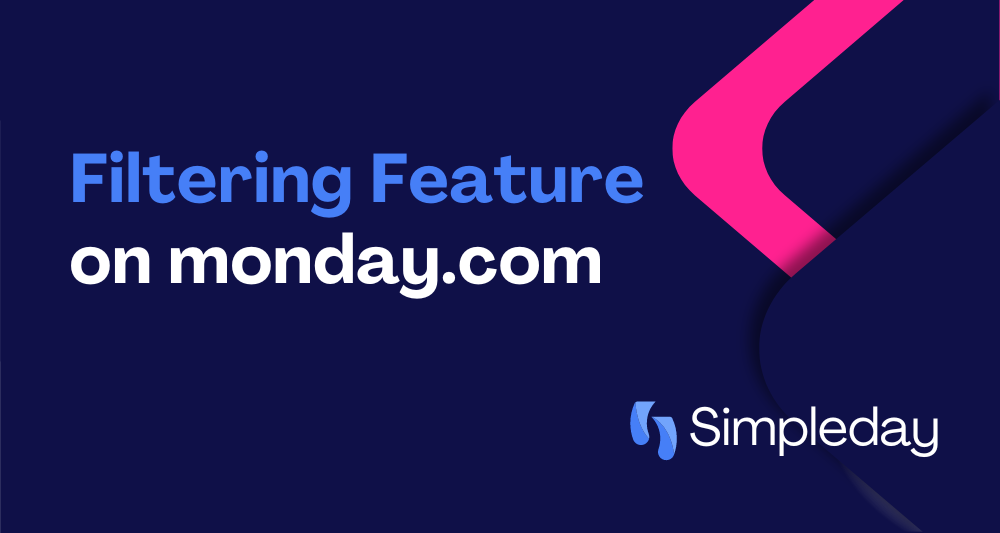
Having a ton of info on your monday.com board can be overwhelming. It’s like trying to find a needle in a haystack, except the haystack
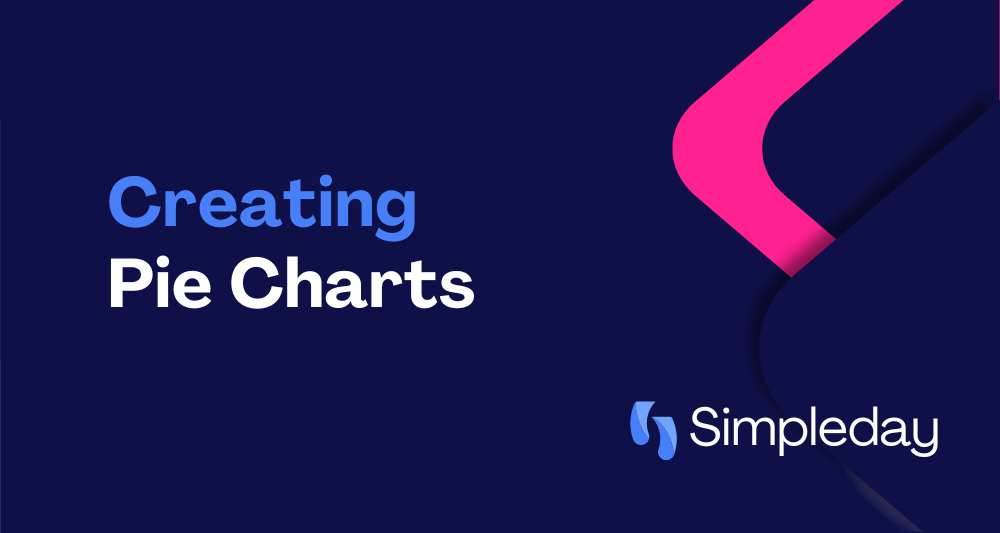
Managing large projects and teams in monday.com can produce a lot of information. It’s not always easy sorting through everything on the boards. There’s a
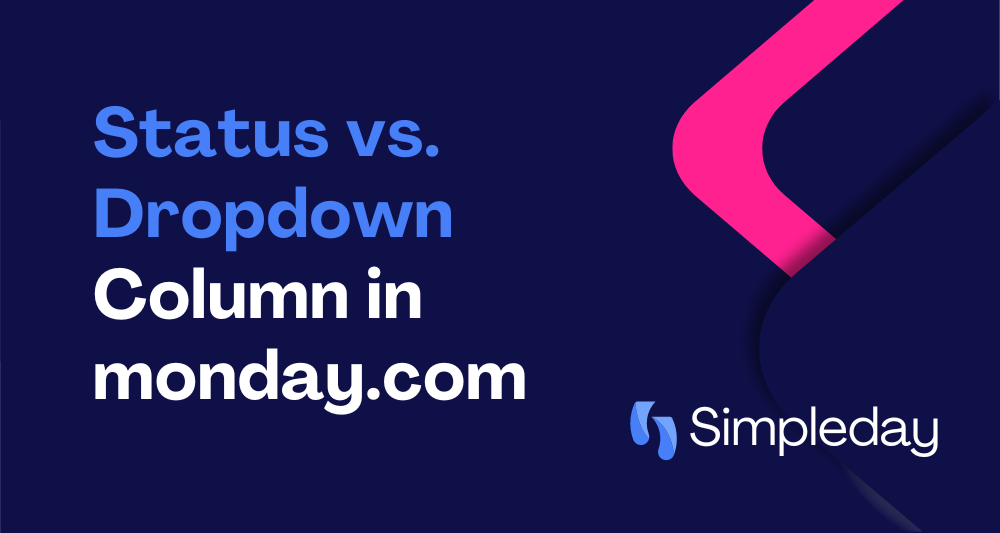
Have you ever felt a bit confused about when to use the status and dropdown columns in monday.com? These two column types can seem pretty

Working with large projects or handling multiple tasks can quickly become overwhelming, especially when dealing with extensive data sets. That’s where monday.com’s “summary” feature can
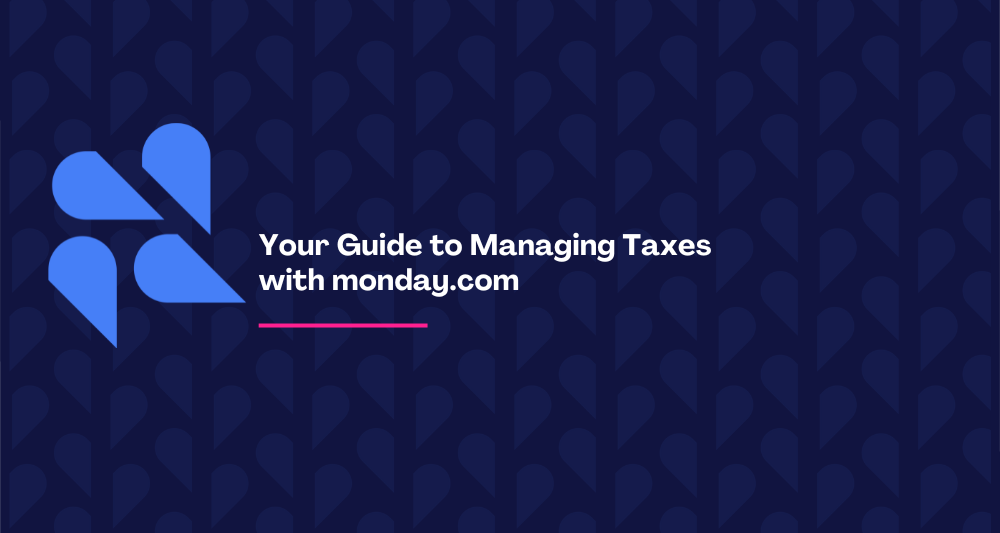
Tax season can be a stressful time. Between gathering countless documents from various accounts, organizing everything in a coherent manner, and keeping track of deadlines,

Downloading your monday.com board to Excel can be incredibly useful. Maybe you need to share the data with someone who doesn’t use monday.com or perhaps

When you’re running a business dealing with physical goods, keeping tabs on your inventory is crucial. You must know what products you have in stock,
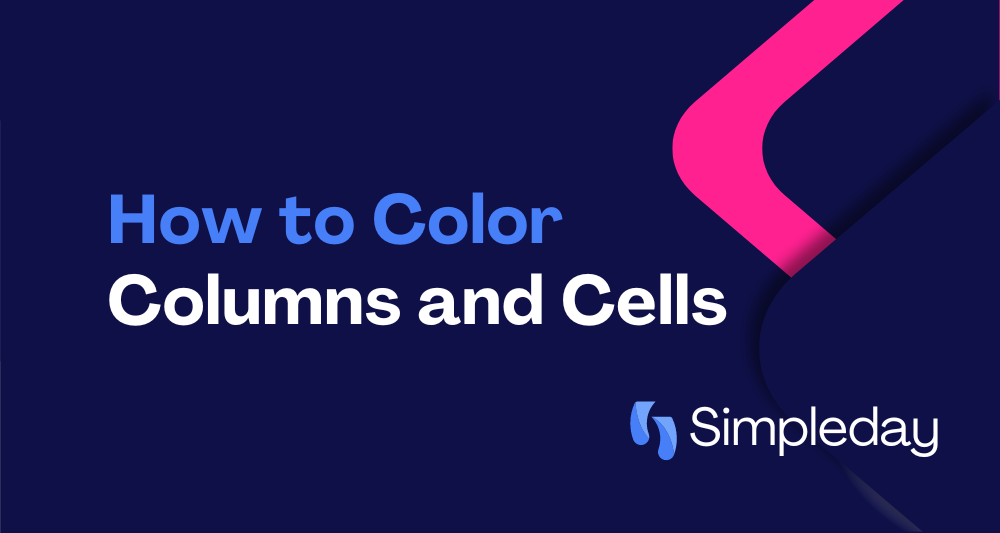
The human brain processes visual cues like color far more efficiently than scanning rows of numbers or text. Using colors strategically highlights what’s most important,
We are so glad that you to Simpleday! We’re all about helping people simplify their work with monday.com with simple yet powerful workflows. It’s an amazing platform that has totally changed how our team gets stuff done.
But we know it can be tricky to figure out at first. So, consider us your monday.com tour guides, ready to give you the lay of the land and share some pro tips we’ve picked up along the way.
Monday.com is like a digital hub that brings all your work together in one place. Instead of having projects and tasks scattered across sticky notes, emails, and spreadsheets, you can manage everything on the platform’s customizable boards.
There are columns for creating workflows that match your team’s needs. And moving cards through the columns helps you visualize progress from start to finish. It’s part whiteboard, part to-do list, part team calendar. Pretty slick!
With some practice, monday.com can become a central command for your team. You can coordinate projects, assign tasks, track progress, and collaborate with teammates all in one spot.
Our blog is chock-full of super helpful tips and tricks for becoming a monday.com ninja. We pack each article with step-by-step walkthroughs, real-world examples, and pro power-user advice to help you get the most out of the platform.
For instance, you can learn how to:
And so much more! We’re always cooking up new articles with actionable tips straight from the workflow wizards on our team. The blog is a treasure trove of monday.com knowledge, and the best part is it’s 100% FREE!
If you need guidance tailored to your team’s specific needs, our consultants are here to help. Reach out anytime to schedule a free intro call and chat.
On the call, we’ll learn about your goals, processes, and pain points. Then, we’ll evaluate your specific use case and make expert recommendations for setting up monday.com. We can help whether you’re a new user or looking for advanced customizations and integrations.
For example, a software company we recently worked with was manually tracking multiple projects across Trello boards and spreadsheets. It was a disjointed mess! On a call, we showed them how monday.com could centralize their data and workflows on integrated boards. With some custom columns and automations, they transformed the way their team collaborates and got rid of the spreadsheet shuffle for good.
The point is, you don’t have to figure this all out alone through trial and error. Lean on our team’s years of experience instead! Just shoot us a message or book a call. We can’t wait to chat monday.com and help transform your workflows.