
How to Set Up a Vendor Board on monday.com?
Tired of re-entering the same vendor details over and over? If you use the same vendors over and over then you are for sure wasting

Tired of re-entering the same vendor details over and over? If you use the same vendors over and over then you are for sure wasting
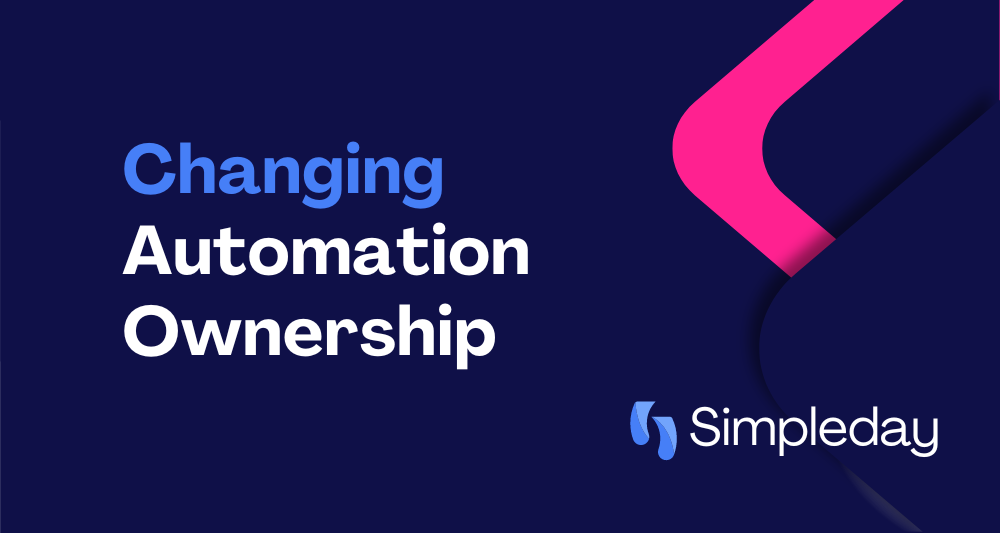
Have you ever needed to change who owns an automation in monday.com but weren’t sure how? Maybe a coworker set it up and now they’re
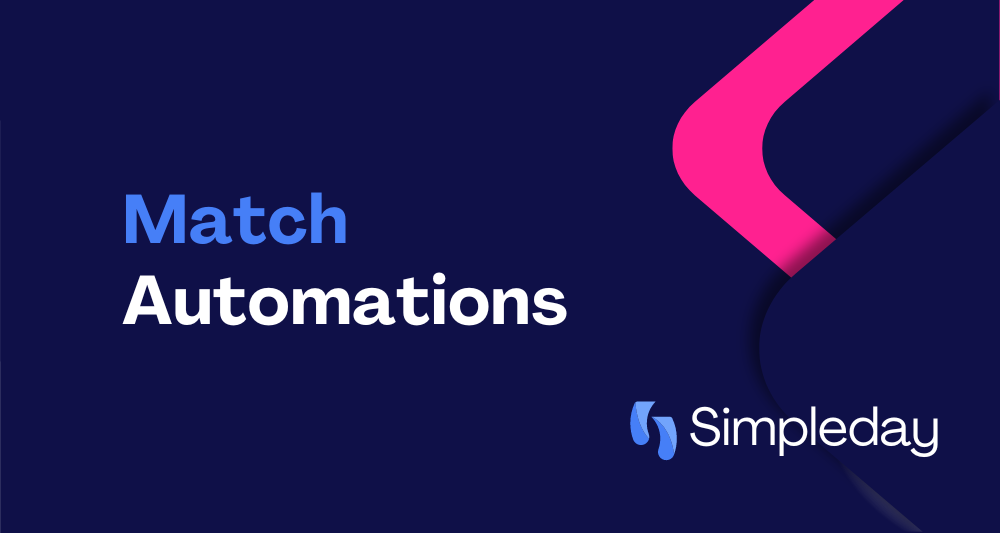
Using monday.com? You’ll love this handy little trick called “match automation.” It automatically syncs up similar info between your different boards. It is super helpful

In the realm of project management and collaboration tools, monday.com stands out for its versatility and user-friendly interface. With its wide array of features, it

In the dynamic world of project management and collaboration, having a clear and organized overview of tasks, data, and progress is paramount. Enter the dashboards

Do you want to optimize your monday.com experience? Whether you’re collaborating with a global team or simply prefer a different language and time zone, customizing

We are pleased to announce that today we have reached an important milestone in our quest to deliver great value to our customers. After months

Working on a project can sometimes require outside help. Maybe you’ve brought on a freelancer to do a specific task or you’re collaborating with a

When you are using monday.com, you may want to keep tabs on what’s happening in your account. Luckily, it’s easy to view activity either on

Do you need to add new tasks to your monday.com account while on the go? The good news is that you can send an email
At Simpleday, we’re here to help you make sense of monday.com, the work management platform taking the world by storm.
Any new software can feel tricky at first, especially one as robust as this tool. The dashboard alone looks like a spaceship control panel! Where do you even begin?
That’s where we come in! We’re on a mission to make monday.com simple. Our team will walk you through the basics in a way that feels human, not robotic. No tech jargon allowed.
We’ll break down the key features into bite-sized tutorials so you can hit the ground running. Before you know it, you’ll be using monday.com like a pro. No more frustrating experiments or hours of reading dense manuals. Just helpful advice served up in plain words.
Our goal is pretty simple (hey, it’s in the name!): to get you up and running with the tool as quickly as possible with simple yet powerful automations. We want to empower you to make this tool your own, so you can work smarter, not harder.
Our blog is full of useful posts to help you become a monday.com master. We’ll walk you through things like:
How to create your first monday.com account.
An overview of boards, columns, and items, which are the building blocks of the platform.
Setting up your first board to manage projects and tasks.
How to add team members and collaborate on work.
Tips for customizing the tool to fit your workflow.
Integrating the platform with other apps you use.
We keep the content practical and actionable, so you can immediately apply what you learn and become a power user.
Our team members are genuine monday.com enthusiasts. Between us, we’ve used the tool for everything from managing marketing campaigns to wrangling complex financial projects. We’ve discovered the tips and tricks that aren’t in any manual. Now, we’re sharing our hard-won expertise so you can be a monday.com magician too.
For new users, our step-by-step guides break down the basics in an approachable way. You’ll be up and running in no time! But we don’t stop there. We’ve got in-depth tutorials on advanced features too for power users. We’re passionate about sharing our real-world experience and excited to help fellow enthusiasts like you. With our resources, everyone can unlock the next-level productivity.
Reach out anytime and book a FREE 1-hour session, no strings attached. Whether you’re with a new startup or an established firm, we’ve got tips to share. We’ll have an honest chat about your situation. No hard sell, no nonsense. Our experts love helping fellow monday.com fans find solutions tailored to their needs.
Drop us a line and let’s talk monday.com. We can’t wait to hear all about your workflow challenges and brainstorm creative ways to whip your workday into shape. From maximizing efficiency to automating routine tasks, our team has tons of ideas to share.